Prism release preview 25th August 2016
We’re pleased to announce that the next release of Prism is now available for preview.
This release includes:
- Serial holdings detail
- Notification downloads always PDF
Serial holdings detail
Prism now has a library-configurable option to display the detailed holdings of the printed version of a serial, listing all the volumes, issues and copies. This is displayed just below the summary holdings statement on the item detail page for a serial.
The holdings area of the page now has a heading, Holdings (even when only summary holdings are displayed). The summary holdings statement now gives all of its information (site, shelfmark, holdings summary statement and note) in one line rather than having a header line that you can open and close.
For the detailed holdings a button is displayed for each year. The user can select one of these at a time; the latest is selected by default. For the selected year, all of the volumes, issues and numbers are listed in descending order together with the site, shelfmark and item type. If there are more than fifty lines then a paging control is given.
This feature is switched off by default. If you would like it switched on, probably starting in your sandbox tenancy, please open a Support case.
Notification downloads always PDF
In the My Account area under the Communications tab users can download any notification that the library has sent them. Currently the download format is the format of the stored document which may be either HTML or RTF. This release provides all notifications in PDF. This brings consistency, accuracy of representation and removes problems with file types and content.
Update, 1-Sep-2016: due to a problem with converting RTF to PDF, the release has been updated so that notifications that are in RTF download in that format and open in your chosen program for RTF, typically Word or WordPad, as previously. Most notifications are in HTML, which will continue to download or open as PDF.
Making the most of your preview
Please check the preview version as early as possible to familiarise with the new functionality and to ensure that your tenancy still behaves as expected in terms of both functionality, including extensions, and styling.
To preview this release, please precede your tenancy URL with ‘demo.’, like this: demo.capitadiscovery.co.uk/{your tenancy name}. If you have your own host name, you’ll need to use demo.capitadiscovery.co.uk instead.
Release to the live service
The release of Prism to the live service will be on Wednesday 31st August 2016.
Comments and contact
If you have any comments, questions or suggestions please get in touch. You can comment here on the Prism blog, on the Prism forum and Prism Ideas or contact your Account Manager or the Prism team directly.

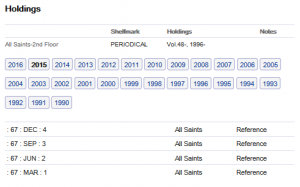
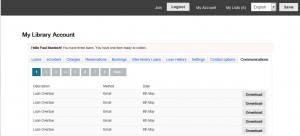
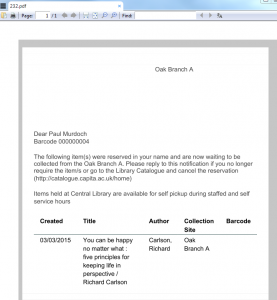

August 26th, 2016 at 3:20 pm
Hi Terry
I’m looking at our demo sandbox for the serial check in data and am puzzled by 2 things:
1) where we have a title taken by more than one site, I can’t work out what order the checked-in items are in. It doesn’t seem to be in check-in date order, for example. An example of this is Times Higher Education:http://demo.capitadiscovery.co.uk/brighton-ac-sandbox/items/1124140. The issues are interspersed oddly (well, oddly to the user, I’m sure there must be some logic). Depending no waht the order is, I’m wondering if there is something we can do at our end to avoid it/fix it. I’d expect the issues to display in checked in order or volume number order or something.
2) Where a serial is only held at one site, we can see check-in data for sites who no longer take it and who have removed their holdings statement, e.g. : http://demo.capitadiscovery.co.uk/brighton-ac-sandbox/items/7551, so it looks really odd. This one is a case where a site has a holdings statement but no check in data (presumably we had a donation or something so there’s no check-in data for Aldrich) but we can see the check-in data for Falmer, whose sub is cancelled and who have withdrawn the items. What would we need to do to make sure that Falmer check-in data doesn’t show?
Claire
August 26th, 2016 at 5:12 pm
Hi Claire, Thanks for finding these challenging examples. We’ll investigate them in detail and liaise with you directly about them.