Prism Development Update Webinar July 2012 Summary
The latest Prism Development Update webinars took place on Monday 2nd July. We are not able to provide a video of the webinar this time, so here is a summary of the content.
Next/Previous buttons is one of the top voted Prism Ideas, for bro wsing back and forth in results at the item detail level. We demonstrated the implementation of this feature, which will be in the next release. Preserving the context is crucial and it will do that even when the URL for an item detail page is saved and used again later.
wsing back and forth in results at the item detail level. We demonstrated the implementation of this feature, which will be in the next release. Preserving the context is crucial and it will do that even when the URL for an item detail page is saved and used again later.
Renewal workflow. We demonstrated a re-designed process for renewing loans to make it quicker, more informative and easier to see the outcomes, for inclusion in the next release. It all happens in the loans page, with the outcome for each loan displayed in context, as well as a summary at the top of the page. The outcome of each renewal action is added into the page without refreshing the whole page, so that it keeps up with you as you quickly renew multiple loans individually. Furthermore, having been clicked, the ‘Renew’ button will be disabled and it will display a relevant, configurable text indicating either success or an exception, until you refresh the page. A single exception message will be displayed even when the system identifies multiple exceptions, selected from a preference order, so that the user is not overloaded with information. We are continuing to refine the display, so the release may differ from the images shown here.
Display of the Reserve button. The top requirement in Prism Ideas is to make the Reserve button context-aware so that it only displays when the item is reservable. This was not quite ready to demonstrate, but most of the work has been done, including a new service in the Local Data Services (LDS) to interrogate your local system. When there are no reservable copies, some configurable text will display instead of the button. When the user is not signed in, this will be done for those items where no copies are reservable by anyone, such as electronic resources and reference material. When the user is signed in the system will take account of the borrower type to suppress the button additionally where there are no reservable copies for that borrower type even though there may be for other borrower types. This will be included in the next release but the LDS upgrade will be required to enable it to work.
Feedback spam honeypot. Tasty as it may sound, this is intended to trap and discard spam messages generated by automated agents in the Prism feedback form, which have become a nuisance. They tend to fill in every field on the form, so we’ll add a field that’s hidden in the Prism interface but visible to software agents; when a message includes data in that field we’ll discard the message. This will be included in the next release.
Notes data. We are re-working notes data in the Prism data model. This will address issues of duplication and ordering of notes. We are also identifying structure, wherever possible, in appropriate kinds of notes, to improve display and indexing; this has been done for contents notes so that Prism can give a more organised and readable dispay, including hierarchical structure in some cases, as well as indexing author and title information appropriately. This will be included in the next release of Prism.
Enhanced enrichments. This development builds on the Notes data work and will follow in the subsequent release. Textual enrichments such as tables of contents and summaries from BDS or your preferred supplier will be included in your catalogue, where they don’t already exist in your bibliographic record. This will include indexing to provide greater discoverability of your resources. Additionally, further types of enrichment will be enabled for display, such as video clips. For the pricing of enhanced enrichment data, please consult your Account Manager.
Performance tweaks. With our approach to continual improvements to the performance of Prism we have made various upgrades to the web server software, delivering incremental performance improvements that will add to the responsive feel of Prism and better fit it for future development. We have also been able to adjust the response when no cover image is found so that your browser is more efficient in its use of the Prism servers.
Reviews. Matt demonstrated the design and workflow for user-contributed reviews. This is work in progress for a later release. Reviews will be listed in a Community contributions panel on the right of the item detail page. The full reviews will be on a separate page. Users will be able to report inappropriate content, as with shared lists. Initially, reviews will not be attributed to their author – this will come in a further development when users will be able to set up their own public profile. To create a review the user will enter a title and review text – both are required, and configurable prompt text can be displayed in the boxes. A ‘preview’ feature will show the user what the review will look like when it is published. Ratings and reviews will be separate, but when both are enabled then the user will be able to rate the item in the same page as entering their review.

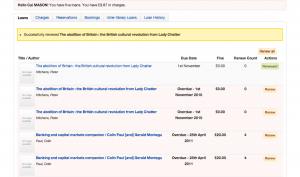
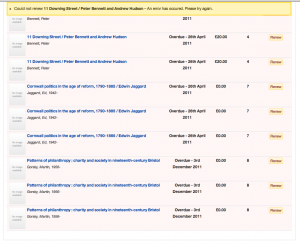





Recent Comments