Prism Release Preview 14th December 2015
We’re pleased to announce that the latest release of Prism is now available for you to preview. This release contains two new eContent providers, some enhancements to the Prism Pro ILL Request form and enabling some future integrations with Prism by exposing the borrower barcode and borrower type via Javascript.
eContent Providers
We’ve now added support for both Askews & Holts and Bolinda BorrowBox to Prism, which allows your end users to search for and download both ebook and audiobook files without having to leave Prism 3, as they already can for Overdrive titles.
The availability display for eContent is tailored to digital items, with formats supported, copies available and the size of any reservation queue (Askews & Holts) or when the next title is available (BorrowBox).
Once a borrower clicks the “Login to request” button and completes authentication, if the item is available they can proceed to immediately download it to their device:
The final piece of the puzzle is the eContent tab in My Account. This displays a consolidated list of all pending eContent reservations and loans from all providers you have configured for your tenancy:
If your library subscribes to Overdrive, Holts & Askews or Bolinda BorrowBox and you would like to surface these for acquisition inside Prism, please contact your Account Manager, who can talk you through the steps required to set these up.
We’ve enabled Overdrive, Askews & Holts and Bolinda BorrowBox into our Birmingham tenancy, so to have a sneak peek at the integration you can follow this prepared search link and then facet by collection, which includes three separate entries – one for each provider.
We’ll be adding further eContent providers in the future, so please let us know through the available feedback channels which ones you’d like to see.
Prism Pro ILL Request enhancements
Following feedback from some of our customers we’ve added two new fields to the Prism Pro ILL Request form: a Notes field and a Last useful date field. These will allow borrowers to assist you further in fulfilling the ILL request with any pertinent information and a hard limit on when they actually need the item.
These are enabled automatically for all tenancies with Prism Pro ILL, but if you’d like them supressed, that can be achieved through changes to your site styling by adding:
body#create div.notes { display: none; }
body#create div.lastuseful { display: none; }
Barcode and Type in Prism Javascript
Some external integrations that we enable with javascript extensions need to know the borrower barcode and type without having to integrate more tightly with the Local Data Services (LDS). To enable this simpler integration we’ve added the borrower barcode and type to the PRISM javascript object. This can be accessed in your own extensions by reading from:
PRISM.borrower_barcode PRISM.borrower_type
Making the most of your preview
Please check the preview version as early as possible to familiarise with the new functionality and to ensure that your tenancy still behaves as expected in terms of both functionality, including extensions, and styling.
To preview this release, please precede your tenancy URL with ‘demo.’, like this: demo.capitadiscovery.co.uk/{your tenancy name}. If you have your own host name, you’ll need to use demo.capitadiscovery.co.uk instead.
Release to the live service
The release of Prism to the live service will be on Monday 21st December 2015.
Comments and contact
If you have any comments, questions or suggestions please get in touch. You can comment here on the Prism blog, on the Prism forum and Prism Ideas or contact your Account Manager or the Prism team directly.

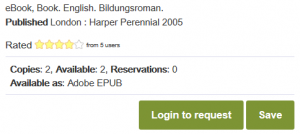
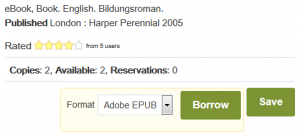
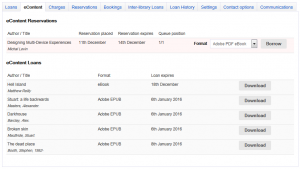
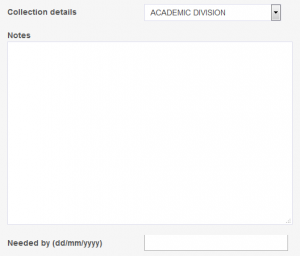

Recent Comments