Prism enhancement and changes to the Admin console Thursday 14th November 2024
We’re pleased to announce an enhancement related to eJournals/ePress titles provided by Bolinda.
eJournal (or ePress) titles provided by Bolinda can now be viewed and borrowed
Following Bolinda’s recent move to begin providing these new records, we have now implemented a change to a background process in Prism that enables them to be loaded and appear in the appropriate results sets. If you take this type of material from Bolinda, it will start to appear in Prism from now on.
Within Prism, the borrower can display the full record and then click on the Login to Request button to access the journal through BorrowBox, in the same way as eBooks and eAudiobooks. eJournal loans will also appear in My account under the eContent tab.
Changes to the admin console
We recently released the following changes to the Admin console:
- Further changes in preparation for Ad hoc notifications in Soprano
- Notification rules – all parameter values are now retained
- Notification rules – the date picker and scheduling
Further changes in preparation for Ad hoc notifications in Soprano
Additional changes have been made to the Admin console in preparation for configuring Ad hoc notifications for ILL requests. These changes won’t impact anything already configured and can be ignored when using the Admin console while this work continues. When the changes to the Soprano interface are ready, they will be released in the usual way and we will explain how to set up and use the new feature.
Notification rules – all parameter values are now retained
Now when a rule is created or edited and several values need to be selected for a parameter, they can be chosen either one at a time or several at a time. The values already present when the Create or Update button is clicked are retained. If you find the parameter values still go missing, go into a browser to edit or create a rule and use CTRL SHIFT R to refresh the cache. Once the cache has been cleared it will work correctly.
Notification rules – the date picker and scheduling
In the Scheduling section of a notification rule, the date picker can now be used to pick a date. The system shows the selected date and won’t refresh the screen back to the tenancy list.
Release process has already been completed
Both sets of changes have already been implemented. If you take eJournals/ePress items from Bolinda then these will start to appear in search results from now on. The Admin console has also already been updated with the changes.
Comments and contact
Please get in touch if you have any comments, questions or suggestions. You can comment here on the Prism blog, or contact our Support team directly. To suggest and discuss additional features please contact Heather Brown (csm@librarymanagementcloud.com).


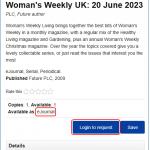

Recent Comments