Improvements in display of availability information
As shown on the roadmap, we’re aiming to release changes to the display of availability information around the end of March. These changes are centered on making the availability information much simpler to comprehend by reducing the amount of information people have to scan over. We’re also using the opportunity to provide more information, most notably individual item barcodes so often requested by frontline staff.
So we want to add features, but reduce complexity, how are we going to manage that? In all of our design thinking for Prism 3 we are well aware that users display very different levels of comfort with computers and with Prism 3. This comes from the frequency and degree to which Prism 3 is used. At one end of the spectrum we have first-time and infrequent users and at the other daily users and staff. The regular users often spot features that could make the use of Prism 3 in a specific situation more helpful and those are often great ideas. Every feature added to a piece of software makes it more complex to use, so we are always treading the line between making Prism 3 more useful in a specific situation and making it more difficult for everyone the rest of the time. While just one small feature may not seem a big deal, and often it’s not for regular users, the build up of features over time can easily lead to an overwhelming experience for first-time and infrequent users. Prism 3 obviously has to cater for all users.
Simplifying the availability information is the key objective for us in this design and is all about making it easier for users to understand when and where they can get an item by breaking the information into bite-sized chunks. The design shown here makes it easier to scan over the information, retain that knowledge and take action on it.
This design achieves that through a number of design features – click on the images for a larger view.
Where a resource is available electronically that is often the best route to follow. Electronic resources are often available right there in the browser, without having to find a physical copy on the shelves. The first statement on availability is the electronic availability statement. In the screenshot above you’ll see a very simple sentence giving the two links where the user might get hold of an electronic copy of the resource.
Next up is a simple statement of where physical copies can be found. In the example shown the sentence is “Copies available at Brandon, Blue Anchor, Burchfield and Newington.” which is a very simple, scannable sentence. This availability statement summarises where physical copies can be found.
The statement answers the questions “Are there copies available in all libraries or no copies at all at the moment?”. For those of you that have a large number of branches we don’t intend to overwhelm these statements with long lists of branches. The design include phrases like “Available at all branches except Newington and Pootle”, “Not immediately available at any branches” and “Copies available at all branches”. These phrases, like all in Prism 3, will be customisable. These statements increase the efficiency of the page by highlighting the key information. They’re the answer you could expect if you asked a librarian.
Having said that copies are available we know you don’t want your users surprised to find reservations preventing them getting the item later in the process. To alleviate this problem, the availability statement will be followed by a clear statement that there are reservations outstanding if this is the case.
As the reader continue down the page, knowing whether copies are available or not, the next item is a clear indication that they can reserve the item they’re looking at. This has been moved from its current position and highlighted to make the functionality more accessible. We will also be adding a configurable label for reservation pricing so you will be able to indicate any charges you make for reservations.
The key information; electronic and physical availability, reservations and how to reserve is all available before we get down to more specific detail. For those wanting more specific detail we sort this first by branch
The use of simple statements continues here at branch level, a simple statement of how many copies are available, or when the earliest copy is due back if none are available. For those users in the library building we’ve also pulled the shelfmarks up into this statement, making it easier to see where to go next to find a copy. The branch names will be sorted alphabetically as this is the easiest way for a user to find a branch when scanning over the information.
By this point the majority of users have all the information they need to find a copy on the shelves in whichever branch they’re using. This is the objective we had for serving those first-time and infrequent users.
As we said at the start, though, we recognise that there are times when we need to add more detail for staff and expert users. Here we’re providing item level detail. To prevent information overload for the infrequent users this is hidden behind a single click of the branch name.
If you want to see all of the items in all of your branches, you’ll notice a discreet ‘expand all’ link at the bottom right corner of the table. Clicking this will expand all of the branches down to item level detail.
No design for availability would be complete without serious consideration for serials. The example above indicates the case for most items, but the useful data for serials is different. For serials the key information are the holdings, missings and notes. The new design for availability will display different data when working with availability for serials, showing this key information.
This design is a great improvement over the current display of availability and we’ll be doing the work to implement it shortly. As with all other aspects of Prism 3 what we’re showing here is the default, and deliberately plain, styling. You will be able to change the styling of these new features as you see fit to work with your own themes.
If you would like to talk to us about this more then comment below, email Alison Kershaw, talk to your account manager or come along to the next Talis Prism 3 Development Update Webinar on 8th March.

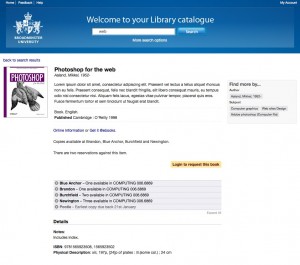
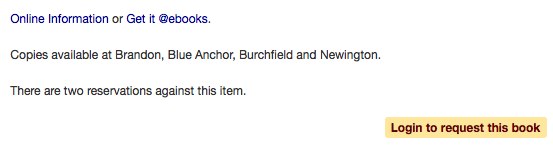
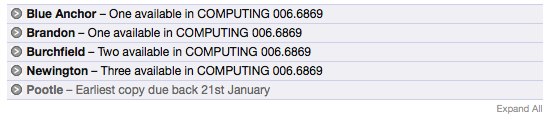
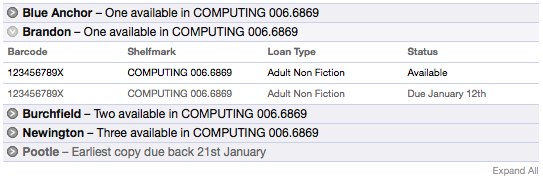
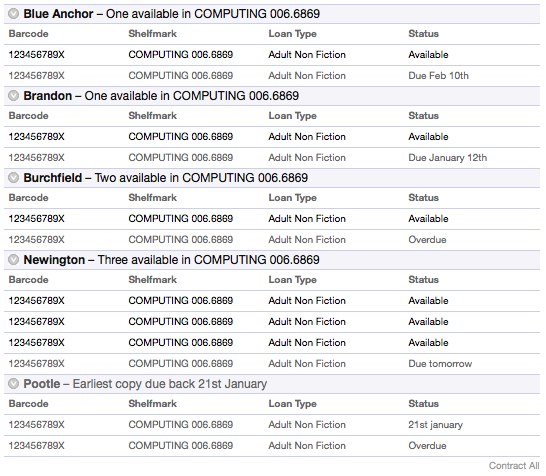
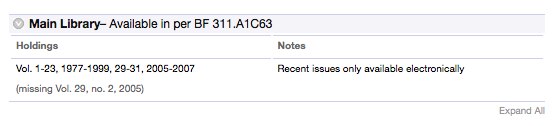

March 2nd, 2010 at 11:35 am
Alison,
There are some good developments here –
the display of information on existing reservations is a very welcome addition, as is the more prominent “log in to request this book” button (it would also be nice to think it will say “log in to request this DVD” if relevant!)
I am concerned about the classmark display in your example – the suffix does not appear.
We have over 120 items at the class number in your example, 006.6869
Our students would definitely need the full 006.6869 AAR in order to locate the item on the library shelves.
Christine
March 2nd, 2010 at 12:31 pm
I agree that there are many improvements esp. the expanding bit. Thanks!
I’m not quite sure about the summarised information, esp. for large organisations. Any sentence listing more than 5-7 locations isn’t “simple, scannable” – either for the design “available at” or “available at all except …” We have 50+ locations! And the information about reservations doesn’t seem very helpful to me if I don’t know against which location (I have to say though that I don’t deal with reservation normally).
If there’s no electronic version available I hope there won’t be a negative note but this line will just be removed.
Regards,
Esther
March 2nd, 2010 at 2:56 pm
Alison, Hi and thanks for commenting, looking at the same book on your tenancy I see the shelfmarks as Main Library 006.6869/AAL so that will be what is displayed in the availability statements against each branch. We’re certainly wanting that statement to be enough for a borrower in the library to find a copy on the shelves. Thanks for picking up on it for us.
It would be great to tailor the request button in the way you suggest, we’ll look at that.
March 2nd, 2010 at 3:04 pm
Esther, great feedback, thanks.
We were worried about libraries with many branches too, so we did some basic analysis of that and we don’t think it happens that often. Even very common books appear to be held at only five or six locations.
We had designed for that contingency, though, and would fall back to a less useful short phrase such as “Available at many of our libraries, see below for details.”.
In the case of an item with no electronic resource we will simply make no statement, as you suggest.
thanks
rob
March 3rd, 2010 at 5:25 pm
I’m pleased to see the developments with the display of availability information and have a few questions. Is the shelfmark detail in the summary by branch taken from the item information? We use both LC and Dewey so do not have a “work classmark” that applies to all items. Similarly, is the branch information from the item detail or from the marc work 852 field?
I like the summary by branch with shelfmark, but in our case it would not be enough for a student to go to the shelves – they also need to know loan type (e.g. short loans shelved separately). Would it be feasible to add that at the summary level? “Blue Anchor 2 short loans, 1 one week loan, 5 standard at ….” Perhaps too much detail where there are mutiple copies?
Thanks
Liz
March 5th, 2010 at 9:44 am
Hi Rob,
thanks for replying.
A phrase like “at many locations, see details” is very welcome. (At least for us your statement “Even very common books appear to be held at only five or six locations” isn’t true – bestsellers are often at 20+ locations.)
Generally, I think a neat grid is always better than even the simplest sentence. Especially, if using an intuitive design like grey-ing items that aren’t immediately available!
Kind regards,
Esther
March 8th, 2010 at 12:06 pm
Good morning, all!
I think this looks a whole lot better – it’s a definite step forward. I can’t comment on the problem others may have with lots of branches/copies because we are a small authority so it doesn’t affect us. I do agree with those who say that the shelfmark should contain and act upon the whole of the ITEM shelfmark (i.e. Sequence/Size/Item classification/Suffix), if it doesn’t already.
Do you have any intention of making item notes visible? We use notes to hold categories for paperback fiction (i.e. Crime, Thriller etc); for indicating volume numbers where several volumes have been catalogued on one record; and also for notes about the characteristics of particular copies. In the first case, I guess we didn’t make a very smart decision about the best place to put this information, and we may have to re-think; in the second case, it was a pragmatic decision and one we have bitterly regretted, but I can think of no other way without cataloguing each volume separately (=time and cost); in the third case, these notes really are valuable to scholars who may wish to know that a copy has ms annotations by the author, for example, before making a journey to see it (and I can’t see anywhere other than item notes to put this kind of information).
I hope this makes some kind of sense… and I’m not belittling the journey travelled thus far when I ask for another couple of steps!
March 16th, 2010 at 3:32 pm
Hi Heather,
Regarding the shelfmark, we will be displaying the full details required to find the item.
Item notes are not on our roadmap and so will not be forming part of this release.
Best wishes,
Phil.
March 30th, 2010 at 2:11 pm
Hi We’ve had some feedback here particularly liking the increased prominence of reservations info, and wondering if it would ever be possible to only display the request button (is that renamable?) when a reservable item is available. I guess this might slow performance, which would not be desirable.
Also, I note there’s no year in the date – the examples show ‘due January 12th’ (the US date format?) and we feel it’s important to have a year, particularly where things are issued to admin cards for several years hence (they won’t be on the card for years – but a ridiculous due date indicates quickly that it’s on loan for an administrative reason). Ditto for saying ‘overdue’. We had some debate about whether you need to know HOW overdue something is, but we think it is useful – if something was due back yesterday you may stand a chance of getting it before your deadline if you reserve it. If it was due months ago then you might not bother.
March 31st, 2010 at 10:31 am
Hi Claire,
The link only being shown when an item is reservable is a great idea and we can certainly look into it if we revisit this part of Prism 3. Showing the due date for overdue items is something we’ve already implemented during development, so that will be in the upcoming release.
As for displaying the year on due dates, we can adjust the format shown on an individual tenancy basis; if you mention this when starting your Prism 3 implementation it can be put in place.
Kind regards,
Phil.
April 1st, 2010 at 11:40 am
Thanks Phil, good news.
June 4th, 2010 at 4:02 pm
Hope it’s not too late to add here…
I’ve been looking at serial holdings display. If we have long and complicated holdings statements, we often break them up into “chunks” to make it easier on the eye – so we have several holdings statements for the same site and the same shelfmark with ranges of holdings listed alongside. If this doesn’t make sense, have a look at our “Albion: a journal of printing and typography”. There are plenty of other examples. The brief statement of availability in this case reads, “Available in Closed Access 1417E and in Closed Access 1417E”. I wondered if anyone else had noticed or commented on this.
If Prism 3 can aggregate items with the same site and shelfmark details, can it do the same for serial holdings? It isn’t a major problem, but just the sort of thing that someone will notice and ask about.
September 16th, 2010 at 9:07 am
Hiya,
I’d already raised this as a call with the support desk, but since we went live I have received a number of complaints from the public about items where they are led to believe it is Available where it is actually in In transit between libraries.
I’d really like to see this particular piece of display information incorporated as soon as possible. I can’t believe other users haven’t picked up on this yet!