New Stock/Prepared Searches
One of the features in the latest Prism 3 preview is new stock searches. I’m going to explain how to perform these searches once we roll out the MarcGrabber update to your system, as well as cover some other additions to the advanced search syntax.
Back in February, Alison explained how any query in Prism 3 can be saved as a prepared search, either by bookmarking or by copying and pasting the URL in your browser address bar. This also holds for new stock searches: you’ll be able to bookmark them, have them on your library website, link to them in emails or even from Facebook.
To prepare a new stock search, all you need to do is perform a search and then add a small snippet of text to the end of the address/URL. To allow you to have very broad sets of items included, we’ve added some new modifiers to the advanced search syntax:
- collection
- genre
- languagecode
- loantype
- location
- language
- subject
- dewey
These can be used just like the current modifiers: append a colon followed by a single word or, if searching for several words, surround them in quotation marks (e.g. subject:"Historical Drama").
If we look at one library who are beta testing the new stock search capability, I can enter a query for all items in their main catalogue by entering collection:"Main Catalogue" in the search box.
When you click on the “Search” button, the URL in the web browser address bar changes to:
http://prism.talis.com/demo/southwark/items?query=collection%3A"Main+Catalogue"
To turn this search into a new stock search just put the following snippet at the end of that URL:
&sort=shelveddate%3Ad&limit=10
This sets the sort order to recent shelved dates first and limits the number of records returned to a single page. The finished URL that you can bookmark/link to etc. now looks like:
http://prism.talis.com/demo/southwark/items?query=collection%3A"Main+Catalogue"&sort=shelveddate%3Ad&limit=10
Finally, you may have noticed in the list of new advanced search modifiers that you will be able to search by Dewey Decimal Classification. Some people have been asking if they can run searches on a sequence of classes; presently we only support searching on a single class, but we are investigating adding this capability in a future release.
If you have any questions on this, or any other issues, please feel free to email me phil.john@talis.com or your account manager (or comment here, of course).

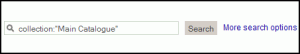

April 16th, 2010 at 10:59 am
Could we have the ability to search “series” as a modifier please?
Public library customers and staff find series search very useful.
April 16th, 2010 at 12:35 pm
Is the Dewey number from Work or Item?
April 16th, 2010 at 12:40 pm
Hi Jane,
This is already possible in Prism 3 by using the following syntax: series:”Harry Potter”
This modifier will only pick up records that have a series set in the MARC record sent to us, so sometimes a subject query will pick more up, for example subject:”Potter, Harry”.
Kind regards,
Phil.
April 16th, 2010 at 12:42 pm
Hi Claire,
It’s on the Item level.
Kind Regards,
Phil.
April 16th, 2010 at 1:17 pm
excellent, thanks Phil
April 16th, 2010 at 1:31 pm
Hiya,
Is it possible to see this in action yet? And is it possible to base it on item types and/or shelfmarks?
April 16th, 2010 at 2:04 pm
Hi Scott,
These changes can be accessed on your demo site, accessed by putting /demo/ directly after http://prism.talis.com. For your tenancy the URL becomes:
http://prism.talis.com/demo/eastrenfrewshire/
It’s not possible to search on shelfmark as the current data model doesn’t store that level of information, but it is possible to use the “refine your search” facets and/ “more search options” to return a specific item type (book, serial etc.)
Kind regards,
Phil.
April 19th, 2010 at 10:15 am
Hi Phil, i tried putting a limit of 5 on the URL, it correctly says Results 1 – 5 of 5 but returns 10 items…
http://prism.talis.com/demo/eastrenfrewshire/items?query=harry+potter&sort=shelveddate%3Ad&limit=5
April 19th, 2010 at 10:22 am
Hi Phil, following on from my last post, when i change the limit to 25 it correctly says Results 1 – 10 of 25, but when i click on “next” it says Results 11 – 20 of 67! The system doesn’t appear to remember that i set a limit of 25.
http://prism.talis.com/demo/eastrenfrewshire/items?query=harry+potter&sort=shelveddate%3Ad&limit=25
April 19th, 2010 at 12:26 pm
Hi Scott,
Thanks for flagging that up, we’ll look to get a fix in place before we release to live tomorrow.
Kind regards,
Phil.
April 19th, 2010 at 4:31 pm
Hi Phil,
I have tested the series search e.g. series:”septimus heap” in both versions of Prism but I’m not getting any results. The MARC records are fine i.e. have 490 and 830 tags.
I didn’t know that there were any modifiers for advanced search so reading your blog has been really interesting and useful.
Do you think that boxes for genre and series could be added to the list of search restrictors in the advanced search screen for the benefit of customers?
Jane
April 20th, 2010 at 11:14 am
Hi Jane,
Changes to the advanced search page aren’t currently on the roadmap, but we can certainly look at expanding the terms that can be specified if we revisit that part of Prism 3. If there’s sufficient interest I can put a blog post together around performing advanced searches.
Series not coming back when searching with the modifier seems like a small issue in Prism 3, we’ll log and investigate it as part of the next release.
Kind regards,
Phil.
April 20th, 2010 at 12:58 pm
Hi again Phil,
We are testing it out and it looks like we can use things like genre and loantype OK.
However we are having some problems seeing the &sort=shelveddate%3Ad&limit=10 snippet limit the returns by shelveddate. We are certainly not seeing what we would expect to be seeing so I’m wondering whether our version of the Marcgrabber is picking up the right info? What does the shelveddate element actually look at?
April 20th, 2010 at 12:59 pm
A blog post on advanced searching would be very useful.
I look forawrd to seeing this search feature restored in the next release.
Jane
April 20th, 2010 at 1:07 pm
Hi Scott,
I’ll reply directly about your issue.
Best wishes,
Phil.
April 30th, 2010 at 12:42 pm
I’m just gettng my head around this – starting to, anyway – and have a couple of comments and a query:
I seem to have the same problem as Scott above – with shelveddate – and would appreciate an explanation;
Just to be awkward, I’d like dewey to search on Work ( to retrieve by subject) as well as Item (to retrieve by shelfmark) – any chance?
I’ve got problems with sorting results – search by a term, refine by a location (for example) – then change the sort order – and it loses the location, goes back to the original search results. Known fault (or do I get today’s Mars Bar reward for spotting something new)?
Heather
Generally, though, it is all pretty marvellous!
April 30th, 2010 at 2:46 pm
Hi Heather,
The shelveddate sort modifier needs an updated MarcGrabber, this is in Beta with a small group of libraries. We’re in the process of running final tests and getting it to general release at the moment.
Dewey searching is only available on the work at the moment, but we do get item level sent back in 852h, would that be what you’d be after? We can certainly look into that when we do the “subject” part of the Semantic Data Model (blog post about the first step coming soon).
Thank you for spotting that sort order removes facets, you are the first to find that issue. We’ll look at getting a fix for that out as soon as possible.
Regarding your final point, thank you!
Best wishes,
Phil.
April 30th, 2010 at 3:59 pm
Many thanks – I get very confused by which bit is in beta and which bit has already been let out.
Re dewey on Work/Item – must have misunderstood your reply to Claire above.
Enjoy the weekend!
October 13th, 2010 at 10:04 am
Hello
We currently sue the Prepared searches for new items purchased on a particular fund code (therefore using this as the new items by school). Is this possible in Prism 3?
October 13th, 2010 at 2:51 pm
Hi Iain,
As Prism 3 doesn’t have a notion of fund codes (we index what is in the MARC 21 record passed to us by the delta process) it probably won’t be possible in quite the same way.
Do each of your various departments have their own locations or collections?
Kind regards,
Phil John
Prism 3 Technical Lead.
October 25th, 2010 at 2:17 pm
Please can you give me an update of when the revised marcgrabber will be available to allow us to produce new acquisitions lists (e.g. DVDs added to stock in the last 30 days)? Our readers are clamouring for it and the last I heard it was to be available towards end of September. Also, if the “received” date comes from the item order history, does this mean it can’t be used for stock not ordered/receipted through Talis? (It used to work OK for this sort of thing in Prism 2). Thanks.
November 1st, 2010 at 12:16 pm
Hi Heather,
It looks at the date received and so will only pick up items passed through the order process.
If you speak to your account managed about the new MarcGrab they can arrange for it to be installed.
Kind regards,
Phil John
Prism 3 Technical Lead.
November 1st, 2010 at 1:37 pm
I’m on the case! Last I heard (call 00068865), it was due end of September but no release date had been announced, so maybe it would be worth letting people know more generally.
Thanks.
March 23rd, 2011 at 4:37 pm
Hi,
We are newbies to Prism3 (March 2011) and are also having problems with the shelveddate searches. Would we automatically have the new marcgrabber installed or hasn’t it been released yet?
Best wishes,
Janet
March 31st, 2011 at 12:23 pm
Hi Janet,
The new version of MarcGrab is just undergoing the final stages of development and testing before being released after a couple of issues were identified during the beta test.
Your account manager should be able to give you an update on time frames.
Kind regards,
Phil John
Prism 3 Technical Lead.
June 27th, 2011 at 3:20 pm
I would like some clarification on how a new stock list is constructed – presumably putting &sort=shelveddate%3Ad forces the retrieved records to be in order of receipt date (what does %3Ad mean?) so that the liosr can be cut off when no longer new. And &limit=10 means it will only return the first 10 matches. Selecting by Dewey number was in beta test in April 2010 – is it in the current grabber now? Also did using more than one Dewey number ever happen?
As we have over 1000 new items per week we would like a new books list which could display all the new items in a speciifed time period such as a week – references to the literal number of records retrieved are irrelevant. Also we would like to break the list up into subject areas by Dewey number but that will only work if we can specify a range of numbers eg Physics is 530-540. No one single number would do.
June 27th, 2011 at 3:51 pm
Hi Steve,
The %3Ad means descending, it’s actually the characters :d put through a process called URL Encoding.
You are correct that is uses the receipt date and the limit will only return that many matches.
Dewey is still supported, but a new modifier called class is now part of Prism 3 (when you have the new MarcGrab installed) which searches the Alto classification marks.
As we don’t currently have date ranges in Prism 3, we can’t do new releases in the last week, so choosing a good value for the limit becomes important.
To search for a range of dewey numbers you can use a wildcard search, such as
class:53* or dewey:53*
Once again, as soon as we have range searching inside Prism 3, this will allow a more optimal solution.
Another option would be to use the subject index and perform a search such as:
subject:physics
however, this would require those records to have a subject entry that contains the word physics.
Kind regards,
Phil John
Prism 3 Technical Lead.
August 10th, 2011 at 11:46 am
Can I use this feature to display links to new addiotns to stock on out Prism3 homepage?
On page 18 of the recently released Prism3 Design Guidelines v.3.0, there’s a statement in the code for homepage.html that reads:
I’ve got the URL I’d like to use (http://prism.talis.com/glam-ac-sandbox/items?query=collection%3A%22Main+Catalogue%22&sort=shelveddate%3Ad&limit=10), but how can I make use of it on homepage.html?
Thanks
November 24th, 2011 at 5:18 pm
We are now revisiting this after a few months, and I’ve arrived at this url which I think should give the 10 most recently acquired works with Dewey numbers in the 530-539 range:
http://catalogue.library.manchester.ac.uk/items?query=collection%3A%22Main+Catalogue%22&sort=shelveddate%3Ad&limit=10&dewey=53*
I am not sure if I have the syntax of the dewey criteria correct, as it doesn’t produce quite the results I would expect.
Is it possible to use more sophisticated ranges of Dewey, with a start and end number eg 531-533.4? or to combine more than one Dewey range in the same search?
We normally define new stock as eg received in the past week or month, or since the previous list rather than the system recommended above, which is to show the 10 or 100 or whatever most recent. Is this possible?
November 24th, 2011 at 10:09 pm
Hi Wayne,
You can surface search results as RSS and then use the Juice Google Reader extension to automatically include the latest stock on your homepage. All you need to do is replace “items” in your URL with “items.rss” and you’ll get back the RSS feed. We’re looking into providing a quick and easy way to embed an RSS feed of a search within the homepage fragment, so watch this space.
Kind regards,
Phil John
Prism 3 Technical Lead.
November 24th, 2011 at 10:13 pm
Hi Steve,
We don’t currently support range searching, but it is definitely on our list of things that we’re looking into. As to your link, there’s just a small syntax error in it, the dewey part should be in the query parameter, not by itself; we’ve also recently enabled added classifications from Alto, so the “class” index may be slightly better to use for this kind of search. I’ve taken the liberty of implementing that for you, so the link would now be:
http://catalogue.library.manchester.ac.uk/items?query=collection%3A%22Main+Catalogue%22+AND+class%3A53*&sort=shelveddate%3Ad&limit=10
You can also use multiple OR operators to perform pseudo range searches, e.g.:
collection:”Main Catalogue” AND (class:530 OR class:531 OR class:532 OR class:533)
By grouping the class part of the query within parentheses it’s evaluated as a distinct set of results, so this is saying, get me everything in the main catalogue and also in class 530-533.
Kind regards,
Phil John
Prism 3 Technical Lead.
November 29th, 2011 at 3:34 pm
Hi Phil
Could you provide one or two examples of how you’d actually specify multiple OR operators in a class range search query?
Thanks,
Sandra
November 29th, 2011 at 3:51 pm
Hi Sandra,
As a concrete example, if we wanted to search for a range from 600-609 we would specify the query:
collection:”Main Catalogue” AND (class:600 OR class:601 OR class:602 OR class:603 OR class:604 OR class:605 OR class:606 OR class:607 OR class:608 OR class:609)
if we were interested in just a few different top-level classes (say, 501, 505 and 509) we would specify:
collection:”Main Catalogue” AND (class:501 OR class:505 OR class:509)
we can also use wildcard matches, for example:
collection:”Main Catalogue” AND (class:”600.*”)
will match any subclass within 600.
Finally, matching multiple ranges, e.g. 501-503 and 601-603:
collection:”Main Catalogue” AND (class:501 OR class:502 OR class:503 OR class:601 OR class:602 OR class:603)
Kind regards,
Phil John
Prism 3 Technical Lead.
January 18th, 2012 at 11:39 am
Hi,
We’ve created a search for new e-books –
http://prism.talis.com/mmu/items?query=collection%3A%22Main+Catalogue%22 &facet%5B0%5D=displayaslocation%3A%22Internet%22&sort=shelveddate%3Ad&offset=0&limit=20
Which works great! But the facets are not just for those 20 items.. because I guess the sort on the shelvedate is the bit of the query that gives us the most recent first. So when users look at the facets – they are going to be taken to all our e-books, not a selection of the 20. Is there any way around this??
Thanks
Jo
January 30th, 2012 at 5:37 pm
Hi Jo,
There doesn’t seem to be a way around that at the moment.
The proper solution would be to include a date range in the search, against date received, e.g. specifying the last 30 days, and sort the results by date received, without a limit on the number of items displayed. Then you will have a normal results set where faceting will behave the same as for any other results set. Date range search is something we’re seeking to enable in future.
January 26th, 2012 at 12:20 pm
In November Phil wrote: “We’re looking into providing a quick and easy way to embed an RSS feed of a search within the homepage fragment, so watch this space.”
Have there been any further developments? We’re looking for a *simple* way of incorporating a New Additions link, as in Prism 2. Our users are also enquiring about this and it still looks as if Juice needs more knowledge of JavaScript than any of us have, or have time to acquire.
January 26th, 2012 at 12:53 pm
Hi John,
We’ve just started a development theme that adds the ability to embed RSS feeds (and lists) in tenancy theme fragments.
Until that is completed, have you considered about inserting a normal hyperlink to the non-rss version of a prepared search, as Southwark have done? Here’s their homepage, with new additions links at the top: http://prism.talis.com/southwark/
Kind regards,
Phil John
Prism 3 Technical Lead.
January 26th, 2012 at 2:32 pm
Thanks, Phil. I should have thought of that! I was assuming we would need to ask Capita to add the text but I can see from experimentation that we can just add hyperlinks to homepage.html.