Firstly, a big thank you to all those that attended our webinar on cross-searching multiple databases, your information was very helpful in directing our future plans for Talis Prism 3.
From your answers and comments we clarified that there are two key things you want to be able to do with Talis Prism, bring in your local collections and integrate with other, larger collections.
Integrating with Larger Collections
Many of you want to be able to direct your users to one or more larger collections such as the British Library or CURL in the event that they can’t find what they need within your collection. In some cases you want to be able to use the information from those collections to generate an ILL request to borrow the material needed.
This is a great thing to do as it supports your users in getting access to the materials they need and helps maintain your catalogue’s position as the starting point for any search.
Historically this has often been done using Z39.50 federated searching, a library-centric solution that predates the web by many years. To replace this functionality in Talis Prism 3 using Z39.50 would be costly and complex. In Talis Prism 2 the same functionality evolved over a period of several years. Doing the same in Talis Prism 3 would be a substantial cost and would only ever give access to the small number of services that have Z39.50 and that we could reliably configure.
A much more common approach today, both for libraries and for other services, is to use the services website directly. On the web generally this is often as simple as a link to the other service. To maintain a more controlled search experience and to allow for the data to be used in ILL requests in future we think it would be better to aim for a more seamless inclusion of those other sites’ searches.
A number of you have a strong desire to search a small number of sites as soon as possible and have your own web developers. This is exactly the kind of demand for extensibility that led us to seed the Juice project and there are already people on the Juice project doing similar things.
So, if you are one of those interested in connecting your users with the British Library, CURL, Library of Congress or Google Books and Amazon then please Join the Juice project, sign up to the Juice Discussion Group where you will find others, including some of us from Talis, taking advantage of Juice.
If you don’t have your own development resource and would like to discuss Talis writing custom extensions for you then please raise that with Alison Kershaw or your account manager.
If you have any specific queries about Juice then email Richard Wallis, coordinator of the Juice project.
Integrating Local Collections not in your LMS
Many of you also have local collections that for a number of reasons are managed outside of your LMS. DS Calm and iBase are common examples and you also talked about electronic serials data. Where the collection, and data about it, are under your ownership and control you expressed that you would like these to appear in Talis Prism searches as part of your whole collection.
In many cases the separation of these parts of your collection has been a side-effect of the tools needed to manage the data and is no longer serving your users well, so bringing this data together will be a good thing. Representing different types of asset within Talis Prism 3 is one of the drivers behind our re-working of the underlying data model and that stream of work will facilitate bringing in other collections in future. Look out for it appearing in future issues of the roadmap as we plan beyond our current horizon.
Our analysis of these collections shows that the detail of how each collection has been configured and how fields have been used is crucial to providing both appropriate indexing and display. This means that when we reach a position where this data could be brought into Talis Prism 3 there will almost certainly be a need for bespoke consultancy. That consultancy is likely to be needed in order to understand what form the data is in, how you’ve used the product locally and how you want those collections to appear in Talis Prism 3.
If you have other local collections, keep an eye on the roadmap and the blog so that when we start looking at this area in detail you know to get involved.
The Talis Prism roadmap is available from the Talis Prism site.
Rob Styles
Technical Lead, Talis Prism 3



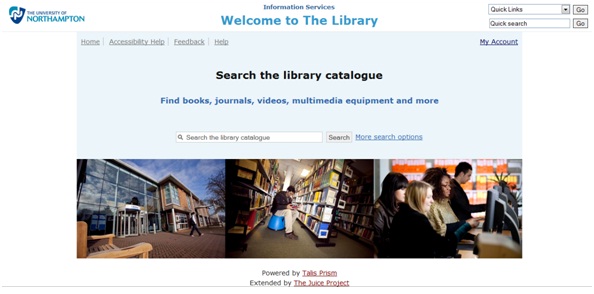
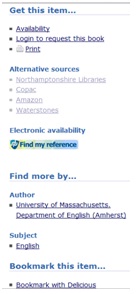



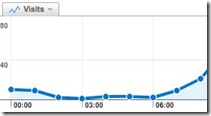


Recent Comments