Firstly, many thanks to everyone who attended the recent webinar to discuss single sign-on with Talis Keystone and Talis Prism 3; the information and feedback you provided us was very useful in directing our plans in this area.
To summarise the information you gave us – many of you have integrated your portals and VLE’s with Talis Keystone to deliver a joined-up experience for students in their working dashboards, with the Library Management System. The Portal integration module of Talis Keystone allows you to embed a link into the portal or VLE enabling the authenticated user to click through from the portal system directly into the Talis Prism 2 catalogue, already signed into their borrower account and therefore negating the need for them to be challenged for library credentials. This is a huge benefit of Talis Keystone and something that you would like to continue with in Talis Prism 3.
Since the webinar we have taken the time to analyse a design which will enable this functionality in Talis Prism 3 without any impact on the integrated solution that you have already invested in developing in your portals and VLE’s and so the transition of this functionality will be seamless and fully managed by Talis Consulting and will have no impact on any of your live services. We have designed the approach to minimise any demand on you and at this point we do not expect any changes to be required for a standard portal or VLE integration.
During January 2010 we plan to rollout the required functionality in Talis Prism 3 and the Local Data Services component deployed on your library system which is needed to enable this transition. Following these software releases we will be able to make a configuration change in your Talis Keystone environment so that the Single Sign-On link which is delivered from the web services, to the portal, is enabled for Talis Prism 3. The timing of this switch over from single sign-on to Talis Prism 2, to Talis Prism 3 will be configurable, and will be done at a time of your choosing.
We are enabling this functionality in response to your feedback, as a solution to your immediate requirements. It is not however a replacement for the longer term single sign-on theme we plan to address in June-August of 2010 as published on our Talis Prism 3 roadmap. This theme of work is to take a fresh look at the area of authentication and single sign-on with other institutional-wide systems you will already have in place, such as Athens and Shibboleth.
As an update to the above posting we would like to make it explicit that in order to make the transition of moving from single sign-on to Talis Prism 2 over to single sign-on to Talis Prism 3, so that you do not need to make any portal changes and all work can be done by Talis in configuration: you will not have single sign-on into Talis Prism 2 following the change, all requests to the borrower account from the portal will now go to Talis Prism 3, even if you are running both in parallel for catalogue searching and browsing.

 Last week we heard that the University of Derby have chosen to ‘soft launch’ their Prism 3 OPAC, in a similar way to the
Last week we heard that the University of Derby have chosen to ‘soft launch’ their Prism 3 OPAC, in a similar way to the 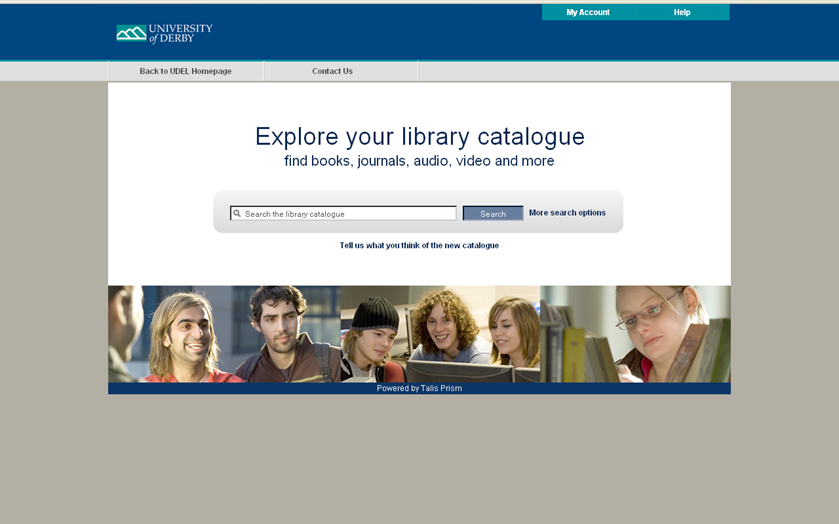
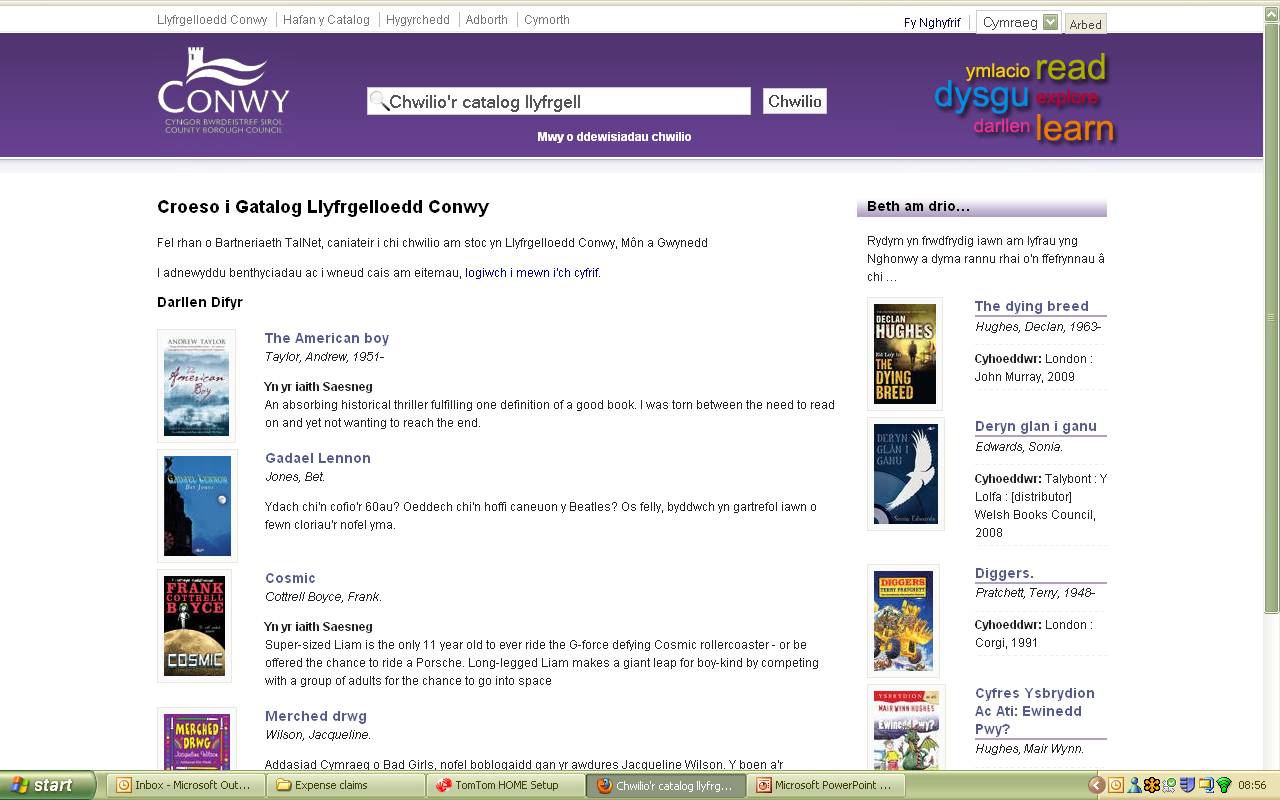
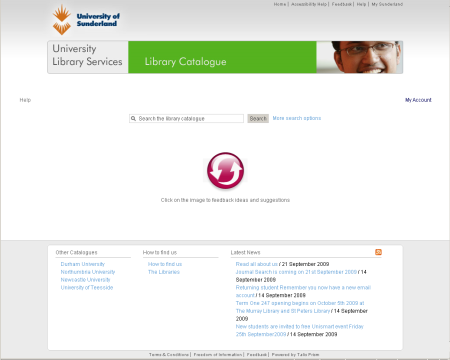


Recent Comments