New Stock/Prepared Searches
One of the features in the latest Prism 3 preview is new stock searches. I’m going to explain how to perform these searches once we roll out the MarcGrabber update to your system, as well as cover some other additions to the advanced search syntax.
Back in February, Alison explained how any query in Prism 3 can be saved as a prepared search, either by bookmarking or by copying and pasting the URL in your browser address bar. This also holds for new stock searches: you’ll be able to bookmark them, have them on your library website, link to them in emails or even from Facebook.
To prepare a new stock search, all you need to do is perform a search and then add a small snippet of text to the end of the address/URL. To allow you to have very broad sets of items included, we’ve added some new modifiers to the advanced search syntax:
- collection
- genre
- languagecode
- loantype
- location
- language
- subject
- dewey
These can be used just like the current modifiers: append a colon followed by a single word or, if searching for several words, surround them in quotation marks (e.g. subject:"Historical Drama").
If we look at one library who are beta testing the new stock search capability, I can enter a query for all items in their main catalogue by entering collection:"Main Catalogue" in the search box.
When you click on the “Search” button, the URL in the web browser address bar changes to:
http://prism.talis.com/demo/southwark/items?query=collection%3A"Main+Catalogue"
To turn this search into a new stock search just put the following snippet at the end of that URL:
&sort=shelveddate%3Ad&limit=10
This sets the sort order to recent shelved dates first and limits the number of records returned to a single page. The finished URL that you can bookmark/link to etc. now looks like:
http://prism.talis.com/demo/southwark/items?query=collection%3A"Main+Catalogue"&sort=shelveddate%3Ad&limit=10
Finally, you may have noticed in the list of new advanced search modifiers that you will be able to search by Dewey Decimal Classification. Some people have been asking if they can run searches on a sequence of classes; presently we only support searching on a single class, but we are investigating adding this capability in a future release.
If you have any questions on this, or any other issues, please feel free to email me phil.john@talis.com or your account manager (or comment here, of course).

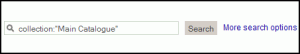

 In your Blog
In your Blog


Recent Comments