In a recent enhancement to the user experience in Prism we’ve provided integration with OverDrive eBooks (including eAudio) so that users can see the availability and formats of 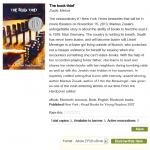 items, download or reserve them, and see their downloads account, directly within Prism. Until now, users have had to follow a link to a separate OverDrive catalogue to manage their e-loans, where they can sign in using their library card number and PIN if you have a Connect for OverDrive licence.
items, download or reserve them, and see their downloads account, directly within Prism. Until now, users have had to follow a link to a separate OverDrive catalogue to manage their e-loans, where they can sign in using their library card number and PIN if you have a Connect for OverDrive licence.
Not only does this help drive up usage of your ebook collection by making it easier to use and increasing awareness of it, but also it gives users a more holistic view of their interactions with the library, with ebook 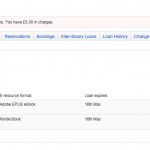 transactions incuded in My Account.
transactions incuded in My Account.
You can see see from the image that users can also go back to their ebook loan at any time and download it as many times as they wish for the period of the loan.
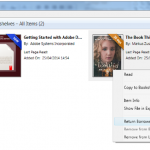 If the user wishes to “return” the item in the OverDrive library before it expires, this will update their My Account area of Prism in real time too.
If the user wishes to “return” the item in the OverDrive library before it expires, this will update their My Account area of Prism in real time too.
One of the next steps for development that we’re investigating is the possibility of reporting via Decisions on ebook usage.
We’re also adding integration with more ebooks providers – we’re working on integrating Askews and Holts eBooks and eAudio. We are keen to include as many suppliers as we can, so please do get in touch with suggestions for those you’d like to see next.
If you were unable to attend either of the recent webinars on Prism eBooks Integration or would like to review what we covered then you can catch up by watching the recording of the webinar below or by downloading the video.
//blogs.librarymanagementcloud.co.uk/prism/files/2016/02/Prism-eBooks-webinar-2014-05-02.mp4
For more information about Connect for OverDrive and integrating Prism with OverDrive, please contact your Account Manager.

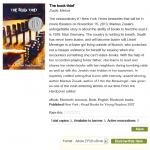
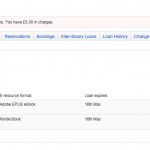
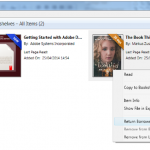

Recent Comments