We’re pleased to announce that the next release of Prism is now available for preview.
This release includes:
- ILL Request Form integration with EBSCO EDS API and with request quotas (Prism Pro)
- ILL limits and usage counts in the borrower’s account ILL area
- Postcode lookup in the Borrower Joining form (Prism Pro)
- Reviews of BorrowBox items problem fixed
ILL Request Form integration with EBSCO EDS API and with request quotas (Prism Pro)
This set of features requires that your Prism tenancy integrates the EBSCO Discovery Service (EDS) and has Prism Pro ILL Request enabled and your Local Data Services version is LDS 2.7.
You can already opt to either display or suppress by default EDS results where only an abstract and not full text is available. When a user finds a result where full text is not available they now see a Request Item button that enables them to request the item by inter-library loan.
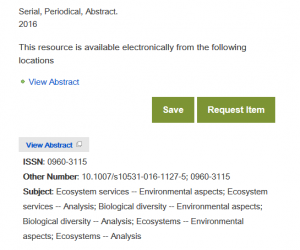
If the user is not already signed in they’re invited to do so. The ILL Request form displays with the full bibliographic data automatically provided, requiring the user only to check the details, the copyright declaration and confirm the request. This eliminates not only the need to fill in the bibliographic information but also the ensuing search to check whether the item is already available.

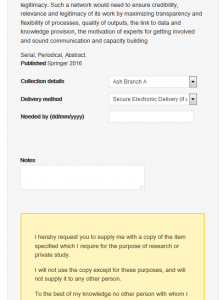
The user’s interloan limits (Active limit and Total limit, as defined in the LMS SetConfig) are now taken into account when they initiate a request. The library can choose whether or not to let the user submit a request when they have reached one of their limits. The default is to disallow the request and give a message in place of the normal request form.
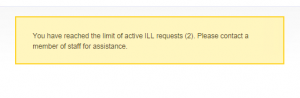
Optionally, we can configure your tenancy to warn but allow requests when a limit has been reached. This allows for your library having a policy of reviewing and in some cases allowing requests beyond the configured limit.
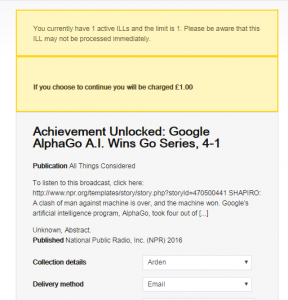
The texts of all labels and messages are, of course, customisable.
The auto-populating of the request form can be switched on or off per Prism tenancy. It is off by default. If you already have Prism Pro ILL and EDS integration and would like the auto-populate feature switched on, please request it by opening a Support case.
You’ll also need to request an upgrade to LDS 2.7 if you don’t already have it.
If you’d like to implement Prism Pro ILL please consult your Account Manager.
ILL limits and usage counts in the borrower’s account ILL area
In the My Account area under the Inter-Library Loans tab the user’s interloan limits (Active limit and Total limit, as defined in the LMS SetConfig) and their current usage against those limits are now displayed at the top of the list of current requests.
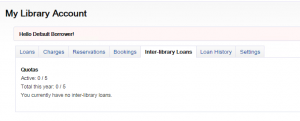
This requires Local Data Services version LDS 2.7. You can request an upgrade by opening a Support case.
Postcode lookup in the Borrower Joining form (Prism Pro)
With this release the Prism Pro Borrower Joining form can be configured to integrate with your postcode address lookup service (such as QAS or LLPG). This enables the user to enter only their postcode and to select their address from a drop-down menu. This saves the user time and effort and eliminates typing errors.
You can also specify a whitelist of allowed postcodes. If a postcode is entered that is not in the list, a message is displayed such as ‘Your post code is not eligible to join the library’, the postcode field is highlighted and the user cannot submit the form.
This feature is switched off by default. To request it, please open a Support case. Any licensing issues with your address lookup data will need to be considered.
Reviews of BorrowBox items problem fixed
This release fixes a problem where reviews pages for Bolinda BorrowBox items did not display.
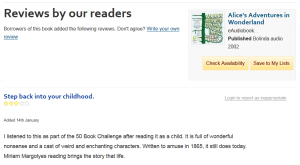
Making the most of your preview
Please check the preview version as early as possible to familiarise with the new functionality and to ensure that your tenancy still behaves as expected in terms of both functionality, including extensions, and styling.
To preview this release, please precede your tenancy URL with ‘demo.’, like this: demo.capitadiscovery.co.uk/{your tenancy name}. If you have your own host name, you’ll need to use demo.capitadiscovery.co.uk instead.
Release to the live service
The release of Prism to the live service will be on Wednesday 29th March 2017.
Comments and contact
If you have any comments, questions or suggestions please get in touch. You can comment here on the Prism blog, on the Prism forum and Prism Ideas or contact your Account Manager or the Prism team directly.

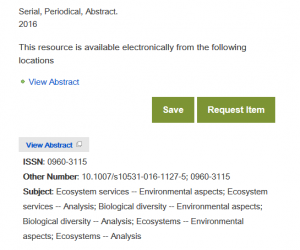

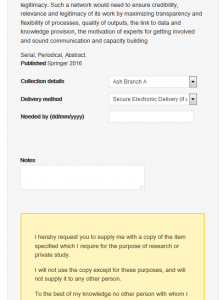
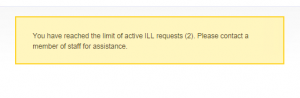
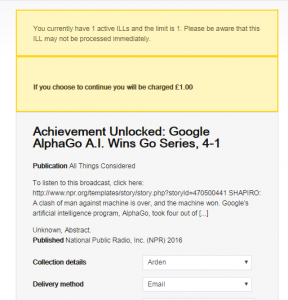
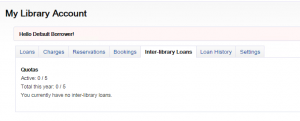
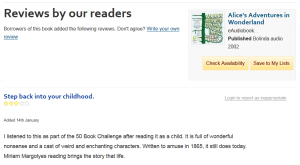
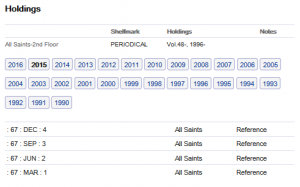
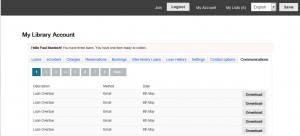
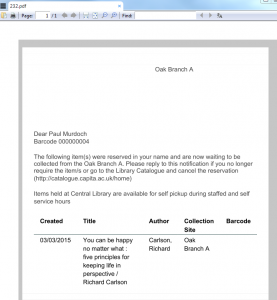
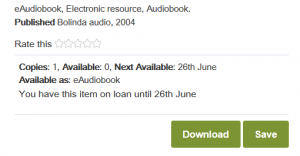
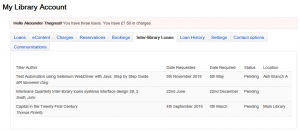
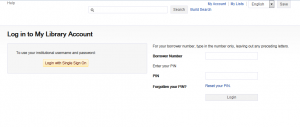
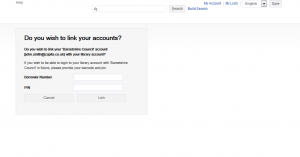

Recent Comments