Prism Release Preview – 17 August 2012
I’m pleased to announce that a new version of Prism is available for you to preview.
Viewing Everybody’s lists
It’s good to see that libraries are enabling the recent list sharing functionality. It has been found that ‘Everybody’s lists’ does not display as quickly as it should, so we have made a change and it is now much quicker.
Renewal outcomes
We’ve made an adjustment to the re-designed display of renewal outcomes that was welcomed in the previous release. When renewal is disallowed, the explanatory message is now displayed across the bottom of the specific item row(s) rather than being pinned to the top of the browser window. A single alert message is displayed at the top of the page indicating the number of items that failed to renew.
When a renewal action is completely successful (for a single item or ‘Renew All’), no banner message is displayed at the top of the page – success is indicated by the change in the button text and colour.
Contents notes – not available in Preview
We have fixed an issue with the contents notes display, which was omitting some data originating from repeated MARC 505 fields. Although this change is not available in preview (because it requires affected records to be updated, or dummy edited, in live), this new feature will be available once the new changes are rolled out live.
Privacy statement covering EU Cookie Compliance
A privacy statement page is included in this release, covering the collection of personal information and the usage of cookies. During the preview you can see the privacy page in your tenancy at prism.talis.com/demo/{tenancy}/privacy.
We recommend that you update your corporate privacy statement with the details about Prism, and then put a link to it in your Prism footer. This gives you complete control of the privacy statement. Alternatively, you can put a link in your Prism footer to the privacy statement page which is part of Prism; in this case, please remember to omit the ‘/demo’ part of the URL, which should take the form prism.talis.com/{tenancy}/privacy. Also please note that the page at this URL will only be available after release to the live service.
Making the most of your preview
We urge you to make the most of the preview period to explore the changes and to ensure that Prism continues to work well for your catalogue. Please ensure that there are no problems with your local styling; there is nothing in this release that should affect styling or extensions in tenancies that adhere to the Prism design guidelines (pdf), but now is the time to find out if there are any issues, before release to the live service.
We plan to roll these changes out to to the live service on Wednesday 29th August. This provides a longer preview period than usual to provide customers that are on holiday an opportunity to test this new release prior to go live.
As usual, you can preview this release by inserting ‘/demo/’ after the prism.talis.com part of your URL and before the name of your tenancy: prism.talis.com/demo/{tenancy}/. If you have your own host name, to see the preview you must use prism.talis.com/ instead. The preview enables you to search your live data and access your live Local Data Services (e.g. for availability, renewals and reservations) using the new version of Prism. You can also use it with your sandbox tenancy.
If you have any issues please open a Support case and begin the subject line with ‘Prism Preview’ – this will help us to respond to any queries quickly.
Furthermore, we love to hear your comments, questions and ideas on Prism features. You can post comments here on the blog, discuss topics in the Prism forum, raise, discuss and vote on ideas in Prism Ideas or contact your account manager or the Prism team directly.

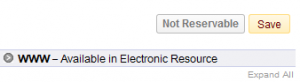
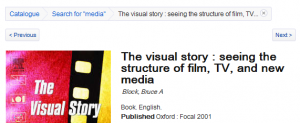

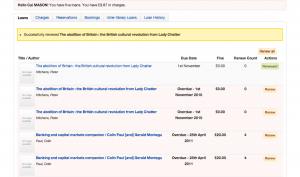
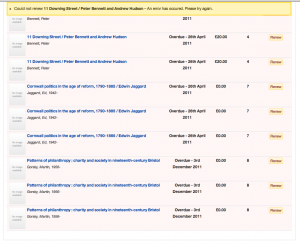




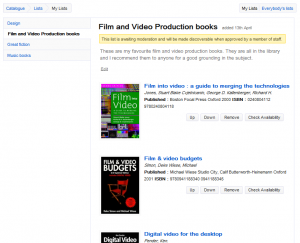
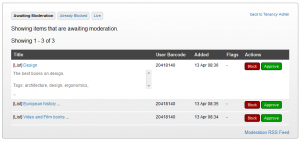

Recent Comments