We’re pleased to announce that the latest version of Prism has been released for everyone to preview; this release has the following changes:
Improved display of formats in initial results display for Semantic Data Model records
The Semantic Data Model title work, launched last month, makes some changes to the way we extract data from the 245 field; part of this was dropping subfield $h from the display in favour of more descriptive terms found elsewhere in a record. We’ve tweaked the search results page, as originally discussed on the blog a few weeks ago, to draw more attention to the format by making it bold and displaying the most specific term, e.g. “eBook” rather than “Book, eBook, Eletronic Resource”. The end result is a more consistent experience – borrowers only need to look in a single place as they scan the page and the terminology used is the same from record to record. We’ve made a few other tweaks to the appearance of this page to make the layout more consistent as well. As with other Semantic Data Model features, you’ll need to be on the new version of marcgrab to see these changes.
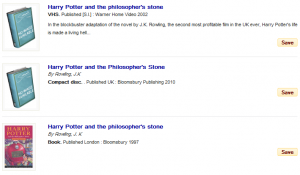
The revised format display
Support for Audio Visual (non-ISBN) cover images
To support the upcoming switch to BDS for Prism enrichments, we’ve enabled cover images for non-ISBN records; this will show, subject to coverage, images for records that have an EAN or UPC catalogued in the 024 field. These images will start displaying once we complete the transition in the coming weeks and we’ll put out a notice when this happens. Customers with Syndetics enrichments can also benefit from this development; please raise a service request and we will make the required configuration changes to your tenancy.
Addition of two new theme fragments
A common request we receive is for more control over the “My Account” login page, so we’ve added a new theme fragment which allows you to insert content in the same way as the homepage and header fragments. We’re releasing a small update to the Admin Console early this week which will pick up a file named “login.html” that you upload to your theme and insert it into your tenancy.
Another page we’re enabling further customisation of is the no results screen. Uploading a file called “noresults.html” to your tenancy theme will include it below the existing content. This fragment is treated a bit differently to others as it allows you to access the search query and insert it into your custom content, for example in a link to another search system such as Copac, the British Library or Google Books. As with the login fragment, this also relies on the Admin Console release this week.
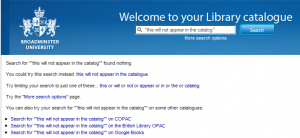
No results fragment linking to Copac, The British Library and Google Books
Taking advantage of this new functionality is easy, just insert the following snippet anywhere in the fragment:
{{ query }}
If you’d like to provide links to prepared searches on other discovery interfaces you’ll need to change that slightly and “url encode” it; this makes sure it’s properly formatted for use in a hyperlink:
{{ query|url_encode }}
The full example in the screenshot above is:
<p>You can also try your search for "{{ query }}" on some other catalogues:</p>
<ul>
<li><a href="http://copac.ac.uk/search?&any={{ query|url_encode }}">Search for "{{ query }}" on COPAC</a></li>
<li><a href="http://explore.bl.uk/primo_library/libweb/action/search.do?mode=Basic&vid=BLVU1&vl(freeText0)={{ query|url_encode }}&fn=search&tab=local_tab&">Search for "{{ query }}" on the British Library OPAC</a></li>
<li><a href="http://www.google.com/search?tbm=bks&q={{ query|url_encode }}">Search for "{{ query }}" on Google Books</a>
</ul>
We’re planning on releasing these changes to the live service within the next week, so would really appreciate everyone trying these new features on their tenancy. As usual, you can preview this release by prepending your tenancy name with “demo/”, for example:
http://prism.talis.com/demo/manchester-ac/
or
http://prism.talis.com/demo/southwark/
If you have any comments, questions or suggestions please get in touch; you can comment here, on the forums and Prism Ideas or contact your account manager or the Prism team directly.


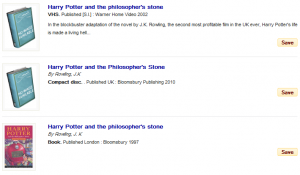
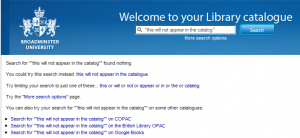




Recent Comments