Prism 3 Release Preview downtime – 20 April
The Prism 3 Release Preview will be unavailable for approximately 45 minutes, this is due to final tests being made prior to the release to live.
Admin Console Beta launch
We’re pleased to announce the launch of admin.talis.com to an initial group of customers. We’re going to run through a programme of workflows and tests with their assistance.
Once we’ve completed this testing, and we’re satisfied everything works as intended, we’ll start enabling more tenancies. Please keep watching for announcements here, and through other channels, for more information.
In the interim, if you require any configuration changes to your tenancy, please raise a service request and we’ll do them as quickly as possible.
Talis Prism 3: Development Update Webinar
To keep up to date with the latest Talis Prism 3 Developments you can register for the webinar on Monday 24th May 2010 at 12:30 for Public Libraries and 14:00 for Academic Libraries
Public libraries click here to register.
Academic libraries click here to register.
This webinar will focus again on discussing the latest Talis Prism 3 developments referring to the Talis Prism 3 Roadmap, while providing an opportunity for you to raise any specific questions that you may have.
In the meantime keep up with the latest Talis Prism 3 news and developments on the Talis Prism 3 website and blog.
New Stock/Prepared Searches
One of the features in the latest Prism 3 preview is new stock searches. I’m going to explain how to perform these searches once we roll out the MarcGrabber update to your system, as well as cover some other additions to the advanced search syntax.
Back in February, Alison explained how any query in Prism 3 can be saved as a prepared search, either by bookmarking or by copying and pasting the URL in your browser address bar. This also holds for new stock searches: you’ll be able to bookmark them, have them on your library website, link to them in emails or even from Facebook.
To prepare a new stock search, all you need to do is perform a search and then add a small snippet of text to the end of the address/URL. To allow you to have very broad sets of items included, we’ve added some new modifiers to the advanced search syntax:
- collection
- genre
- languagecode
- loantype
- location
- language
- subject
- dewey
These can be used just like the current modifiers: append a colon followed by a single word or, if searching for several words, surround them in quotation marks (e.g. subject:"Historical Drama").
If we look at one library who are beta testing the new stock search capability, I can enter a query for all items in their main catalogue by entering collection:"Main Catalogue" in the search box.
When you click on the “Search” button, the URL in the web browser address bar changes to:
http://prism.talis.com/demo/southwark/items?query=collection%3A"Main+Catalogue"
To turn this search into a new stock search just put the following snippet at the end of that URL:
&sort=shelveddate%3Ad&limit=10
This sets the sort order to recent shelved dates first and limits the number of records returned to a single page. The finished URL that you can bookmark/link to etc. now looks like:
http://prism.talis.com/demo/southwark/items?query=collection%3A"Main+Catalogue"&sort=shelveddate%3Ad&limit=10
Finally, you may have noticed in the list of new advanced search modifiers that you will be able to search by Dewey Decimal Classification. Some people have been asking if they can run searches on a sequence of classes; presently we only support searching on a single class, but we are investigating adding this capability in a future release.
If you have any questions on this, or any other issues, please feel free to email me phil.john@talis.com or your account manager (or comment here, of course).
Watch the Prism 3 development webinar
If you were unable to attend one of our recent Prism 3 update webinars, then catch up on latest developments by watching the recording below or by downloading the video. The main topics covered were:
- Prism 3 Roadmap
- Review of the latest release
- New Stock Searches
- Admin Console
- Availability Redesign
- Own Hostname
- Fixes
- Idea Sharing
- Semantic Data Model
- Google Analytics
The next Webinar will be on Monday 24th May, details will be posted on the this blog shortly.
[podcast format=”video”]http://talis-videos.s3.amazonaws.com/prism_webinar_120410.mp4[/podcast]
Indicating copy status and the reserve function in the new release of Talis Prism 3
It can be helpful if the catalogue displays information about copies that are not yet ready for use. In the release that’s now on preview, Talis Prism 3 gives specific information about copies where the item status name in Talis Alto is one of: Order pending, Order sent, and Received. Copies at these statuses (and others) can be set to display or not by configuration in Talis Alto. In the latest release of Talis Prism 3 the default display text for these statuses is as follows:
- Order pending – On order
- Order sent – On order
- Received – Awaiting shelving
For copies where the item status in Talis Alto is some other value, apart from In Stock/Loanable, the default display text in Talis Prism 3 is Please Ask.
Another improvement in the latest release of Talis Prism 3 is that the facility to place a reservation is now prominently situated in the availability area. In the preview, the default texts on the buttons before and after logging in are unchanged as ‘Login to request this book’ and ‘Request’, because changes to text take effect immediately in the live service. When this release goes live, those default texts will be changed to ‘Reserve this item’ and ‘Reserve’, to be more concise, more specific about the action and more general about the resource.
Some libraries charge for reservations. This can be indicated in the button text, for example ‘Reserve this item (£0.50 charge)’. To request any text changes, please raise a service request.
April 2010 – Talis Prism 3 Roadmap
Following a review of Talis Prism 3 development and the latest release, we have updated the Talis Prism 3 Roadmap. The next Talis Prism 3 Development Webinar has been scheduled for 12th April2010 and will look to focus on the Talis Prism 3 roadmap. If you were unable to attend a webinar and would like a more detailed explanation around the roadmap, or have any questions, then please contact Alison.Kershaw@talis.com.
Prism Release Preview – April 2010
We’re going to release the latest version of Talis Prism 3 for everyone to preview next week. This release will mark the completion of the four remaining Q1 roadmap items:
- Improvements in display of availability information
- Admin console
- New stock search
- Own host name
In light of the size of some changes, and because of the Easter break, we’re going to allow more time for everyone to preview the release.
The most visible change is the improvement in display of availability information, detailed on the blog back in January. This replaces the previous availability summary with a much more comprehensive and usable set of statements and can be expanded to provide item level details for each location. As with other aspects of Prism 3, the new availability can be styled to suit your needs using CSS so you can match the new functionality to your own style as you see fit.
The change also makes the reservations functionality more prominent and re-styles the ‘find more by’ functionality. As this has changed the markup of the right hand content you should check any extensions you have that put content into this area.
The new stock search feature provides a way to provide the same information as many of the Prism 2 prepared searches you run. To do this requires more data from your local systems so will mean a small upgrade to MarcGrabber, we are currently testing with a small number of customers. Please contact support if you’d like to get new stock searches set up for your catalogue.
We’ve also completed final testing on the admin console and are releasing this to an initial set of customers, before making the deployment more widespread.
The final roadmap element, own hostname, will require some consideration if you choose to take it up. Some things to bear in mind are the requirement for a security certificate for those parts of the site that contain personal details of your borrowers as well as making sure your DNS provider sets up a record for your domain. If you’d like to enable the own hostname feature then please contact your account manager who can talk you through each of the steps required.
As well as the roadmap items, this release also contains some other small fixes and changes, namely:
- The advanced search link no longer carries through the default text
- Non-latin characters/diacritics now display correctly, this was a fonts issue on Windows machines which we have fixed. If your styling specifies different fonts to the Prism defaults then you may need to review your styling also.
- Meaningful browser title for search and item pages (this makes it easier to distinguish different bookmarked searches and catalogue items)
- Special characters in searches no longer cause the search to fail
As you can see, this is a substantial release and so we would urge you all to try out the preview. You can access the preview by putting demo/ directly after the prism.talis.com address, for example http://prism.talis.com/demo/leicestershire/.
If you have any questions on this or other issues feel free to email me phil.john@talis.com or your account manager (or comment here, of course).
Talis Platform Maintenance Monday 22 March 07:00 – 08:00
The Talis Platform will be undergoing maintenance between 07:00 – 08:00 on Monday 22nd March. The reason for this maintenance is to release the latest Platform software. It is expected that Talis Prism, Talis Engage and Talis Aspire will be affected and will be unavailable during this period.
Confirmation will be sent once the work is complete.

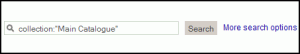


Recent Comments