University of Northampton Launches Prism 3 With Links to SFX and Public Library Holdings
The Library and systems team at the University of Northampton have this week released their new Talis Prism 3 catalogue to students. They’ve provided a link from the library homepage here and are encouraging students to give them lots of feedback on it whilst they parallel run Prism 2 and Prism 3.
The University undertook their own design work and have tied it to the look and feel of the University brand – giving a seamless feeling for students using disparate library services.
Mike Aynsworth, Information Systems Manager, told me that “Prism 3 has been configured at the University of Northampton primarily for student resource discovery. We’ve used the Juice project to extend the catalogue to include links to COPAC, Waterstones, Amazon, SFX, Northamptonshire libraries and other useful alternative sources”.
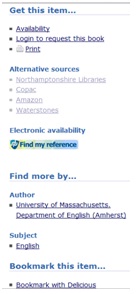 The links out to SFX are especially interesting, as the technical team at the University have utilised Juice to point students directly to the full text where it is available, and when not, it takes students to the SFX listings. The team are planning to further extend their alternative resources by adding in direct links to ebooks too.
The links out to SFX are especially interesting, as the technical team at the University have utilised Juice to point students directly to the full text where it is available, and when not, it takes students to the SFX listings. The team are planning to further extend their alternative resources by adding in direct links to ebooks too.
The use of social media is incorporated too, with the option for students to bookmark searches with Delicious.
The team are also using the flexible design of the user interface to cater for the OPAC machines actually within the library, allowing for a more locked down “kiosk mode”.
To see the University of Northampton’s catalogue in action go to: http://prism.talis.com/northampton-ac
Tags:
Talis Prism 3: Development Update Webinar
To keep up to date with the latest Talis Prism 3 Developments you can register for the webinar on Monday 12th April 2010.
Academic libraries click here to register.
Public libraries click here to register.
This webinar will focus again on discussing the latest Talis Prism 3 developments referring to the Talis Prism 3 Roadmap, while providing an opportunity for you to raise any specific questions that you may have.
In the meantime keep up with the latest Talis Prism 3 news and developments on the Talis Prism 3 website and blog.
Prism Release Preview – 9 March 2010
We’ve just released the latest version of Talis Prism 3 for customers to preview; this version fixes the following issues:
- “Back to search results” not working after clicking availability link on item page
- Question mark causing search to fail
We’ve also completed the work to display all notes on the item details page, as discussed on the blog post back in January (//blogs.librarymanagementcloud.co.uk/prism/2010/01/19/display-of-notes/).
Finally, a small tidy up has been put in place so that old item URL’s (/renderitem.php?item=123456) get silently redirected to the new form (/items/123456).
To view these changes before they are rolled out to the live service simply add “demo/” after http://prism.talis.com/, but before your tenant name (e.g. Leicestershire Library Services will access their preview at http://prism.talis.com/demo/leicestershire/).
If you have any queries about this release, or have any issues you want raised before we release to live on 16 March, then please raise a support call, contact your account manager or alternatively email Alison Kershaw.
Improvements in display of availability information
As shown on the roadmap, we’re aiming to release changes to the display of availability information around the end of March. These changes are centered on making the availability information much simpler to comprehend by reducing the amount of information people have to scan over. We’re also using the opportunity to provide more information, most notably individual item barcodes so often requested by frontline staff.
So we want to add features, but reduce complexity, how are we going to manage that? In all of our design thinking for Prism 3 we are well aware that users display very different levels of comfort with computers and with Prism 3. This comes from the frequency and degree to which Prism 3 is used. At one end of the spectrum we have first-time and infrequent users and at the other daily users and staff. The regular users often spot features that could make the use of Prism 3 in a specific situation more helpful and those are often great ideas. Every feature added to a piece of software makes it more complex to use, so we are always treading the line between making Prism 3 more useful in a specific situation and making it more difficult for everyone the rest of the time. While just one small feature may not seem a big deal, and often it’s not for regular users, the build up of features over time can easily lead to an overwhelming experience for first-time and infrequent users. Prism 3 obviously has to cater for all users.
Simplifying the availability information is the key objective for us in this design and is all about making it easier for users to understand when and where they can get an item by breaking the information into bite-sized chunks. The design shown here makes it easier to scan over the information, retain that knowledge and take action on it.
This design achieves that through a number of design features – click on the images for a larger view.
Where a resource is available electronically that is often the best route to follow. Electronic resources are often available right there in the browser, without having to find a physical copy on the shelves. The first statement on availability is the electronic availability statement. In the screenshot above you’ll see a very simple sentence giving the two links where the user might get hold of an electronic copy of the resource.
Next up is a simple statement of where physical copies can be found. In the example shown the sentence is “Copies available at Brandon, Blue Anchor, Burchfield and Newington.” which is a very simple, scannable sentence. This availability statement summarises where physical copies can be found.
The statement answers the questions “Are there copies available in all libraries or no copies at all at the moment?”. For those of you that have a large number of branches we don’t intend to overwhelm these statements with long lists of branches. The design include phrases like “Available at all branches except Newington and Pootle”, “Not immediately available at any branches” and “Copies available at all branches”. These phrases, like all in Prism 3, will be customisable. These statements increase the efficiency of the page by highlighting the key information. They’re the answer you could expect if you asked a librarian.
Having said that copies are available we know you don’t want your users surprised to find reservations preventing them getting the item later in the process. To alleviate this problem, the availability statement will be followed by a clear statement that there are reservations outstanding if this is the case.
As the reader continue down the page, knowing whether copies are available or not, the next item is a clear indication that they can reserve the item they’re looking at. This has been moved from its current position and highlighted to make the functionality more accessible. We will also be adding a configurable label for reservation pricing so you will be able to indicate any charges you make for reservations.
The key information; electronic and physical availability, reservations and how to reserve is all available before we get down to more specific detail. For those wanting more specific detail we sort this first by branch
The use of simple statements continues here at branch level, a simple statement of how many copies are available, or when the earliest copy is due back if none are available. For those users in the library building we’ve also pulled the shelfmarks up into this statement, making it easier to see where to go next to find a copy. The branch names will be sorted alphabetically as this is the easiest way for a user to find a branch when scanning over the information.
By this point the majority of users have all the information they need to find a copy on the shelves in whichever branch they’re using. This is the objective we had for serving those first-time and infrequent users.
As we said at the start, though, we recognise that there are times when we need to add more detail for staff and expert users. Here we’re providing item level detail. To prevent information overload for the infrequent users this is hidden behind a single click of the branch name.
If you want to see all of the items in all of your branches, you’ll notice a discreet ‘expand all’ link at the bottom right corner of the table. Clicking this will expand all of the branches down to item level detail.
No design for availability would be complete without serious consideration for serials. The example above indicates the case for most items, but the useful data for serials is different. For serials the key information are the holdings, missings and notes. The new design for availability will display different data when working with availability for serials, showing this key information.
This design is a great improvement over the current display of availability and we’ll be doing the work to implement it shortly. As with all other aspects of Prism 3 what we’re showing here is the default, and deliberately plain, styling. You will be able to change the styling of these new features as you see fit to work with your own themes.
If you would like to talk to us about this more then comment below, email Alison Kershaw, talk to your account manager or come along to the next Talis Prism 3 Development Update Webinar on 8th March.
Prepared Searches, Links and New Stock
One of the great features in Talis Prism 2 is the ability to specify searches that you know will appeal to your users and let them get into exploring the catalogue. These prepared searches are one of the most asked about features for Talis Prism 3 so I wanted to take a little time to explain how Talis Prism 3 works, starting from the point of view of Talis Prism 2…
Setting up prepared searches in Talis Prism 2 was not a straightforward task, you had to work out the SQL query that would bring back the results you wanted then put that into webmin as a prepared search. SQL is not a friendly language and you then had to know how to construct a link for the search and add it into your prepared search list.
Only administrators could set up these searches and they had to be linked in Talis Prism 2 to make them useful.
We wanted to make things easier in Talis Prism 3 and we think we have.
Any search can be used as a prepared search in Talis Prism 3. All you have to do is perform the search you want to do, refine the search using facets, order the search results as you want them and grab the URL out of the address bar in your browser. No SQL, no webmin.
You can do a number of things straight away with that search URL, you can bookmark it in the browser (something you can’t do with Talis Prism 2 searches) or you can use it as a link in a document, or send it to a friend in an email. Any search in Talis Prism 3 is linkable. You can even submit them to Google for indexing, as a number of our customers have.
In Talis Prism 2 you had all your prepared searches listed on a prepared search page. With Talis Prism 3 you can put those links in any web page you like, anywhere on the web. In Facebook, perhaps or on your library blog. Of course, you can also add them to your homepage using Talis Prism 3’s homepage fragment.
What this approach means is that prepared searches can be easily put together by anyone, and used in far more flexible ways than Talis Prism 2 prepared searches. In Talis Prism 3 the feature is so simple we don’t even call them prepared searches… we just call them searches.
Of course, Talis Prism 3 is still evolving and we have work yet to do. We know that one of the very common cases for prepared searches is to highlight new additions to your stock (using the date received from the order history table). Right now the data model inside Talis Prism 3 does not track that date, in fact it’s not in the marc records that get sent over to us. We’re working on fixing that, and as it’s such an important feature to so many of you we’ve worked out how we can bring that development forward to this quarter and we’re aiming for a beta with a few customers by the end of March. 🙂
The next Talis Prism 3 Development Update Webinar on 8th March will look to explore this functionality further, if in the meantime you would like further information please email Imraz.Mohammed@Talis.com.
February 2010 – Talis Prism 3 Roadmap
Following a review of Talis Prism 3 development, we have published the February Talis Prism 3 Roadmap and Talis Prism 3 Feature List.
The next Talis Prism 3 Development Webinar has been scheduled for 8th March 2010 and will look to focus on the Talis Prism 3 roadmap. If you were unable to attend a webinar and would like a more detailed explanation around the roadmap, or have any questions, then please contact Alison.Kershaw@Talis.com.
Libraries sign up for Google Analytics webinar
Since the announcement of the new Google Analytics Talis Training webinar last week, several libraries have already signed up to attend.
If you have you recently gone live with Talis Prism 3 and are wondering how to analyse the usage of your new catalogue with a view to optimising your user’s experience, then Google Analytics is a tool that can help you do this.
For more information on the webinar, including access to the booking form, please follow the link.
Talis Prism 3 Monthly Update
In January we saw 2,102,087 searches being carried out in Talis Prism 3. This is an increase of 133,933 searches compared to December. Over the coming months we hope to show you the growth in Talis Prism 3 usage by adding to the graph below.

We also saw 4 more customers launch Talis Prism 3 in January. The current customers running Talis Prism 3 are:
Beta
Parallel
University of Sunderland
Leicestershire Libraries
University of Cumbria
Thames Valley University
Manchester Metropolitan University
University of Chichester
Live
University of Bolton
Bradford Libraries
Southwark Libraries
Royal Scottish Academy of Music and Drama
Haringey Libraries
University of Derby
Talnet – Gwynedd Council
Talnet – Anglesey Council
Talnet – Conwy Council
Talnet – Llandrillo College
If you have any queries about this or any other aspect of Talis Prism 3, please contact your Account Manager or email Alison Kershaw on alison.kershaw@talis.com
Another University Parallel Running with Prism 3
 The University of Chichester are now live with their new catalogue, parallel running both Prism 2 and Prism 3 for a few weeks before moving to Prism 3 as the default catalogue. This gives staff and students alike a great opportunity to try out the new OPAC as the project team in charge of the implementation at the University were keen to allow staff and students to migrate to the new service naturally.
The University of Chichester are now live with their new catalogue, parallel running both Prism 2 and Prism 3 for a few weeks before moving to Prism 3 as the default catalogue. This gives staff and students alike a great opportunity to try out the new OPAC as the project team in charge of the implementation at the University were keen to allow staff and students to migrate to the new service naturally.
Prism 3 has been created to make the design of the user interface extremely flexible and the project team have created the design to fit in seamlessly with the branding of the University. The team were also able to link other useful information into the header such as library opening hours and location information.
The University have aso blogged about the release, at English Liblog@chi here.

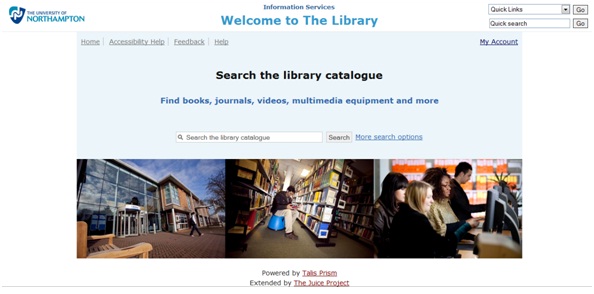
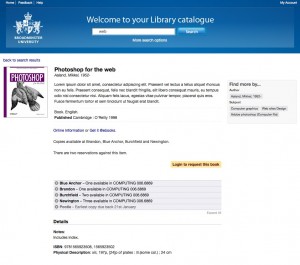
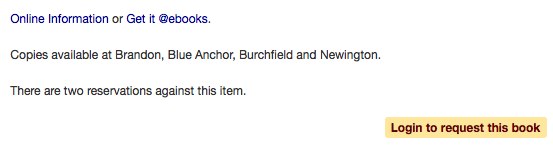
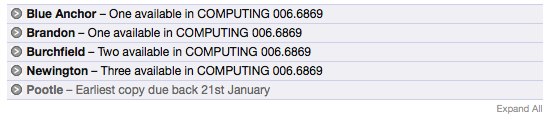
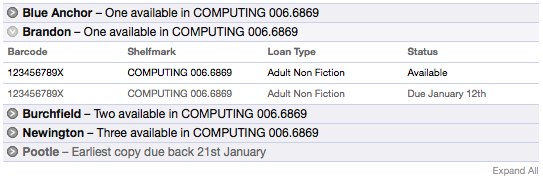
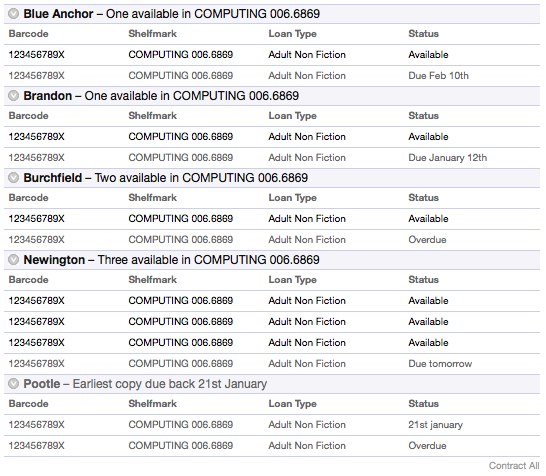
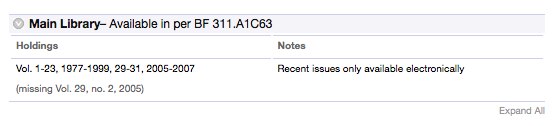

Recent Comments