This release contains core developments required as a foundation for planned functionality over the next few releases, and it fixes some issues affecting links under the ‘Find more by…’ area of the Item details page. This release does not introduce any new functionality.
Customers with Prism 3 are now able to preview the new release, as usual, with a fully functioning view of their own catalogue and data but using this new version of the software.
Release to the live service is scheduled for Tuesday 5th May.
 Those of you have attended recent Prism Events will be aware that the designed for extensibility architecture of Prism enables the integration of optional external services in to the Prism interface to create an even better experience for those that use it. Those benefits are not exclusive to the users of the Prism itself. For instance we have been demonstrating how services such as Google Analytics can give you valuable information and feedback to the library about the use of their tenancy.
Those of you have attended recent Prism Events will be aware that the designed for extensibility architecture of Prism enables the integration of optional external services in to the Prism interface to create an even better experience for those that use it. Those benefits are not exclusive to the users of the Prism itself. For instance we have been demonstrating how services such as Google Analytics can give you valuable information and feedback to the library about the use of their tenancy.
We recently started a trial with the London Borough of Southwark and The University of Bolton tenancies to assess how Google Analytics can be introduced to Prism. The trial has only been running running for a short time, but already some interesting information is starting to be produced.
 For instance, you wouldn’t have expected to find that a London public library catalogue would be of interest to people as far away as France, Portugal, Czech Republic, Brazil, and the Philippines. Slightly more expected is the fact that students in Bolton are still interested in the library at midnight on a Monday evening.
For instance, you wouldn’t have expected to find that a London public library catalogue would be of interest to people as far away as France, Portugal, Czech Republic, Brazil, and the Philippines. Slightly more expected is the fact that students in Bolton are still interested in the library at midnight on a Monday evening.
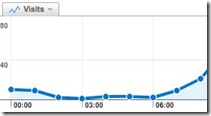 One of the objectives of the trial is to identify any impacts upon the performance of the user interface by introducing calls to external services such as Google Analytics. Care was taken to ensure that the calls are made to the service only once the page had been fully loaded in the users’ browser. It is still early in the trial, but it already clear, by the total lack of comments from library staff and users, that there is no noticeable impact from a user point of view.
One of the objectives of the trial is to identify any impacts upon the performance of the user interface by introducing calls to external services such as Google Analytics. Care was taken to ensure that the calls are made to the service only once the page had been fully loaded in the users’ browser. It is still early in the trial, but it already clear, by the total lack of comments from library staff and users, that there is no noticeable impact from a user point of view.
It is planned for the trial to last a few months, so that we can assess the information and it’s use and work through issues such as the best way to manage Google account logins and the way they are associated tenancies.
The Feedback feature in Prism is highly valuable both to us and to the library. Users can and do tell us what they like and what they would like to see in Prism, as well as reporting problems. Their perspective is always refreshing and instructive and continually reminds us that we should be wary about thinking we know what they want.
So when we found a fault a few days ago in the latest release that was preventing the sending of user feedback emails in many cases, we gave it priority and the fix was released this morning. Software as a Service means that all customers get the benefit of the release immediately.
Now that it’s working properly again, we’re looking forward to the continuation of the reality feed.
Today we have released the changes described in an earlier post, where we improve the handling of errors.
The live customers have been able to preview the new release, as usual, with a fully functioning view of their own catalogue and data but using this new version of the software. Both the preview and the live release become available to all Prism 3 customers for no effort on their part, a benefit of the Software as a Service model of Prism 3.
In addition, as usual, this release includes enhancements that consolidate the robustness, reliability, scalability, and flexibility of the Prism service for the benefit of all current and future customers.
We’d love to hear what you think of Prism 3, either in comments to this blog post or in the Prism forum.
3rd March 2009, 06:42 pm by
In: Design
I wonder how many of you saw the recent popularity list of most visited libraries? As with any list this is subjective, but the main point of the MLA report was two fold, firstly that Norfolk and Norwich Millennium Library had more visitors and lent more books than any other in 2007/08. Closely followed by libraries in major cities such as Birmingham, Manchester and Croydon.
However the second part of the report was also interesting; as the BBC states (after the doom and gloom about the number of physical visits being down overall)
“But the number of people accessing library services via the internet, for services including book renewals and catalogue inquiries, was up by 20%, with more than 76 million web visits.”
This isn’t surprising news, the way in which people access services has changed to being online as a first port of call. So, with 76 million web visits how are you going to make sure that users keep returning to renew items, or see what you have in your catalogue? At Talis we have prepared for this by ensuring that the next generation OPAC can have an attractive interface, and also that the search can be accessed from anywhere. Its by having an attractive, modern and intuitive interface to your web presence that will keep your users coming back and also attract new ones.
Please see Richard’s post below for details of how to do this.
We are preparing a new release of Prism 3. It is currently in testing, then it will be made available to customers for preview, before being put live.
This release will improve the handling of errors. Sometimes a user may see a message saying that an error has occurred. This can be due to configuration problems in the local system or between Prism and the local system, relating to user transactions such as renewal, reservation or cancellation and changing PIN. We are working to resolve these issues. This forthcoming release will do two things to help:
- It will automatically notify us with details each time such an error occurs. This will help us to diagnose and fix the causes of the errors.
- It will present the user with more a more helpful page, including the option to send a feedback message. This will generate an email to the same addresses as the existing feedback option in the top menu. The text on the error page is configurable. The default page content, which will display between your local header and footer, is shown in the image below (click it to see a large version).

New error page body
When the release is ready it will be made available as a preview, as usual, before release to the live service.
Today we’re pleased to announce the release of some new features as part of the continuous development of Prism 3. Read the full blog post here.

University of Bolton library
As we all strive to do the best job possible, the importance of getting feedback from customers is really important. The validation of knowing what we are doing has an impact; and more importantly makes a difference is gratifying for all of us. That’s why surveying users has always been an important aspect of any library service. The need to ensure that what is being provided for users of the service is meeting their expectations is an integral part of checking relevancy and satisfaction. Its a way of learning what people want and how things can be improved.
The University of Bolton have recently undergone an extensive refurbishment (and blogged about it) including a new entrance area, self service and they also implemented a new library Catalogue, Talis Prism. They have asked their users for comments regarding the catalogue, which they have shared with us:-
“The library catalogue is much easier to use now”
“ the new library catalogue is a very welcome improvement making navigation far easier.”
” Library catalogue – is excellent, easily navigated and accurate”
It’s great to see this type of response from users of Talis Prism, have a look at the University of Bolton’s implementation and see for yourself. Also come along to our Talis Prism days to see how Prism can make difference to your users; and to your catalogue. Of course, not all the comments are completely positive, as the old adage goes, you can’t please all of the people all of the time; but as Hugh Prather said:-
“Negative feedback is better that none. I would rather have a man hate me than overlook me. As long as he hates me I make a difference.”
An extreme reaction, but I’m sure you get the point.
Today we’re pleased to announce the release of some new features as part of the continuous development of Prism 3.
As usual, live customers have been able to preview these new features – this gave them a fully functioning view of their own catalogue and data but using this new version of the software. Since Prism 3 is Software as a Service, the new features are now available to all Prism 3 customers without having to do anything.
You can see the features that do not require a user login in our demonstrator.
Spelling Suggestions
Spelling suggestions are a familiar and valuable part of the search experience on the Web. This first step in spelling suggestion functionality in Prism gives English language suggestions when there are no results for the user’s query. It gives suggestions for single and multi-word queries. As a starter, try ‘digitl photograpy’. The suggestions in this version come from a dictionary, so it may suggest a word that retrieves no results.
Change PIN
As a library user, you can sign in to your account and select an option to change PIN, near the top of the page. On the change PIN form page, you can confirm your current PIN and enter your new PIN twice to confirm it. Your input is checked and error messages are given as appropriate. Your new PIN is effective the next time you sign in.
Advanced Search Clear Form Button
On the Advanced Search page (also known as Search Options), there is a new button labelled ‘Clear Form’. This clears all the fields on the form.
In addition, as normal, this release includes enhancements that consolidate the robustness, reliability, scalability, and flexibility of the Prism service for the benefit of all current and future customers.
We’d love to hear what you think of Prism 3, either in comments to this blog post or in the Prism forum.
Visit the OPAC of Broadminster University – the fictional University used to demonstrate the possibilities achievable in our new OPAC, Talis Prism. Additional features including an instant messaging service, a book jacket carousel and calendar integration, demonstrate the extendibility of Talis Prism. Find out how you can optimise such features in your OPAC by attending an upcoming Talis Prism Day.



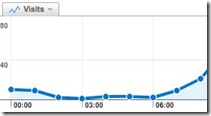



Recent Comments