Prism Release Preview 11th September 2013
We’re pleased to announce that the latest release of Prism is available for you to preview. This release includes a new search builder to replace advanced search, user contributed tags, borrower notification preferences, and several other features.
Search builder replacing advanced search
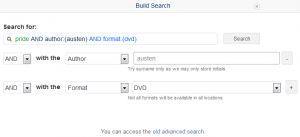 Advanced search is little used in Prism or in other systems. This new feature offers a more integrated and engaging approach. The ‘More search options’ link is replaced by ‘Build Search’, giving the user a simple dialogue in the same place as the search box. Brief guidance text appears as the user selects options.
Advanced search is little used in Prism or in other systems. This new feature offers a more integrated and engaging approach. The ‘More search options’ link is replaced by ‘Build Search’, giving the user a simple dialogue in the same place as the search box. Brief guidance text appears as the user selects options.
The user sees the query being built in the search box, allowing them to learn and be able to use expert query techniques in future.
Tags
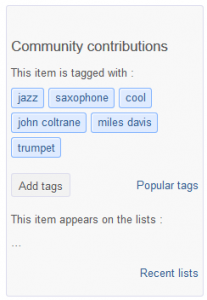 The Community Contributions panel on the Item Detail page, which details lists that the item is on, now also includes tags contributed by users within your library service. You can click on a tag to retrieve items with that tag. A link allows the user to log in to add tags or change their existing tags for the item.
The Community Contributions panel on the Item Detail page, which details lists that the item is on, now also includes tags contributed by users within your library service. You can click on a tag to retrieve items with that tag. A link allows the user to log in to add tags or change their existing tags for the item.
On the Community Features page of the recently released update to the Admin Console there is an ‘Enable tags’ option allowing you to configure this feature on or off (the default is off), and a new moderation area allows you to moderate users’ tags in the same way as you can moderate lists. Your existing moderation settings apply to both lists and tags.
Borrower notifications
A new tab, ‘Contact options’, in the My Account area allows the user to view and amend the methods of communication that they are happy for the library to use to send them notifications and whether they consent to receiving updates on library news and events. The options they can see are dependent on options being enabled in new configuration settings in SetConfig in Alto 5.5. For security, the new tab will only display if you require users to enter a PIN to log in.
This feature will become available when you have completed the full upgrade to Alto 5.5. This release of Alto is currently in beta test and is expected to go on general release this month.
Relator terms and Series number handling
Relator terms as additions to names are now common in RDA cataloguing. In this release Prism excludes the relator term from author facets and from Find more by Author. This means that, in those places, two occurrences of a name, with and without a relator term in the MARC record, are treated as the same name in a single entry.
In Find more by Series the series already displays correctly without the volume number of the item within the series, and it retrieves all items in that series. In this release the volume number is reinstated for display in descriptive areas and for indexing to allow search for an item by series including the volume number.
You’ll see these changes as you process updates after the release has gone live.
Domain migration re-direct
In connection with the Prism domain Name Transition from the old domain name prism.talis.com to the new domain name capitadiscovery.co.uk this release gives us the ability to activate the ‘noisy’ re-direct that briefly displays a message advising the user to update their bookmarks before it continues to the new domain.
Login form validation
When the user tries to log in without completing the login form, rather than telling them that their credentials were not recognised it displays an appropriate prompt alerting the user to the fields they need to complete.
Restrict features to specific IP addresses
This feature provides the IP address of the user in a way that allows you to use it in JavaScript to provide functionality for specific locations such as OPACs in the library. For example, you could make the account timeout apply only to library OPACs.
Contents notes display fix
This fixes an issue where contents notes were not displaying when each element of the contents was in a separate MARC field. These now display correctly.
You’ll see this change as you process updates after the release has gone live.
ILL workflow
This Prism Pro feature provides integrated inter-library loan requesting, including searching various sources for bibliographic details and automatically creating a pending ILL request in the LMS for staff to check and authorise. Initially it is being enabled for a development partner. For more details please ask your Account Manager or email libraries-sales@capita.co.uk.
Lists fixes
This release fixes issues with list contents sometimes not displaying, related to the old and new Prism domains.
Other features
- The links to items in moderation emails now use the new domain
- My Account pages always use https
Making the most of your preview
This release is now available for you to preview. Please do make the most of this opportunity to gain familiarity with the new features and ensure that your tenancy still behaves as expected.
As the release includes CSS and JavaScript changes for Build Search, your Prism styling may have been impacted. If you identify any issues with your styling please raise a Support case.
As with every release, please also ensure that your extensions continue to work correctly.
To preview this release, please precede your tenancy URL at the new domain name with ‘demo.’, like this: demo.capitadiscovery.co.uk/{your tenancy name}. If you have your own host name, you’ll need to use demo.capitadiscovery.co.uk instead.
Release to the live service
(Statement updated 20th September 2013). An update to the preview will be released on Monday 23rd September to include a revised Help page and to fix an issue with the horizontal positioning of the Build Search overlay in Internet Explorer 8 and older.
We expect to complete the work supporting you with amendments to your themes early next week.
The release to the live service will be on Thursday 26th September.
Comments and contact
If you have any comments, questions or suggestions please get in touch. You can comment here on the Prism blog, on the Prism forum and Prism Ideas or contact your Account Manager or the Prism team directly.


September 11th, 2013 at 5:05 pm
Hi there,
The default help text still refers to Search options and the More search options wording which used to be next to the search box. This section of the help is now out of date as you have replaced it with Build search and it works rather differently. Are you going to re word the default text?
Best wishes,
Janet
September 12th, 2013 at 8:34 am
Hi Janet, The next release, coming soon, includes the ‘Take the tour’ feature, and we’re re-evaluating the search help in light of that.
September 12th, 2013 at 9:07 am
Unable to login to demo site unless you’re logged in to Live site. This means we’re unable to check out the failed login messages
September 12th, 2013 at 9:31 am
This is due to an issue with cookies. We have a fix and will release it to demo as soon as possible. Meanwhile, if you clear the cookies from your browser you should be able to log in to Prism in the demo environment, as long as you don’t log in to Prism in the live environment first.
Lesley, by ‘the failed login messages’, do you mean the login form validation that is in this release? If so, you don’t need to log in to see that – it is about informing the user when they do not fully complete the login form.
September 12th, 2013 at 9:53 am
The new search builder is working well and looking good. Login message coming up as expected.
Like Lesley I tried to log in to check out the tags features and the new tab under ‘myaccount’ but it wont let me log into the demo version. Tried deleting cookies but still can’t get in. Will wait for the ‘fix’ and try it then.
September 12th, 2013 at 11:27 am
Hi,
I wanted to take a look at the ‘Contact Options’ in “My Account” but cannot log in on either https://demo.capitadiscovery.co.uk/dcu or the sandbox.
Any suggestions?
September 12th, 2013 at 11:29 am
Apologies, just saw previous messages.
September 12th, 2013 at 11:36 am
Right, managed to log in but cannot see the new tab “Contact Options” in either demo live tenancy or sandbox.
September 12th, 2013 at 11:49 am
Hi Michaela, That’s because, as the release notice says, ‘Contact options’ will become available only when you have completed the full upgrade to Alto 5.5, which is currently in beta test and is expected to go on general release this month.
September 12th, 2013 at 12:08 pm
Thanks Terry, I’m obviously not reading things properly today!! Trying to do too many things at once.
September 12th, 2013 at 4:51 pm
If you do a search, then log in to tag, the login takes you to your account and I can’t see how to get back to my item without redoing the search. Is there any way to be automatically taken back in the same way as it does if you log in to reserve something?
September 13th, 2013 at 12:42 pm
Hi Lisa, ‘Log in to tag’ should be a link that takes you to the Log In page and then back to the item. Did you click ‘My Account’?
September 13th, 2013 at 11:16 am
The term “Build Search” is not popular here. Will we be able to change this?
September 13th, 2013 at 11:22 am
Yes, I’ve had a couple of comments that while they like being able to see the search being built, the term is not ideal. However no-one has been able to suggest an alternative yet.
September 13th, 2013 at 11:42 am
Hi,
I liked the new search builder in Prism, but wondered why the Boolean operator AND NOT was not included as a search option. This is quite a useful feature for narrowing down searches. To speed up searching , I feel it would be useful to have a range of navigation buttons e.g. New Search etc. Finally, I was a bit confused when I saw “Nature” listed in the drop-down menu, I thinks it refers to “Nature of contents” but wonder if users might get a bit confused by it.
Best wishes
Meriel
September 13th, 2013 at 2:42 pm
Hi Meriel, The Boolean operator AND NOT should display in the Boolean menu where you see a blank space. We’ll fix that. It works when you select the space. I’m not sure what you mean about speeding up searching with a New Search button etc. – are you thinking about clearing the search box so you can start afresh? Yes, ‘Nature’ refers to the nature of contents. We’ll give consideration to your comment about the terminology. But firstly we need to deal with the fact that it is not working as a qualifier.
September 13th, 2013 at 11:51 am
It’s very similar to “Build a Bear”…..!
My Prism 3 Group would all prefer to see the term “Advanced Search”
September 13th, 2013 at 1:34 pm
The notion of ‘advanced’ puts some users off. The aim is to provide something more integrated and engaging. If ‘Build Search’ has game connotations for some people perhaps that is a good thing. As with all terminology on Prism pages, you can have local variations, which you can request by raising a Support request.
September 13th, 2013 at 4:33 pm
Hi Terry,
I thought I had clicked the Log in to tag, but clearly not – just tried it and it worked fine. Thanks,
Lisa
September 16th, 2013 at 9:23 am
Hi
When you go into Build Search we lose the navigation bar and there is only a tiny x to close the search to return to the catalogue home.
We think this needs to be something more obvious or we keep the navigation bar as is standard on all of the other screens.
September 16th, 2013 at 4:26 pm
Hi Lesley, We’re going to increase the contrast so that the x to close is more visible.
September 16th, 2013 at 12:39 pm
Hi Terry,
Thanks for your reply. Yes, I do feel it would be useful to be able to clear the search box so you can start afresh, rather than always going back to the home page .
Thanks
Meriel
September 16th, 2013 at 4:49 pm
Hi Meriel, Everyone should find ‘NOT’ displaying as an option in the Boolean list now. We’re fixing ‘Nature’ to work as a qualifier. You can clear each row of the Build Search form using the minus button. Alternatively you can execute the search and clear it all in the main search box. An additional clear button could bring other usability issues.
September 16th, 2013 at 2:25 pm
Hi Terry,
Will we get the option to switch a specific qualifier off if we wish too? For example we think Nature (when it is working) is likely to reveal some problems with our cataloguing data. On the one hand it is a ood way of revealing this so we can sort it out. On the other, we are not sure we want to expose our users to this incomplete and possibly misleading data. So potentially if the option was there, we might want to be able to switch it off from display (and back on at some point).
Best wishes,
Janet
September 16th, 2013 at 5:18 pm
Hi Janet, We haven’t made the qualifiers configurable to switch on or off. Your users are already exposed to the data to some extent in your Content facet. As a sidelight – in a future release we aim to organise the list of values for Nature, so that those most commonly used will be more easily findable.
September 17th, 2013 at 2:42 pm
Hi Terry,
“The exact phrase” search doesn’t work for me. Is that qualifier not working for others?
If I do a basic search for cats then do a search for blooming cats which is one of our titles using exact phrase, I get no results.
Janet
September 17th, 2013 at 3:02 pm
Hi Terry,
Language qualifier doesn’t seem to be working for us either, e.g. French.
September 17th, 2013 at 3:05 pm
Hi Terry,
Sorry – also the At least one of qualifier is not working for us…
September 17th, 2013 at 3:13 pm
Hi Janet, Yes, we’re working on an update for all of those. The qualifiers that they generate in the search box are not quite right.
September 18th, 2013 at 4:05 pm
The post has been updated to say that whilst we are supporting you with amendments to your themes we are reviewing the date of release of Prism to the live service. We will announce that date by 20th September.
September 20th, 2013 at 6:21 pm
The issues with some of the qualifiers in Build Search are fixed in the preview.
The post has been updated for the information about release:
– An update to the preview will be released on Monday 23rd September to include a revised Help page and to fix an issue with the horizontal positioning of the Build Search overlay in Internet Explorer 8 and older.
– We expect to complete the work supporting you with amendments to your themes early next week.
– The release to the live service will be on Thursday 26th September.
September 23rd, 2013 at 11:08 am
Thanks for fixing the search qualifiers in Build search and updating the help page – this will be very useful – particularly for our freshers!
However I’ve still got a couple of issues:
In our tenancy the Language qualifier still does not seem to be working
Does the following phrase in the help page need adjusting?:
“The connector dropdown combines a filter with the search rest of the search.”
Thanks, Janet
September 23rd, 2013 at 11:37 am
Hi Janet, Try a hard refresh of your browser cache by pressing Ctrl+F5. That should allow you to see the latest option in Build Search, including the corrected version of the Language option.
Yes, there are a few textual points that we’ve noted for correction in the revised Help page, including the one you mentioned.
September 26th, 2013 at 3:50 pm
Do we have to ask for the ‘redirect’ to be activated? as currently links/bookmarks are not producing a redirect message.
September 27th, 2013 at 9:21 am
Hi Aline, No you don’t have to ask for the redirect. This latest release of Prism makes it possible for us to switch on the redirect. We will be doing that soon. It will apply to everyone at the same time. We’ll let you know when we do it.
October 4th, 2013 at 5:00 pm
How do you do an “exact phrase/title” search? For instance if I search for “red queen” AND collection = Talking Books. Not a big problem on this particular search as there are only 5 results but it could be a problem with other titles.
October 7th, 2013 at 10:44 am
Hi Heather, In Build Search it is not posible to limit an exact phrase to a data element such as title, because they are alternative options in the same list. There is a balance between power searching and complexity of the user interaction.
However, you can build a search yourself to do it, by enclosing your phrase in doublequotes and prefixing it with the required field qualifier. Examples: title:”red queen”; author:”drabble margaret”.