I’m pleased to announce that the latest release of Prism is available for you to preview. This includes the ‘More Like This’ service, classification marks in advanced search and some performance tweaks to searches and the ‘All Lists’ page.
Making the most of your preview
These features are now available for you to preview and we urge you to make the most of this period to gain familiarity with the new features and ensure that your tenancy still behaves as expected.
As usual, you can preview this release by inserting ‘/demo/’ after the prism.talis.com part of your URL and before the name of your tenancy, e.g. prism.talis.com/demo/mytenancy/. If you have your own host name, you’ll need to use prism.talis.com instead.
‘More Like This’
‘More Like This’ suggests similar items when a borrower is vie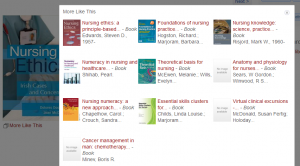 wing an item details page. We’ve provided two ways to view the suggestions, a widget at the bottom of the page showing a sliding window of 3 items at a time and a ‘lightbox’, accessible from the left hand menu, that pops up and shows all suggestions. The mobile interface also has a suitably optimised sliding window widget tailored to the needs of smaller screens.
wing an item details page. We’ve provided two ways to view the suggestions, a widget at the bottom of the page showing a sliding window of 3 items at a time and a ‘lightbox’, accessible from the left hand menu, that pops up and shows all suggestions. The mobile interface also has a suitably optimised sliding window widget tailored to the needs of smaller screens.
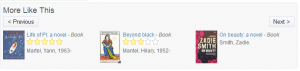
If you’ve enabled the ratings feature in Prism you’ll notice that, as well as a cover image, title, author and format, we also include the average star rating for the items being suggested.
As discussed in the webinars we’ve partitioned the loan data that powers this service into two pots – one for our academic customers and one for our public customers. The data itself is keyed on standard identifiers such as ISBN, EAN, ISMN and UPC and then intersected with your local holdings so that we only show suggestions that are available in your catalogue. We use the loan data you’ve provided to find items that were borrowed by the same person and use this to build up a list of suggestions; these are ranked in order of similarity to the item being viewed.
If you’ve not had ‘More Like This’ enabled on your tenancy yet you can get a taste of what’s to come by viewing some items in our demonstration tenancy http://prism.talis.com/demo/birmingham/.
Enabling ‘More Like This’ in your catalogue
More Like This is switched off by default and is enabled on request at no charge when you contribute your loan data. We ensure that this has no impact on your operations, and no personal borrower information is shared. The process of copying the data will not require any work from you, or any downtime and all contributed loan history is completely anonymous.
We’ve already had over 50% of our customers agree to include their data, so if you would like to but have not done so yet, please confirm that you are happy for us to use the loan data for recommendations for your institution by emailing libraries-sales@capita.co.uk and we will raise a case for you.
Classification Mark in advanced search
This release also brings an additional option to the More Search Options page, labelled Classification Mark. It provides an explicit way to search by classification number, which has been available since the May 2011 release as an expert search with the qualifier ‘class:’. It searches classifications from your local Work classifications, both main and other, so it covers most or all of the classifications used in your item shelfmarks.
The new element will automatically format the query to make it match the intended classifications and supports both wildcards and Boolean operators to afford flexible combinations, e.g.:
Useful tips for searching for a classification number, as well as other types of search, can be found in the Expert Search Options documentation in the Prism forum.
Release to the live service
This version of Prism will be released to the live service on 15th January 2013.
Comments and contact
If you have any comments, questions or suggestions please get in touch. You can comment here on the blog, on the Prism forum and Prism Ideas or contact your Account Manager or the Prism team directly.

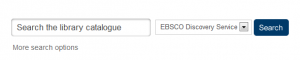
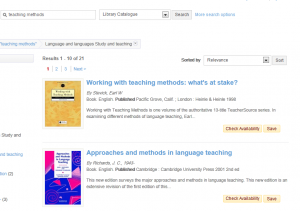
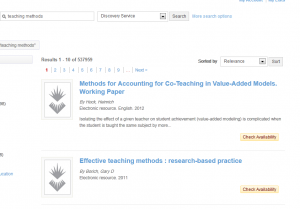
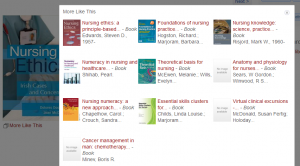
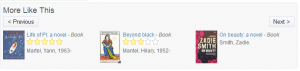
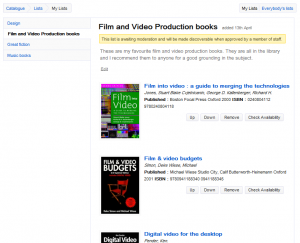
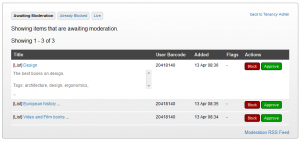

Recent Comments