We’re pleased to announce that the latest release of Prism is available for you to preview. This release includes a new search builder to replace advanced search, user contributed tags, borrower notification preferences, and several other features.
Search builder replacing advanced search
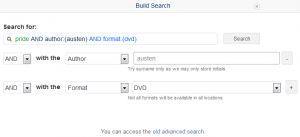 Advanced search is little used in Prism or in other systems. This new feature offers a more integrated and engaging approach. The ‘More search options’ link is replaced by ‘Build Search’, giving the user a simple dialogue in the same place as the search box. Brief guidance text appears as the user selects options.
Advanced search is little used in Prism or in other systems. This new feature offers a more integrated and engaging approach. The ‘More search options’ link is replaced by ‘Build Search’, giving the user a simple dialogue in the same place as the search box. Brief guidance text appears as the user selects options.
The user sees the query being built in the search box, allowing them to learn and be able to use expert query techniques in future.
Tags
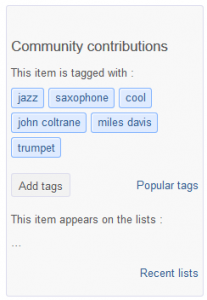 The Community Contributions panel on the Item Detail page, which details lists that the item is on, now also includes tags contributed by users within your library service. You can click on a tag to retrieve items with that tag. A link allows the user to log in to add tags or change their existing tags for the item.
The Community Contributions panel on the Item Detail page, which details lists that the item is on, now also includes tags contributed by users within your library service. You can click on a tag to retrieve items with that tag. A link allows the user to log in to add tags or change their existing tags for the item.
On the Community Features page of the recently released update to the Admin Console there is an ‘Enable tags’ option allowing you to configure this feature on or off (the default is off), and a new moderation area allows you to moderate users’ tags in the same way as you can moderate lists. Your existing moderation settings apply to both lists and tags.
Borrower notifications
A new tab, ‘Contact options’, in the My Account area allows the user to view and amend the methods of communication that they are happy for the library to use to send them notifications and whether they consent to receiving updates on library news and events. The options they can see are dependent on options being enabled in new configuration settings in SetConfig in Alto 5.5. For security, the new tab will only display if you require users to enter a PIN to log in.
This feature will become available when you have completed the full upgrade to Alto 5.5. This release of Alto is currently in beta test and is expected to go on general release this month.
Relator terms and Series number handling
Relator terms as additions to names are now common in RDA cataloguing. In this release Prism excludes the relator term from author facets and from Find more by Author. This means that, in those places, two occurrences of a name, with and without a relator term in the MARC record, are treated as the same name in a single entry.
In Find more by Series the series already displays correctly without the volume number of the item within the series, and it retrieves all items in that series. In this release the volume number is reinstated for display in descriptive areas and for indexing to allow search for an item by series including the volume number.
You’ll see these changes as you process updates after the release has gone live.
Domain migration re-direct
In connection with the Prism domain Name Transition from the old domain name prism.talis.com to the new domain name capitadiscovery.co.uk this release gives us the ability to activate the ‘noisy’ re-direct that briefly displays a message advising the user to update their bookmarks before it continues to the new domain.
Login form validation
When the user tries to log in without completing the login form, rather than telling them that their credentials were not recognised it displays an appropriate prompt alerting the user to the fields they need to complete.
Restrict features to specific IP addresses
This feature provides the IP address of the user in a way that allows you to use it in JavaScript to provide functionality for specific locations such as OPACs in the library. For example, you could make the account timeout apply only to library OPACs.
Contents notes display fix
This fixes an issue where contents notes were not displaying when each element of the contents was in a separate MARC field. These now display correctly.
You’ll see this change as you process updates after the release has gone live.
ILL workflow
This Prism Pro feature provides integrated inter-library loan requesting, including searching various sources for bibliographic details and automatically creating a pending ILL request in the LMS for staff to check and authorise. Initially it is being enabled for a development partner. For more details please ask your Account Manager or email libraries-sales@capita.co.uk.
Lists fixes
This release fixes issues with list contents sometimes not displaying, related to the old and new Prism domains.
Other features
- The links to items in moderation emails now use the new domain
- My Account pages always use https
Making the most of your preview
This release is now available for you to preview. Please do make the most of this opportunity to gain familiarity with the new features and ensure that your tenancy still behaves as expected.
As the release includes CSS and JavaScript changes for Build Search, your Prism styling may have been impacted. If you identify any issues with your styling please raise a Support case.
As with every release, please also ensure that your extensions continue to work correctly.
To preview this release, please precede your tenancy URL at the new domain name with ‘demo.’, like this: demo.capitadiscovery.co.uk/{your tenancy name}. If you have your own host name, you’ll need to use demo.capitadiscovery.co.uk instead.
Release to the live service
(Statement updated 20th September 2013). An update to the preview will be released on Monday 23rd September to include a revised Help page and to fix an issue with the horizontal positioning of the Build Search overlay in Internet Explorer 8 and older.
We expect to complete the work supporting you with amendments to your themes early next week.
The release to the live service will be on Thursday 26th September.
Comments and contact
If you have any comments, questions or suggestions please get in touch. You can comment here on the Prism blog, on the Prism forum and Prism Ideas or contact your Account Manager or the Prism team directly.

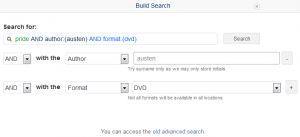
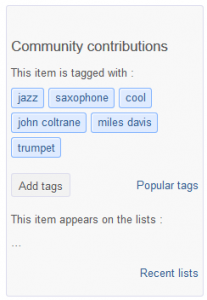
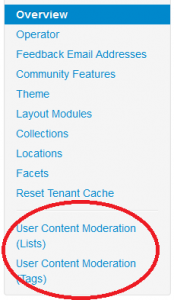
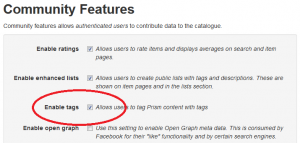
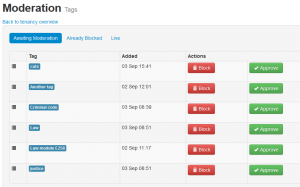
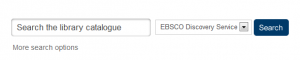
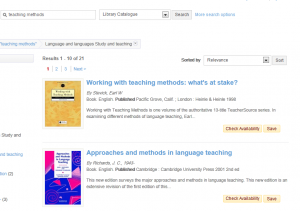
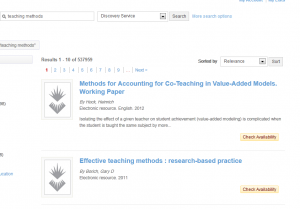
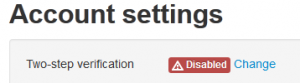
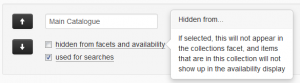

Recent Comments