We are pleased to announce that Alto 5.9 is now available on general release to all customers.
You will find the release notices and supporting documentation for this release on the MySupport portal.
Please ensure that you download and read the relevant documentation for your operating system prior to downloading the installation package.
Key features within Alto 5.9 are:
- Allow a specific British Library account to be added to an Interloan request
- Marc description file updates for updates 22 and 23
- Borrower Notifications improvements
- Defect fixes throughout the application.
A new version of Local Data Services (LDS), version 2.8, is also available which supports the new multiple supplier account codes functionality for interloans in LMS 5.9. Please raise a support request to arrange your LDS upgrade.
With Financial Year Rollover approaching for public libraries, we have created two documents to help you through the process:
Financial Year Rollover Guide
Financial Year Rollover Quick Reference Sheet
Both documents have been uploaded to the MySupport Portal under the Documents tab.
If you have any questions or issues please contact the Support Team.
Telephone: 0870 4005400
Email: libraries-support@capita.co.uk
Portal URL: https://mysupport.capita-software.co.uk/Login.aspx
We are pleased to announce that Alto 5.8 is now available on general release to all customers.
You will find the release notices and supporting documentation for this release on the MySupport portal.
Please ensure that you download and read the relevant documentation for your operating system prior to downloading the installation package.
Key features within Alto 5.8 are:
- Interloan requests to the British Library’s BLDSS system can now be sent using Web Services, rather than ARTEmail.
- There is a new Borrower Notification rule type for informing borrowers that their reservation has been cancelled.
- A number of defects have been fixed throughout Alto.
- Authority and bibliographic MARC description files have been amended to include the latest MARC format updates.
- There are improved warnings in Circulation around issuing and renewing to borrowers whose registration has expired, and issuing to dates in the past.
- Obsolete ILL report codes can now be suppressed.
New versions of Assure and MarcService are included in this release and a new version of Local Data Services (LDS), version 2.1, is also available, which supports the new Borrower Notifications rule and the use of the new Inter-library loan functionality. Please raise a support request to arrange your LDS upgrade.
We are pleased to announce that Alto 5.7 is now available on general release to all customers.
You will find the release notices and supporting documentation for this release on the MySupport portal.
Please ensure that you download and read the relevant documentation for your operating system prior to downloading the installation package.
Key features within Alto 5.7 are:
- Sybase 16 is now supported
- Scottish libraries no longer require a separate version of Alto in order to use the NEC smartcard
- The Status field on item forms and lists now shows ‘On Loan’ or ‘In Transit’ when appropriate
- It is now possible to set more than 255 location profiles and other values held in the TYPE_STATUS table
- A new script allows the item ‘last seen’ date to be populated
- Additional parameters have been added to Borrower Notifications for auto-renewal and borrower information notifications
- A number of defects have been fixed
- Authority and bibliographic MARC description files have been amended to include the latest MARC format updates.
New versions of Assure and MarcService are included in this release and a new version of Local Data Services (LDS), version 1.9, is also available. Although Alto 5.7 will still work with LDS 1.8, the new version supports the new auto-renewal features in Borrower Notifications and many features within Soprano. Please raise a support request to arrange your LDS upgrade.
18th December 2014, 06:39 pm by
In: Alto
We’re pleased to announce that the latest release of the Admin Console is now live.
This release includes:
- Prism:
- Redesigned editor for Prism themes
- Notifications
- Ability to schedule a “one-off” rule
- Validation of mandatory fields when adding a rule
- Adding name of rule to deletion modal dialogue
- Rule parameters multiple value selection now uses a control with ability to move values into and out of a ‘selected’ box
- Improvement to notifications editor to stop the page jumping around in certain browsers
Details of the Prism Theme Editor are given in the release notice in the Prism blog.
Notifications
One-off Rules
We’ve now added the ability to create a special ‘one-off’ rule, that will send a notification on a specified date, rather than running on a regular basis. When adding the rule you now have the option to set the schedule to ‘Once’ or ‘Recurring’. When ‘Once’ is selected you can specify a date and time.
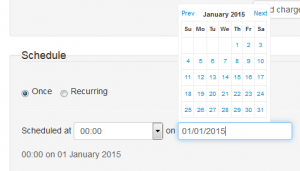
Mandatory Field Validation
When adding a rule, you’ll now be prompted with a warning message to fill in certain required fields, rather than defaults being provided which could previously be accepted inadvertently.
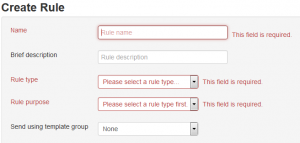
Deletion Modal Dialogue
If you have a long list of inactive rules and are in the process of cleaning them up, confirming you’re deleting the intended rule is important. To that end we’ve now added the name of the rule you are about to delete to the modal dialogue that pops up asking for confirmation.
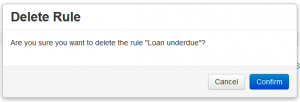
Selecting multiple values for rule parameters
We’ve had some feedback that selecting multiple parameter values when creating a rule can be a bit cumbersone, especially if you have a long list of values. We’ve now adopted a similar selection widget to that used in the Prism Facets section of the Admin Console to make this a bit easier.
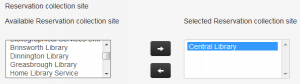
Comments and contact
If you have any comments, questions or suggestions please get in touch. You can comment here on the Alto blog, on the Alto forum and Alto Ideas, or contact your Account Manager or the Prism team directly.
19th November 2014, 11:25 am by
In: Alto
We’re pleased to announce that a new dataset from BDS has been added to Base containing MARC records for video games, and that the BDS Welsh dataset has been greatly expanded.
Video games
BDS records for video games are now available in a new dataset in Base.
The cataloguing broadly conforms to AACR2, not RDA. The records include extensive descriptions and PEGI ratings, and they contain the elements needed by Prism to accurately identify format and content information. Many of them will have cover images when displayed in Prism.
The video games records are available to all Capita library customers. The name of the dataset is BDSGamM21. It is included in BDSAllM21, so you may have seen and used some of the records already.You can configure access to BDSGamM21 in Alto Configuration Setup under the Target/Attributes tab. The simplest way to do it is to copy an existing Base target and fill in the Name, the Sort code, and the Description, and change the database name part of the Connection.
Welsh resources
The BDS Welsh database has been refreshed with the inclusion of large number of records from the National Library of Wales. There are now 418,247 records in the dataset.
The scope of the dataset is material with a Welsh focus, either as the subject, the place of publication or the language in which it is written.
The name of the database is BDSWelshM21. It is not included in the BDS All dataset collection.
Both BDSGamM21 and BDSWelshM21 are updated regularly. If you have any problems with configuring or using them, please raise a support case.
We are pleased to announce that Alto 5.6.1 is now available on general release to all customers.
You will find the Release Notices and supporting documentation for this release on the Customer Support Portal.
Please ensure that you download and read the relevant documentation for your operating system prior to downloading the installation wraps.
Key features within Alto 5.6.1 are:
- Borrower names and addresses containing Unicode characters can now be imported and displayed in Alto
- Alto user passwords are now subject to a more secure form of encryption
- Users can be prevented from reusing previous passwords
- You can configure the automatic renewal of loans about to become overdue, and inform the borrower
- A number of defects have been fixed
- Authority and bibliographic MARC description files have been amended to include the latest MARC format updates.
A new version of LDS (1.8) is required for this release. When raising your support case for the LDS upgrade, please include the date when you are planning to upgrade your LMS, as this will allow us to schedule your LDS upgrade.
You can watch a recording of one of our recent Alto 5.5 webinars below or by downloading the video. (1hr 18mins)
Highlights are:
- An overview of the new architecture
- A walk through of the new borrower notifications functionality
- Changes to Alto
- Changes to Prism
Updated versions of the Borrower Notifications: Getting Started Guides (for Cygwin, and Solaris and Linux) can be found on the MySupport Portal or on our web site. These contain an expanded troubleshooting section and the first in a series of FAQs.
Several customers have reported that since loading Alto 5.5 or Alto 5.5.1 they have experienced problems when Alto PCs lose their connection to the network. To address this we have worked with four customers to make changes to the Alto client which, combined with a new Sybase OLE DB driver, have improved the way network disconnection is handled. The most obvious change is that a network connectivity indicator is now displayed in the top right hand corner of the screen in Alto. This is green when the network connection is available and red when it is not.
We are now making the latest Alto client software and Sybase driver generally available. Customers experiencing this issue should follow the appropriate upgrade notice, available on the MySupportPortaland on our web site at http://librarymanagementcloud.co.uk/customer_area/alto (under the Alto 5.5 and Alto 5.5.1 headings).

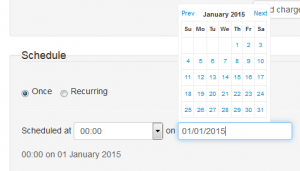
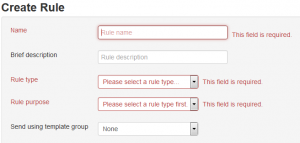
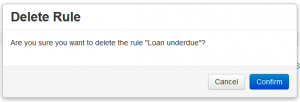
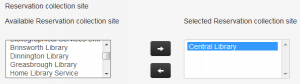

Recent Comments