We’re pleased to announce that a new release of Soprano is now available for preview. This release includes:
- More enablement control using LMS permission settings
- Stock Management enhancements and fixes
- Other improvements
- Cataloguing – first steps
Enablement controls
The availability of Reservations features can be controlled by LMS permissions settings (in SetConfig). When the LMS Permissions Rules have Circulation > Reservation set to ‘No’, the following elements do not display in Soprano: the Reserve button, the Reservation tabs on Work and Item, and the Tasks involving reservations.
Similarly, for Borrower information, when the LMS Permissions Rules have Circulation > Borrower set to ‘No’, the Borrower column under the Work Holdings tab is not displayed, and the Borrower ID column under Work and Item Reservations is not displayed. This is in addition to being unable to search for borrowers and being placed in Items after log in.
Stock Management enhancements and fixes
Active Tasks are now displayed at the top of the Tasks page. A progress indicato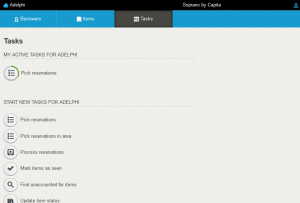 r is displayed in tasks where appropriate, such as the Reservations Pick List.
r is displayed in tasks where appropriate, such as the Reservations Pick List.
A new task, ‘Pick reservations in area’ allows you to subdivide the job of picking reservations by different areas of the library (i.e. branch), allocating them to different people if required. This is useful when there is a large number of reservations that can be satisfied f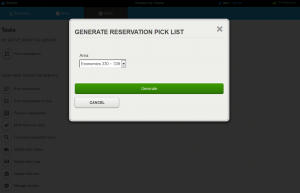 rom the library. Areas are defined using the existing ‘Manage shelves’ option, and then you select an area when you go into ‘Pick reservations in area’.
rom the library. Areas are defined using the existing ‘Manage shelves’ option, and then you select an area when you go into ‘Pick reservations in area’.
The Reservation Pick List no longer returns an error when no content qualifies for the list; it now returns the following message: ‘There are no reservations, or no available items to satisfy current reservations, within the requested area.’
Offline
Offline mode now estimates the remaining device storage capacity and warns the operator if it is insufficient for a transaction to be queued.
We’ve fixed an issue where a borrower created offline is not sync’ing when online connectivity is restored.
We’ve added texts where they were missing from some display elements in Offline.
Other improvements
Soprano now has a breadcrumb trail in the Items area. You can select any previous 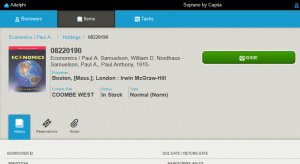 step in the trail to go back. This enables direct navigation from an Item to a Work.
step in the trail to go back. This enables direct navigation from an Item to a Work.
We’ve fixed issues with scanning barcodes using an on-board camera on a portable device. Soprano auto-detects the camera and shows a camera icon on the button on the input field, to take the picture of the barcode. Please note that in Admin Console > Soprano > Interface there is an on/off check box setting for ‘Show Camera-based Barcode Reader’.
We’ve also fixed some issues with date picker and icon displays in Internet Explorer 8.
Cataloguing – first steps
This release also includes the beginnings of a cataloguing module. It’s switched off by default. When switch on in a tenancy, it has the following features.
On the Items main page there is a Create Work button, which gives you a form with labeled fields (non-MARC) allowing you to enter some basic bibliographic information. This is aimed at supporting situations where you need brief bibliographic data quickly. 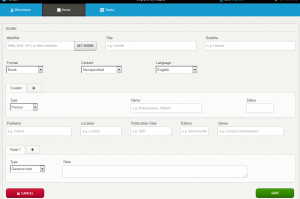 The first field, ‘Identifier’, accepts an ISBN, EAN, UPC or other identifier and has an option to ‘Get Work’, which searches Base and automatically imports and presents you with a matching record selected according to search preferences that you have for the Cataloguing Service. Other features when creating a new record include selecting from lists of format and content types, and autocomplete on creator, contributor and and publisher fields.
The first field, ‘Identifier’, accepts an ISBN, EAN, UPC or other identifier and has an option to ‘Get Work’, which searches Base and automatically imports and presents you with a matching record selected according to search preferences that you have for the Cataloguing Service. Other features when creating a new record include selecting from lists of format and content types, and autocomplete on creator, contributor and and publisher fields.
On the page for a Work there is an Add Item button, which opens a simple form allowing quick entry of basic item details, with selection menus for Site, Status, Type, Sequence and Size. Having created an item you remain in the form with the values just entered, except barcode, allowing for quick creation of multiple copies.
Also included is an ‘Improve Work’ feature, which allows some particular fields to be added or upgraded using data from records in Base (again following your search preferences), where the operator can view and decide on each change.
To preview this release
You can preview this release by inserting ‘-demo’ into your tenancy URL after the word ‘soprano’: https://soprano-demo.librarymanagementcloud.co.uk/{your tenancy name}. Please remember that it accesses you live data.
Release to the live service
This version of Soprano will be released to the live service on Monday 18th August 2014.
Comments and contact
If you have any comments, questions or suggestions please get in touch. You can comment on this blog post, in the Soprano Forum, or contact your Account Manager. To suggest and discuss additional features there is the Soprano Ideas Forum.

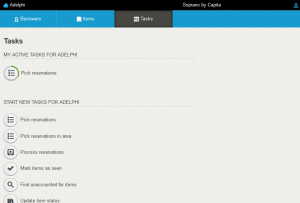
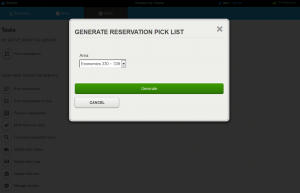
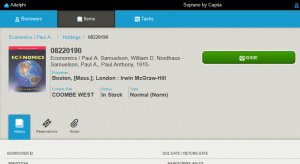
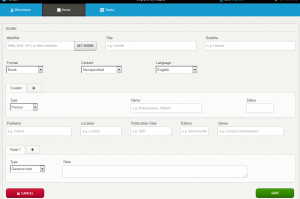

Recent Comments