We’re pleased to announce that the next release of Soprano is now available for preview.
This release includes:
- Default site when you sign in
- Displaying course and Date of Birth
- Guarantors
- Add contacts to existing borrowers
- Handling Items without barcodes
- Other improvements
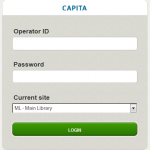
Default site when you sign in
Soprano now uses a cookie that stores the site at which you last signed in and uses it as the default site when you next sign in. As such, it’s specific to the device and browser that you’re using. It means that normally for most staff there will be no need to select the site because the default will be correct.
Displaying Course and Date of Birth
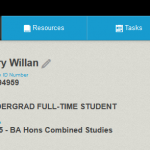 Soprano now displays the primary course of the borrower when there is one, in the top area of the borrower page. Date of Birth already displays in that area, but now it can be switched off – if you would like to do this, please open a Support case.
Soprano now displays the primary course of the borrower when there is one, in the top area of the borrower page. Date of Birth already displays in that area, but now it can be switched off – if you would like to do this, please open a Support case.
Guarantors
A guarantor of a borrower can be added, viewed, edited and removed. In the Membership section of Borrower Information there is a new field ‘Guarantor’. When 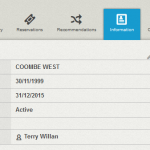 populated it displays the name of the borrower who is the guarantor of the current borrower. In edit mode on the Membership form, the Guarantor field shows the guarantor’s barcode number. You can change or remove the barcode number, or add one when the field is initially empty.
populated it displays the name of the borrower who is the guarantor of the current borrower. In edit mode on the Membership form, the Guarantor field shows the guarantor’s barcode number. You can change or remove the barcode number, or add one when the field is initially empty.
In the Create Borrower form there is a new field ‘Guarantor barcode’, which populates the borrower record when it is created.
Add contacts to existing borrowers
A button ‘Add New Contact’ is now given below the Contacts section of Borrower
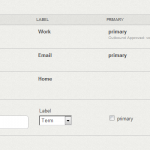
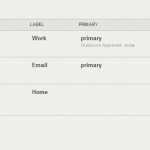 Information. This opens a form as a new row on the Contacts list, with a Method drop-down menu (Email, Address, Phone) and other fields appropriate to the selected method.
Information. This opens a form as a new row on the Contacts list, with a Method drop-down menu (Email, Address, Phone) and other fields appropriate to the selected method.
Handling Items without barcodes
In the Holdings list of items for a work, a row for an item with no 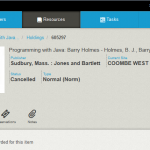 barcode can now be selected and the Item page is displayed. The URL for such an Item page has the ItemID instead of the barcode number. This ensures that all items can be managed in Soprano.
barcode can now be selected and the Item page is displayed. The URL for such an Item page has the ItemID instead of the barcode number. This ensures that all items can be managed in Soprano.
Other improvements
- Fixed a responsive design issue in the Create Borrower page to ensure appropriate wrapping in portrait mode on narrower devices
- Ensure consistent use of the term ‘Return’ rather than ‘Discharge’
- Fixed Borrower note display (under Notes) so that it appears even when there are no messages to display
- Fixed the duplicate display of the message box in ‘Find items unaccounted for’ when there are no items to be listed.
To preview this release
You can preview this release by inserting ‘-demo’ into your tenancy URL after the word ‘soprano’: https://soprano-demo.librarymanagementcloud.co.uk/{your tenancy name}. Please remember that it accesses you live data.
Release to the live service
This version of Soprano will be released to the live service on Monday 19th January 2015.
Comments and contact
If you have any comments, questions or suggestions please get in touch. You can comment here on the blog, in the Soprano Forum, or contact your Account Manager. To suggest and discuss additional features there is the Soprano Ideas Forum.

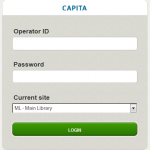
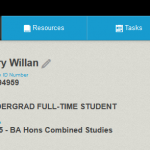
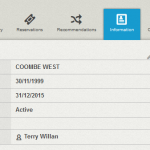
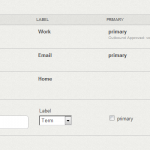
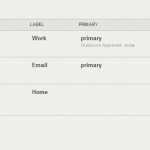
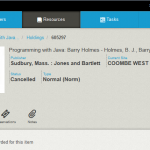

Recent Comments