We’re pleased to announce that the next release of Soprano is now available for preview.
This release includes:
-
Alert that an item is an inter-library loan
-
MARC record download and upload
-
Fund Summary information re-organised
-
Performance improvements
-
Local Data Services (LDS) version notice
-
Miscellaneous fixes
Alert that an item is an inter-library loan
In the header of an item that is an inter-library loan some information is now given about that state, following the same pattern as for other states such as in transit. This includes a blue label ‘Interloan’ together with the request number, the requester’s name and the name of the supplier. Those three attributes are hyperlinked, allowing the operator to navigate respectively to the request, the requester, and the supplier.

Local Data Services (LDS) version required: the current latest version.
MARC record download and upload
The option to view the MARC record for a work was released recently. Now, when viewing the MARC record, you have the options to download it as a file to your local machine, and to upload a replacement record.
The downloaded file is a MARC 21 record in the Format for Information Exchange (ISO 2709). It is named {BibID}.mrc, for example 123456.mrc.
The Upload option opens the file navigation window on your machine so that you can find and select the file to upload. It must be a single MARC 21 record in the Format for Information Exchange (ISO 2709) and the control number (in field 001) must match the BibID of the record that you want to replace. The file is checked for these requirements and an error message is displayed when the file does not conform.
This means that you could use a third party tool, such as MarcEdit, to edit a MARC record. Currently, if you want to ensure the record is valid in detailed ways, for example Leader and 008 lengths and values, you would need to use an external validation tool.
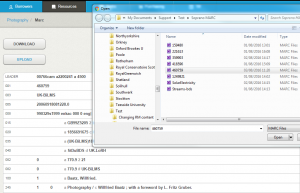
LDS version required: the current latest version.
Fund Summary information re-organised
The Fund header no longer has the Committed and Spent dials, and the information under the Summary tab has been supplemented and re-organised to give appropriate information clearly.
The summary now shows:
- Fund value: the amount, annotated with the Allocated and Carried forward amounts. On an aggregate fund the annotation also states the number of funds (including the current one) from which the Fund Value is summed
- Committed: the amount committed for items that have not yet been paid for, annotated with the number of items.
- Spent: the amount, annotated with the number of items and the amount as a percentage of the Fund value
- Total committed: the amount, annotated with the number of items and the amount as a percentage of the Fund value
- Uncommitted: the amount not committed from the Fund value
- Notes: displayed on the right-hand side of the page
The Commitment and Expenditure warning amounts are displayed on a Base fund at the foot of the summary, as previously.
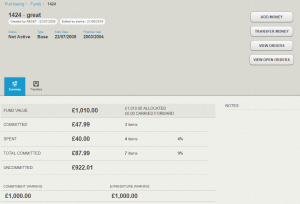
LDS version required: 2.3 or higher (i.e. for access to Funds).
Performance improvements
We’ve made some changes that should mean that:
- The Work Holdings tab page loads more quickly
- The Borrower Current charges and All Charges tabs pages load more quickly
- The Invoices list and any filtered view of it should load more quickly.
LDS version required: As required for the specific features.
Local Data Services (LDS) version notice
In a recent blog post we clarified the relationship between Soprano feature areas and LDS versions, as well as the Alto/LMS version required for a given LDS version. The blog post also explains that soon Soprano issue, renew and return will no longer work with LDS versions 1.x, so you should ensure that you are running a minimum of LMS 5.7 and LDS 2.0 before September 2016.
To help remind you to upgrade, this release displays a notice when you sign in if your LDS version is lower than 2.0 and your operator enablements include Utilities – limiting the notice to the more enabled staff. The notice tells you that your current version of LDS is unsupported and to contact us to arrange an upgrade. To continue working you can select any tab (Borrowers, Resources, etc.).
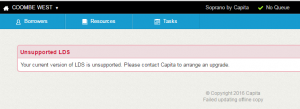
Additionally, you can find out about your current version of LDS when you are signed in to Soprano by setting the URL in the browser address bar to
https://soprano.librarymanagementcloud.co.uk/{tenant name}/support/version
If the version is lower than 2.0 then you will see the notice mentioned above.
If it is supported but not the latest then you will see a notice recommending that you upgrade.
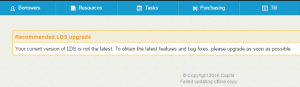
If it is up to date than you will see a notice confirming that.
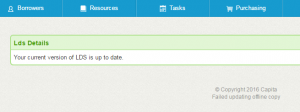
LDS version required: Any.
Miscellaneous fixes
- When there are no results for a filtered Orders list, rather than getting an error you now see in the results area a notice: ‘There are no orders matching your query’.
- Reservation fees and miscellaneous charges are now listed with the correct type name on till receipts, rather than appearing as fines.
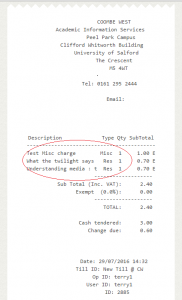
- When submitting a newly created borrower the PIN is now saved.
LDS version required: As required for the specific features.
To preview this release
You can preview this release by inserting ‘-demo’ into your tenancy URL after the word ‘soprano’: https://soprano-demo.librarymanagementcloud.co.uk/{your tenancy name}. Please remember that it accesses your live data.
Release to the live service
This version of Soprano will be released to the live service on Thursday 11th August 2016.
Comments and contact
If you have any comments, questions or suggestions please get in touch. You can comment here on the blog, in the Soprano Forum, or contact your Account Manager. To suggest and discuss additional features there is the Soprano Ideas Forum.


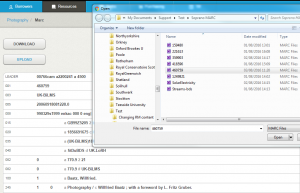
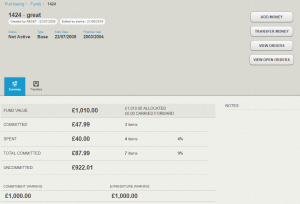
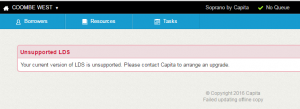
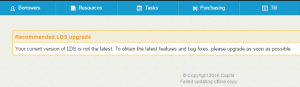
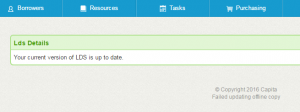
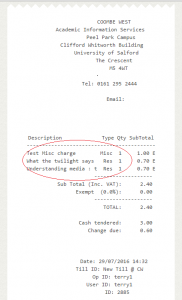

Recent Comments