Soprano release to preview Wednesday 26th February 2025
We’re pleased to announce that the next release of Soprano is now available for preview. This release includes:
New search option with additional fields to enable more detailed searching for titles
Additional search fields (based on the Prism ‘old advanced search’ fields) can now be accessed on the Soprano Resources page. These allow you to carry out more detailed searches adding more criteria either before or after the search. To carry out a search using the new fields, begin by switching to the new search screen and fill in the details. You can choose to add more details e.g. a particular location, either before or after the executing the search.
The new fields are accessed by clicking on the ‘More’ link that appears beside the Find Resources field on the Home page, and beside the search field on the Resources screen.
Once you have clicked on ‘More’, the additional fields will remain visible until you click ‘Less’ to return to the original single search field, or the system times out or you logout.
Note: searching by item barcode can only occur from the existing single search field. Use the ‘Less’ link to return to this screen if required.
The search fields operate as follows:
Find items with…
- all of these words: searches for each word entered. (i.e. word1 + word2 + word3). Only records containing all the words are returned.
- the exact phrase: searches for the exact phrase entered (i.e. all the words entered, in quotes – “word1 + word2”). Only returns records that include the whole phrase somewhere.
- at least one of these words: searches for each of the words entered and returns records that contain at least one of them somewhere (i.e. word1 OR word2 OR word3).
- none of these words: excludes any records that include any of the words entered (i.e. NOT (word1 OR word2)).
Including…
- These fields allow you to limit the records returned, to only those containing the exact word or phrase within the selected index. e.g. entering ‘Miss Marple’ in the Title field will search the title fields for the phrase ‘Miss Marple’ and return those.
Notes for use:
- Location: The Location drop-down is built from the list of your sites in the database.
- Collection: By default, the Collections drop-down is not populated and searches will include everything linked to the tenancy locally (it cannot search remote targets such as EDS). If you wish to populate this drop-down, you need to contact Support to ask for Collections to be configured in the Admin console. Collections that appear in Prism in the Collections facet and are identified in the Admin console-> Prism tenancy-> Collections area can be included.
To preview this release
You can preview this release by inserting ‘-demo’ into your tenancy URL after the word ‘soprano’: soprano-demo.librarymanagementcloud.co.uk/{your tenancy name}. Please remember that it accesses your live data.
Release to the live service
This version of Soprano is expected to be released to the live service on: Wednesday 5th March 2025.
Comments and contact
If you have any comments or questions, please get in touch. You can comment here on the Soprano blog, or contact our Support team directly. To suggest and discuss additional features please contact Heather Brown (csm@librarymanagementcloud.com).

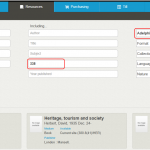
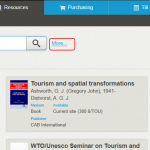


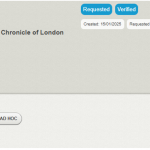
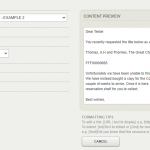
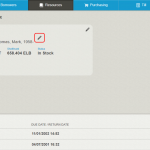
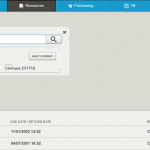
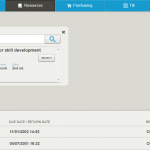
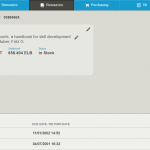
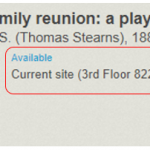
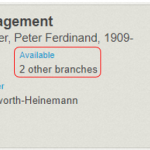

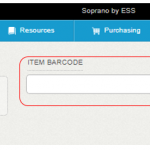
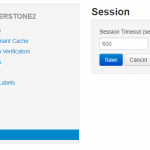

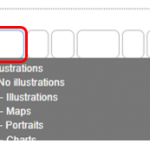
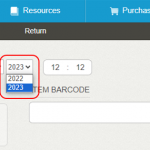
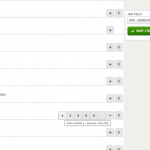
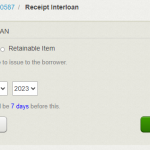
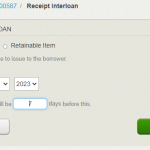
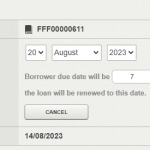

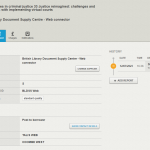
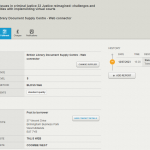
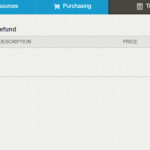

Recent Comments