Soprano release preview 23rd March 2018
We’re pleased to announce that the next release of Soprano is now available for preview.
This release includes:
- Inter-Library Loans
- Review and verify ILL requests
- General
- Create Work with format Microform
- Last copy warning
- General fixes
- Purchasing
- Purchasing fixes
- Circulation
- Circulation fixes
Inter-Library Loans
Review and verify ILL requests
The Home page already provides links to your inter-library loans records, subject to your operator permissions: Manage ILL Requests displays the full list of requests; Process unverified requests displays the list filtered to unverified requests.
The list tells you the status of each request and whether it is verified. Selecting an unverified request now takes you into the Verify Interloan workflow, at the first of two steps: Check Metadata. Here you can edit any of the bibliographic metadata fields and save your changes.
Pressing Save takes you to the last step, Confirm Fulfilment. Here you can amend the details of the request such as the supplier, the delivery type and the delivery site, selecting values for each from drop-down menus. You can also add a note to the supplier.
Pressing Save takes you back to the list. Your request is now verified, at status Pending, and it will be automatically sent to the supplier according to the Request Method you have set for the supplier. You can view your ILL supplier records under Purchasing > Suppliers, using the scope filter.
In the Request Detail page the Create date and Last Useful date of the request are now displayed in the header instead of under the Fulfilment tab, together with the date requested when it reaches that status, and the date and number of the last report. The borrower information in the header now includes their Type and their active interloans tally and limit. More of the requested title is displayed, with line wrapping where needed. On verified requests whilst the status is Pending an Un-Verify button is now provided.
Request History and Supplier Reports are now shown in a single time-line under the Fulfilment tab on a Request; the History tab has been removed. The various fulfilment data elements are now grouped in Supplier, Delivery and Loan Information sections rather than in multiple other sections.
General
Create Work with format Microform
In Create Work the Format drop down menu now includes Microform as an option.
Last copy warning
When you change the status of an item in the Item header from In stock to an inactive status such as Withdrawn, and there are no other active status items attached to the Work, an amber message displays at the top of the Item description panel in the header when you save the change, telling you: Item was last copy for this work and was moved to an inactive status.
The same occurs in Update Item Status when you scan the barcode of the last active item for a work to change it to an inactive status.
General fixes
Sequence and Size lists in name order. The menus of Sequence and Size in the Item header as part of the shelfmark are now listed in name order rather than code order.
Pick Reserved Items – Process Unfound. It is no longer necessary to tick items as found on the pick list to prevent them from appearing in the Process Unfound list. This will mean a more accurate list in Process Unfound for those who print the list to take to the shelves, then scan picked items to transit or satisfy.
Purchasing
Purchasing fixes
Copy Order with multiple items and funds. Copying an order that has multiple items with different funds now correctly preserves the item-fund relationship.
Create Supplier. Soprano no longer goes offline when you create a new supplier.
Transfer all money out of a fund. You can now transfer all of the money out of a fund, rather than only up to one penny less – you are no longer stopped by an erroneous warning that the transfer would set the allocation under 0.
Circulation
Ciculation fixes
Borrower Search results – Borrower Type. A Type column no longer displays in Borrower search results. The Borrower Type is displayed under the borrower’s name.
Transit item for reservation when multiple reservations. When an item is in transit for a reservation and there are other active reservations against the item, the list under the Item Reservations tab now displays the In Transit label only against the correct reservation rather than all the reservations.
Release Procedure
To preview this release
You can preview this release by inserting ‘-demo’ into your tenancy URL after the word ‘soprano’: soprano-demo.librarymanagementcloud.co.uk/{your tenancy name}. Please remember that it accesses your live data.
Release to the live service
This version of Soprano will be released to the live service on Tuesday 3rd April 2018.
Comments and contact
If you have any comments, questions or suggestions please get in touch. You can comment here on the blog, in the Soprano Forum, or contact your Account Manager. To suggest and discuss additional features there is the Soprano Ideas Forum.



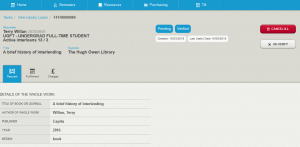


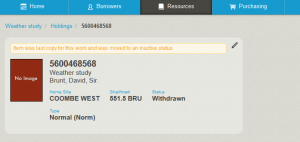
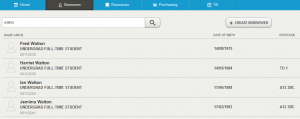
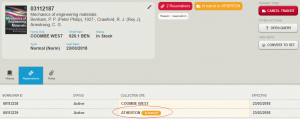

Recent Comments