Soprano Release Preview 12 November 2014
- Borrower messages displayed and removable
- Availability shown in Holdings
- Other circulation improvements
- Cataloguing improvements
Borrower messages displayed and removable
Borrower messages are now displayed under the Notes tab. Messages display in the left column under the heading ‘NOTES’, and if there is a note it displays in the 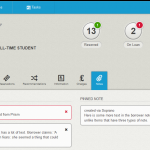 right-hand column headed ‘PINNED NOTE’. Forced messages are placed above non-forced messages and are outlined in red. When a forced message is present, an alert (red circle with exclamation mark) is displayed by the borrower picture, linked to the Notes tab. Any message can be removed by clicking the X in the corner.
right-hand column headed ‘PINNED NOTE’. Forced messages are placed above non-forced messages and are outlined in red. When a forced message is present, an alert (red circle with exclamation mark) is displayed by the borrower picture, linked to the Notes tab. Any message can be removed by clicking the X in the corner.
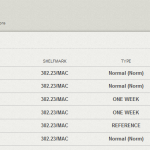
The list of items under the Holdings tab on the Work page has a new column, ‘Availability’. This says ‘on loan’ or ‘available’ or ‘query’, with traffic light colour-coding.
Other circulation improvements
- Due Date and Fee now display in the In the Issue success overlay message.
- When returning an item from loan the success response now says ‘Return Succeeded – Item was successfully returned’, rather than referring to offline check-in.
- New records, records with no items and other records not searchable in Prism can be retrieved by their bibID. To do this, in the Resources area, search with ‘uid:{bibID}’. Such records are included in Recently Viewed.
- Some styling issues have been fixed, including alignment of the Home site drop-down list in the Membership section under the Borrower Information tab, and size of the button to get borrower details for their barcode on the Reserve page.
- Overlay pop-ups now display in situ even when you are some way down a long page, rather than going to the top of the page, for example canceling a reservation down a long list of reservations.
- Add Item now allows an item to be created without a Classification or Suffix (as well as without a Sequence or Size).
- When you select Create Work with data in the Resources search box, now only an identifier, e.g. ISBN, is carried into the Identifier field on the form and other data are ignored.
- In the Create Work and Add Item forms, the cancel button now takes you back to the preceding page in your workflow rather than staying on the form.
- In the Create Work form, when on the Publisher field and you select an autocomplete prediction that also includes place, it is now correctly parsed into the Publisher and Location fields.
Stock Management – Reservation Pick List
The following two issues are addressed by an LDS upgrade and database check that has been rolled out to customers with Soprano Stock Management. This enables accurate Reservation Pick Lists to be generated, streamlining the process of picking reserved items from the shelves.
- Items that are on loan are now suppressed from the list.
- Reservations where the last useful date is in the past are now ignored.
To preview this release
You can preview this release by inserting ‘-demo’ into your tenancy URL after the word ‘soprano’: https://soprano-demo.librarymanagementcloud.co.uk/{your tenancy name}. Please remember that it accesses you live data.
Release to the live service
This version of Soprano will be released to the live service on Wednesday 19th November 2014.
Comments and contact
If you have any comments, questions or suggestions please get in touch. You can comment here on the blog, in the Soprano Forum, or contact your Account Manager. To suggest and discuss additional features there is the Soprano Ideas Forum.


Recent Comments