Soprano Release Preview 17th February 2016
We’re pleased to announce that the next release of Soprano is now available for preview.
This release primarily delivers further development of the Acquisitions module, which we are currently testing and refining in collaboration with a few libraries prior to making it generally available.
This release includes:
- Invoices
- Open Orders
- Fund detail
- Filter buttons work without submitting search
- List Orders from an Official Order Number on an Order
- Stock Purchase Suggestions Order Number bug fix
- Issue Item Manual due date bug fix
- Return Items Manual due date bug fix
- Issuing items from the reservation shelf, bug fix
- Borrower Charge waivers display, bug fix
- Serial Work header ISSN
- Various other fixes to functionality and styling
Invoices
We’ve added an Invoices option to the sub-menu under Purchasing. This gives you a list of your invoices in date order latest first.
The list columns are Invoice Number, Date, Payment Due date, Amount Payable, Supplier and Status.
You can filter by Supplier and Status, and search by invoice number.
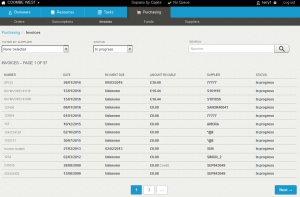
You can select a row to view an invoice in detail. Within the invoice you can select an order line to go to the order.
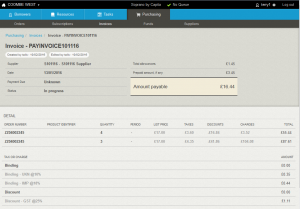
Open Orders
We’ve added a Subscriptions option to the sub-menu under Purchasing. This gives you a list of your Open Orders sorted by Order Number descending. The list shows Order Number, Effective Date, Work Information, Price Per Annum, Subscriptions (quantity), Supplier and State.
You can filter by State and Supplier, and search by Order Number, Supplier Ref or Official Order Number.
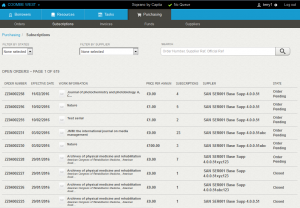
You can select a row to view an Open Order in detail. Within the open Order you can select the Work to view its page and follow the e-resource link when there is one. The Subscriptions are listed and you can link to a Fund from a Subscription line.
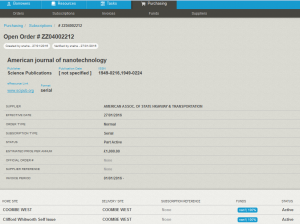
Fund detail
You can now select a Fund from a list to view it in detail. In addition to summary information about amounts, you can view a list of Orders against a base Fund and view a history of transfers including links to the Funds to or from which amounts were transferred. With an aggregate Fund you can list and link to the member Funds.
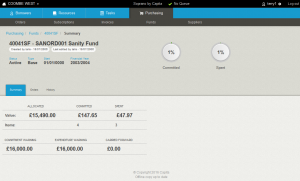
Filter buttons work without submitting search
Filter buttons now work as soon as you click/tap them, without having to click/tap the search submit button. This includes the Orders filter by Type (Active Orders / Supplier quotes), the Funds filter by type (All/Base/Aggregate) and the Suppliers filter by active (On/Off) and by type (All/Parent/ Base).
List Orders from an Official Order Number on an Order
On the Order Detail page you can now click/tap on the Official Order Number to retrieve all orders with that number.
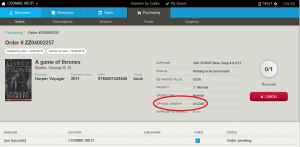
Stock Purchase Suggestions Order Number bug fix
In the Acquisitions Task Review stock purchase suggestions the Order request number is now displayed in the list rather than the Order ID.
Issue Item Manual due date bug fix
If you set a manual due date and issue an item and then switch off the manual due date and issue a second item to the same borrower, the calculated due date is now applied to the second loan rather than the manual due date.
Return Items Manual due date bug fix
An operator who is not enabled to set a manual return date can now return items from loan.
Issuing items from the reservation shelf, bug fix
When an item that is reserved and awaiting collection is issued to the reserver and it is the only one for that borrower, the alert on the borrower information in the Issue form is now cleared, so it doesn’t look as though they have another item waiting to be collected.
Borrower Charge waivers display, bug fix
In Borrower > Current Charges and All Charges, if you waive parts of a charge with different reasons and then view the payment details (click/tap the amount under Paid/Waived), the reasons are displayed correctly rather than repeating the first waiver for all the other waivers.
Serial Work header ISSN
The header for a serial now displays the ISSN, when there is one.
To preview this release
You can preview this release by inserting ‘-demo’ into your tenancy URL after the word ‘soprano’: https://soprano-demo.librarymanagementcloud.co.uk/{your tenancy name}. Please remember that it accesses you live data.
Release to the live service
This version of Soprano will be released to the live service on Tuesday 23rd February 2016.
Comments and contact
If you have any comments, questions or suggestions please get in touch. You can comment here on the blog, in the Soprano Forum, or contact your Account Manager. To suggest and discuss additional features there is the Soprano Ideas Forum.


Recent Comments