Soprano release preview 15th September 2016
We’re pleased to announce that the next release of Soprano is now available for preview.
This release includes:
- Borrower Type displayed in Process Reservations
- Performance improvements
- ILL item barcode displayed in ILL form
- Reading older Danish Model RFID tags in the Soprano Wrapper
- Fund summary progress indication bars
- Miscellaneous fixes
Borrower Type displayed in Process Reservations
The borrower display in the Process Reservations form now includes the borrower type. This allows you to identify cases such as distance learners where you may wish to post the item to the borrower rather than put it on the reservation shelf or transit it to another branch.
Performance improvements
A borrower’s reservations list should now load more quickly. This will be more noticeable with longer lists.
ILL item barcode displayed in ILL form
When an ILL requested item has been received and a barcode has been entered in the item record, that barcode number is now displayed in the ILL Request form, letting you know that that part of the process has been done.
Reading older Danish Model RFID tags in the Soprano Wrapper
Some RFID tags that date from before the rigorous standardisation that now exists can be problematic to read. Software that reads them needs to apply special treatment. This has now been implemented in the Soprano Wrapper (which enables Soprano to communicate with devices such as tills and RFID tag readers via the computer device being used to access Soprano).
Fund summary progress indication bars
The Fund Summary page includes progress bars illustrating the proportions of the fund that have been committed and spent. Problems with the display of the bars in some browsers has been fixed.
Miscellaneous fixes
- In Borrower search, some issues with the correct retrieval and sorting of borrowers are now fixed.
- In Create Work the work import feature is now working again rather than giving an error. From Resources, choose Create Work to get the Create Work form; put a new ISBN into the Identifier field and press Get Work.
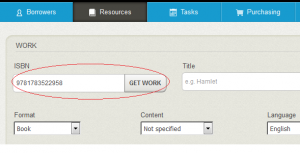
- In the Orders list a bug where some orders would lack bibliographic data from the Work has been fixed.
To preview this release
You can preview this release by inserting ‘-demo’ into your tenancy URL after the word ‘soprano’: https://soprano-demo.librarymanagementcloud.co.uk/{your tenancy name}. Please remember that it accesses your live data.
Release to the live service
This version of Soprano will be released to the live service on Thursday 22nd September 2016.
Comments and contact
If you have any comments, questions or suggestions please get in touch. You can comment here on the blog, in the Soprano Forum, or contact your Account Manager. To suggest and discuss additional features there is the Soprano Ideas Forum.

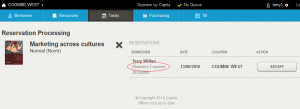
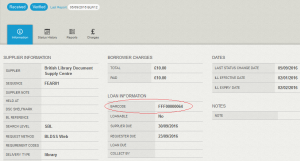
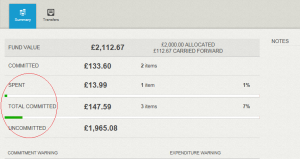
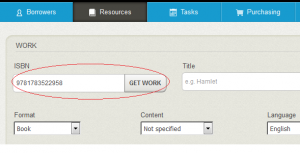

Recent Comments