Soprano release preview 30th May 2018
We’re pleased to announce that the next release of Soprano is now available for preview.
This release includes:
- Inter-Library Loans
- Re-direct an ILL request to a different supplier
- Cataloguing
- MARC Editor
- Circulation
- Borrower types menu constrained by borrower age
- Borrower phone numbers Outbound Approval indicator
Inter-Library Loans
Redirect an ILL request to a different supplier
Sometimes you need to redirect an ILL request to a different supplier, such as when the previous supplier cannot supply or has put your request on a wait list. Soprano now enables you to do this. In a Requested status request under the Fulfilment tab there is a Change Supplier button against the supplier name.
The button opens a form where you can select from a list of your ILL suppliers.
When you save the change a confirmation banner displays at the top of the page. The status of the request is automatically changed to Pending, so the request will be picked up by the relevant process to send it to the new supplier.
This assumes that the previous supplier will not proceed further with the request, typically because either they have notified you that they cannot supply, or you have cancelled it with them.
Cataloguing
MARC Editor
The MARC page that is accessed by the View MARC button on a Work page now gives you the MARC record in an editable form. This is a first iteration.
Each data element is given within an edit box. Non-editable elements are greyed out, such as the system controlled elements in the Leader, the Control number and its identifier, field indicator position markers and subfield codes.
When you select an element a label is displayed below it giving the name of the element and, for subfields, whether it’s repeatable. On a field indicator you get a list of possible values and their names.
In field 008 you can select from a list of values for the place of publication and the language.
For the variable fields (with tag higher than 009) an arrow on the right hand side gives you a menu of subfields that are valid for the field, omitting any that are not repeatable and have already been used. Selecting a subfield code from the menu adds it to the field with a box ready for you to enter the data.
You can add a new field by selecting from the Add Field panel on the right. That panel remains fixed when you scroll the record up and down. It gives you a list of all valid fields. You can search by typing the beginning of a tag number to limit the list to matching fields. Click the Plus sign button to add your selected field to the record – it is inserted in tag number order. Then you can use the subfield menu on the new field to enter the data.
Circulation
Borrower types menu constrained by borrower age
You can configure your system to specify age ranges to which Borrower Types apply: SetConfig, Parameter Management > Rules > Circulation > Borrower > Borrower type age. Soprano now takes account of this. When creating or editing a borrower, entries in the Type menu that do not apply to the age of the borrower are greyed out and cannot be selected.
In Create Borrower, if you set the Date of Birth so that the default borrower type in the form is not valid, a warning is given.
Borrower phone numbers Outbound Approval indicator
Under the Borrower Contact Details tab the Outbound Approved column is now not displayed by default.
The Outbound Approved data element reflects the code prefixed to phone numbers in Alto (V, T or X for Voice, Text or Do not use) that was used by the old notifications system. It is not used by the new notifications system. The column can be reinstated in the Admin Console, which has been updated to include a check box in the Interface section of your Soprano tenancy admin to switch this feature on or off .
Release Procedure
To preview this release
You can preview this release by inserting ‘-demo’ into your tenancy URL after the word ‘soprano’: soprano-demo.librarymanagementcloud.co.uk/{your tenancy name}. Please remember that it accesses your live data.
Release to the live service
This version of Soprano will be released to the live service on Monday 4th June 2018.
Comments and contact
If you have any comments, questions or suggestions please get in touch. You can comment here on the blog, in the Soprano Forum, or contact your Account Manager. To suggest and discuss additional features there is the Soprano Ideas Forum.

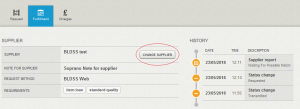

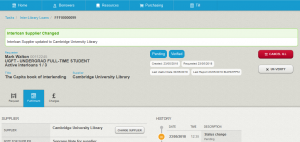
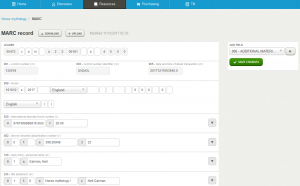
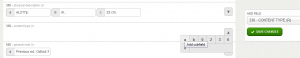
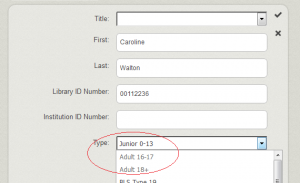



Recent Comments