Soprano Release Preview 10th June 2015
We’re pleased to announce that the next release of Soprano is now available for preview.
This release includes:
- Printing the Reservations Pick List
- Borrower Guarantees
- Postcode look up for existing borrowers’ addresses
- Charge Reasons in All Charges
- Identifier validation in Create Work
- Improved handling of errors
- Recently viewed works duplication fixed
Printing the Reservations Pick List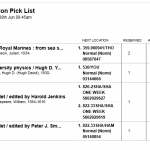
The print stylesheet for Reservations Pick Lists has been improved. Elements that relate only to online use have been removed, each available copy is listed and a blank ‘Picked’ column is provided to allow you to record activity on paper. You can access it from your browser’s Print option.
Borrower Guarantees 
Complementing the ability to record a Guarantor in the Membership area under the Borrower > Information tab, Soprano now also displays the names of any borrowers who are guaranteed by the borrower being viewed – the Guarantees. You do not enter Guarantees directly – they are displayed when the borrower being viewed has been entered as the Guarantor of other borrowers. Multiple Guarantees are displayed where relevant.
Postcode look up for existing borrowers’ addresses 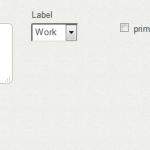
The postcode look-up address finder is already available on the form to create a new borrower. Now it also appears when adding or editing addresses for existing borrowers.
Please note that the postcode look-up address finder requires integration with a relevant service: LLPG, QAS or Address-point. If you already have postcode lookup integrated in Alto, you can raise a Support case to request it to be enabled in Soprano. If you do not already have a postcode lookup service, please contact Sales or your Account Manager.
Charge reasons in All Charges 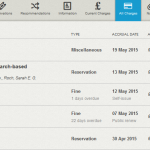
The reason for a fine or a hire charge is now given under the All Charges tab, as it already is under the Current Charges tab. This includes the number of days overdue for a fine, and the type of transaction where the charge was realised, such as ‘Public renew’.
Identifier validation in Create Work 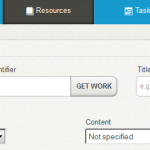
In Create Work you can enter an identifier, such as an ISBN, in the Identifier box, click Get Work, and Soprano will import a matching record from Base. Now, it recognises various types of identifier and if the input does not conform to any of these the field label changes to ‘Other or unknown identifier’. This can be useful to help you ensure correct input or to explain why you get no results.
Improved handling of errors
Soprano now responds with some explanation to various data problems and other error conditions, where previously it would appear to go offline.
Recently viewed works duplication fixed
This fixes a bug where duplicate entries appeared sometimes in the works listed under Recent Activity on the Resources tab.
To preview this release
You can preview this release by inserting ‘-demo’ into your tenancy URL after the word ‘soprano’: https://soprano-demo.librarymanagementcloud.co.uk/{your tenancy name}. Please remember that it accesses you live data.
Release to the live service
This version of Soprano will be released to the live service on Wednesday 17th June 2015.
Comments and contact
If you have any comments, questions or suggestions please get in touch. You can comment here on the blog, in the Soprano Forum, or contact your Account Manager. To suggest and discuss additional features there is the Soprano Ideas Forum.


Recent Comments