We’re pleased to announce that the next release of Soprano is now available for preview. This release includes:
- Ad hoc notifications for Inter Library Loan requests
- Updating long overdue items back to In Stock/Loanable status in Return
- Fix to the display of a borrower’s age, related to leap years
- Fix to correctly handle the 040 tag following an import or edit of a marc record (LDS)
Ad hoc notifications for Inter Library Loan requests
Ad hoc notifications for Soprano ILL requests enables a Soprano user to create a notification for an ILL request, based on predefined templates. Small changes can be made to the content preview of the notification before it is saved, and it can then be copied to an email. In a future release we plan to provide the ability to send the notification directly by email as it is saved.

The ad hoc notifications use a set of templates that are configured and managed in the Admin console.

One Notification Template Set is used to hold all the templates for ILL requests. This is linked to Soprano by a Notification Rule in the Soprano tenancy, which enables Soprano to find the templates that are available.
Configuring Ad Hoc notifications is covered in a separate document available here. Note that Ad hoc notifications requires LDS 2.9.38.
Creating an ad hoc notification for an ILL request
- From the Home page, click on Manage ILL requests.
- Select the ILL request and click on the Notifications tab.
- Use the + CREATE NOTIFICATION button to start the process.
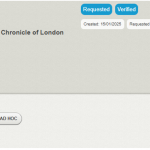
- Choose the template you want to use from the list and then the system will automatically populate the Content Preview with the details from the ILL request, borrower and bib records.
- You can make changes to the content by editing the text in the CONTENT PREVIEW. Tabs can be used to indent text and a URL can be added if necessary. See the on-screen Formatting Tips for details.
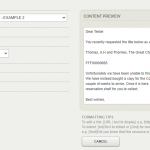
- Use the SAVE button to save the ad hoc notification.
- Once you have created the ad hoc notification you want to send, select it again in the list of notifications and then click OPEN FULL DOCUMENT.
- Copy and paste the output into an email. (The ability to send the request by email is planned for a future release.)
Updating long overdue items back to In stock/Loanable status in Return
A script (loa_long_odue), can be used to update the status of very overdue items to a locally defined one, e.g. ‘Long overdue’, to ensure they can no longer be reserved. Soprano can now be configured to update the status of these items back to ‘In stock’ (or ‘Loanable’) when they are returned. This is to match the functionality introduced with Bridge Pro 3.1.6.
A new parameter local.item.status.to.update.on.return, is provided for the LDS, which takes the code of the long overdue item status as an argument, e.g. ‘LONG’. If the item being processed in Return has an item status matching that specified in the LDS parameter, Soprano silently updates it. Note that this change requires LDS 2.9.36.
Fix to the display of age, related to leap years
The system now displays the correct age of a borrower, regardless of the number of leap years since their date of birth.
Fix to correctly handle the 040 tag following an import or edit of a marc record
Now when a record is imported, the 040 is no longer updated. In addition, when a bib record is edited the 040 is updated with the editing library’s organisation code when the bib record is saved. Note that this fix requires LDS 2.9.37.
To preview this release
You can preview this release by inserting ‘-demo’ into your tenancy URL after the word ‘soprano’: soprano-demo.librarymanagementcloud.co.uk/{your tenancy name}. Please remember that it accesses your live data.
Note: is it not possible to delete ad hoc notifications so you are advised to carry out testing using test ILL requests and borrower records.
Release to the live service
This version of Soprano is expected to be released to the live service on: Wednesday 5th February 2025.
If you need an LDS upgrade
Your current LDS version number is displayed in the footer of Soprano pages. If you require an upgrade to LDS 2.9.38 (which contains all the functionality in earlier versions) then please raise a support case through the customer support portal.
Comments and contact
If you have any comments or questions, please get in touch. You can comment here on the Soprano blog, or contact our Support team directly. To suggest and discuss additional features please contact Heather Brown (csm@librarymanagementcloud.com).

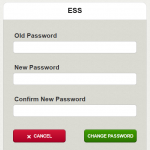
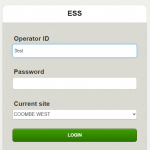
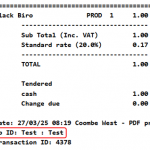
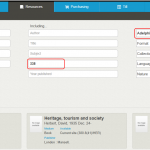
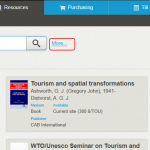


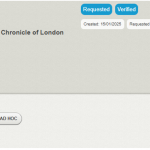
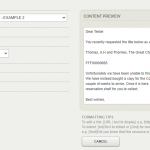

Recent Comments