Soprano Release Preview 23rd September 2015
We’re pleased to announce that the next release of Soprano is now available for preview.
This release includes:
- Borrower summary and alerts in Return Items
- Change site of operator whilst signed in
- Item General Note displayed on return from loan
- PIN entry changes in the Create Borrower form
- Non-latin script titles displayed
- Item barcode validation in Update Item tasks
- Other fixes and improvements
Borrower summary and alerts in Return Items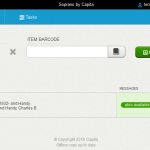
The Return Items page now displays the borrower (picture, name and barcode number) with alerts to some exception conditions including charges, overdue loans, reservations ready to collect and account expiry. Amounts or counts are shown as appropriate, with a symbol indicating the exception condition. Each alert is a link to the relevant tab in the borrower page.
Change site of operator whilst signed in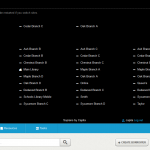
You can now switch site quickly without having to manually sign out and in, re-entering your password and selecting a new site in the sign in form. In the ID bar (the black bar at the top of each page) you can now click/tap on your current site name to open a list of sites and select one to switch to. Soprano signs you out and in again with the new site. The sites that you use most often are given at the top of the list in a ‘Popular Sites’ section.
You can switch site from anywhere in Soprano. It will place you on the normal first page determined by the enablements for the combination of your operator and your new site. Tasks that you can save to complete later, such as the Reservations Pick List, are site-specific, so any you saved at the previous site will not be visible at the new site, but you will see them when you switch back.
Item General Note displayed on return from loan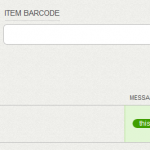
When you return an item that has a note, the note is now displayed in the Messages column of the transaction row. Previously there was a button in the Actions column linking to the Borrower > Note page.
PIN entry changes in the Create Borrower form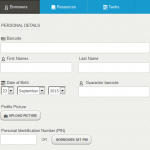
To improve the privacy of borrower data, in the Create Borrower form we’ve added an option to let the borrower set the PIN themselves, as you can do already when editing an existing borrower record to change the PIN. The input field on the main form is retained, but input data is now masked by being displayed as bullet symbols.
Non-latin script titles displayed
We’ve ensured that title and other data in non-latin scripts, including right-to-left scripts, are displayed correctly. These can also be used in searches.
Item barcode validation in Update Item tasks
We’ve fixed a discrepancy where the barcode validation was different in the Update Item tasks from the validation at the Resources search box. Item barcodes are now recognised equally in all of those places.
Other fixes and improvements
This release also includes some other bug fixes and performance improvements in some edit forms and the Reservations Pick List.
To preview this release
You can preview this release by inserting ‘-demo’ into your tenancy URL after the word ‘soprano’: https://soprano-demo.librarymanagementcloud.co.uk/{your tenancy name}. Please remember that it accesses you live data.
Release to the live service
This version of Soprano will be released to the live service on Wednesday 30th September 2015.
Comments and contact
If you have any comments, questions or suggestions please get in touch. You can comment here on the blog, in the Soprano Forum, or contact your Account Manager. To suggest and discuss additional features there is the Soprano Ideas Forum.


September 24th, 2015 at 3:26 pm
Still having issues with barcode validations in Update Item Tasks unfortunately. Get the meesage “An internal error has occurred.
Regards
Bob
September 25th, 2015 at 8:12 am
Hi Bob, We still have your support case open and Support will contact you about this. You’re currently running an old version of LDS, which needs to be upgraded for a wide range of benefits in Soprano. It will allow a switch in the Admin Console to be set to use the barcode validation as encoded in your LMS for Alto. A similar issue for another customer has been resolved by the fix in this Soprano release. THe LDS upgrade will require an Alto upgrade.
September 25th, 2015 at 8:43 am
The new function to switch operator site is great, however, we employ some student workers who we would not want to log into any other site than our main library. Is there any way to restrict the sites available to an operator, either on an operator-by-operator basis, or based on their enablements profile?
(We already have a whitelist of available sites for most staff that is much smaller than our full list of locations, but this would need to be shorter still for student workers – I guess volunteers in Public Libraries may require similar restrictions?)
September 28th, 2015 at 6:54 am
Hi Tom, it’s currently not possible to limit the list of sites available to individual operators. In the initial release of LDS 2.0, any site for which you are not enabled will result in failure to sign in so you will be left at the sign in page with a message ‘Incorrect username or password’. We are planning to develop it so that the Change Site feature will only offer you the sites at which you have an enablement profile.
Finally, the aim is to eliminate the Site field from the Sign In page and automatically apply a default site relevant to the individual operator, i.e. the one last used (as stored in the browser) or else as given in the TAL_LOCATION environment variable.
September 28th, 2015 at 1:04 pm
Hi, could you remind me which RFID devices were mentioned in the webinar by Phil? There were two but I didn’t make a note of the names.
Thanks,
Nathalie
October 2nd, 2015 at 2:48 pm
Hi Nathalie, We mentioned the Gemini 2000 GemTAG X501 – that’s the first one that will work with Soprano. It currently works with Alto. We are talking to 3M and Bibliotheca about enabling Soprano to work with some of their RFID reading devices.
It’s early days – we have not yet started any beta testing with any device.