Soprano release preview 23rd November 2017
We’re pleased to announce that the next release of Soprano is now available for preview.
This release includes:
- Circulation
- Scheduled down time
- Item Sets developments
- Borrower number update validation
- Circulation fixes
- Purchasing
- Editing an Order
- General
- General fixes
Circulation
Scheduled down time
Sometimes a library needs to operate in offline mode when extended work is being done on the local database, typically during the data migration phase for a library implementing Soprano as a new system.
Each instance (i.e. tenancy) of Soprano now has a switch to make it operate in offline mode. When this switch is on, if you have connectivity to your local database, you can sign in as normal and then Soprano will offer you the offline options. The 48 hour limit on the offline application does not apply when this switch is on.
Item Sets developments
This release includes a number of developments for the management of item sets, which can be used for managing schools project boxes.
In Create Work you can now add intended audience information expressed as minimum and maximum age and National Curriculum Key Stage. These are stored in the created MARC record in instances of field 521. These are chiefly to support project boxes for schools.
The information displayed under the Contents tab on the Item for the set is now more relevant to the item set context. For each content item the following elements are displayed: a cover image and bibliographic description together with the item number, any age range and key stage information from the item’s work record, the shelfmark of the item, and a button to remove the item from the set.
When you return a set content item and press the Confirm button to acknowledge that it will also return the set item, Soprano no longer returns all of the set items. Now, any other items in the set remain on loan. The return transaction row gives a button enabling navigation to the set item.
On the set item a red state label alerts you that some items are on loan and those items are highlighted in the Contents list.
The new Remove from Set button allows you to remove content items:
- when the set is not on loan, for example items remaining on loan, so that you can issue the set again
- when the set is on loan, for example to exclude items from return when you return the set.
A confirmation of removal is displayed at the top of the set item page.
The removed item is also automatically given a message stating the name of the set of which it was formerly a member. When you visit that item’s page, the header shows that message and a concomitant button enabling you to add the item back to the set, which you might do when it is returned from loan.
You can no longer add an item to a set when the set is on loan – the Add Item To Set box is suppressed.
Borrower number update validation
Your local barcode validation rules are now applied when you change a borrower’s library ID number. If you enter the new number in an invalid format Soprano displays an alert disallowing the change.
After a successful update to a borrower’s number you can access the borrower record using either new or old number – searching by former borrower number was introduced in the last release.
Circulation fixes
Borrower Contact form close buttons. The tick and cross controls to save or cancel changes in the Borrower Contacts form are now displayed together as buttons, making it easier to see them and to tap on a touch-screen device.
Opening notification documents. We’ve fixed a problem where some borrower notification documents could not be opened to be viewed in full. This is under Borrower > Notifications where you have selected an item from the list to view the details and a content preview: the Open Full Document button now works in cases where it wasn’t working previously, to display the full formatted document.
Query Type Missing in Process Unfound. Process Unfound was introduced in the last release, allowing you to mark as missing items that were not found at the end of the pick and supply workflow – a button allows you to add a Query with Type Missing. The Query Type code that is assigned is now the standard code for the Missing type (‘MISS’) by default, and it can be changed, if required, as a configuration setting in your Soprano tenancy.
IE9 Issue Item borrower look-up. This fixes a problem in Internet Explorer version 9 when looking up a borrower in Issue Item after a failed borrower look-up.
Purchasing
Editing an Order
It is now possible to edit Price, Currency, Official Order Number and Item Details on a non-EDI order that is at Order Pending status (state Waiting to be processed). There is also an Add New Order Item button for adding extra copies.
The item(s) on a non-EDI order that has been sent can be edited but not any other information.
General
General fixes
Treating a work as a serial. Soprano no longer gives serial display treatment to some non-serials, such as monographs where the format is only the general ‘Electronic resource’.
Adding an Item Note. When you add or change an Item Note your new note displays as soon as you save the form.
Release Procedure
To preview this release
You can preview this release by inserting ‘-demo’ into your tenancy URL after the word ‘soprano’: https://soprano-demo.librarymanagementcloud.co.uk/{your tenancy name}. Please remember that it accesses your live data.
Release to the live service
This version of Soprano will be released to the live service on Thursday 30th November 2017.
Comments and contact
If you have any comments, questions or suggestions please get in touch. You can comment here on the blog, in the Soprano Forum, or contact your Account Manager. To suggest and discuss additional features there is the Soprano Ideas Forum.

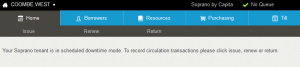

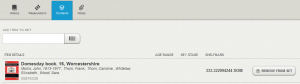

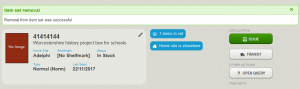


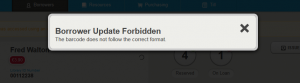
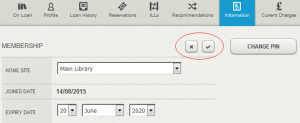
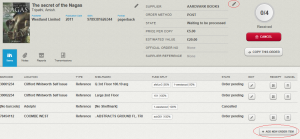
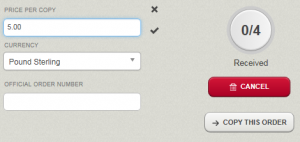
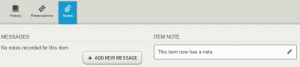

November 23rd, 2017 at 3:11 pm
We are still finding problems with editing borrowers in Soprano which persist in the latest preview
The “Delete contact” confirmation button does nothing – if we click the bin symbol on a phone number under “Information” and then click “Delete contact”, nothing happens and the dialogue remains on screen. We can dismiss the dialogue but the relevant entry is not deleted.
Borrowers such as DD90003903 at Low Fell still cannot be edited and persistently give a communication error (500). This problem was reported via Zoho on 20th but we haven’t had a response so far.
November 24th, 2017 at 1:59 pm
Hi John, Thanks for drawing our attention to this. It was a bug associated with that Delete Contact confirmation button. We’ve fixed it and the fix is now available in the preview.
November 24th, 2017 at 9:38 am
Having exactly the same issue as John here in Wirral.
I too have a case open for this, but it was suggested it may be an LDS/proxy problem, but everything else LDS related seems to be working fine – so I’m a bit doubtful this is the issue. It’s still under investigation.
November 24th, 2017 at 1:59 pm
Hi Mark, This is fixed now.
November 28th, 2017 at 2:38 pm
Thanks Terry, but it’s not. when I try to delete an address, just get communication error 500 still, even on the preview site.
November 29th, 2017 at 12:18 pm
Hi Mark (and anyone else who still has this problem), Apologies, this may be a browser caching issue now. Could you please try pressing Ctrl+F5 on the borrower Information page to fully refresh the page? If the problem persists, please open a Support case.