We’re pleased to announce that the next release of Soprano is available for preview.
This release includes the following:
- Cataloguing
- Searching Base to enable overwriting of a local bibliographic record
- Cataloguing fix
- Display of fields in View MARC
- Circulation
- Bulk edit of copies linked to a bibliographic record
Cataloguing
Searching Base to enable overwriting of a local bibliographic record
A new feature has been introduced in Resources to enable a local record to be overwritten with a bibliographic record from Base. It can also be used to import a bibliographic record if no local records are found by the search.
You need the following enablement to switch on the Search Base feature:
- Search external databases
You need this enablement to import and overwrite records:
- Import from external databases
Navigate to the Resources page, and choose the Search Base tab.
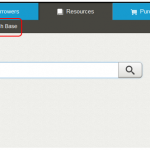
Enter your search terms to perform a keyword search against the local catalogue and an ‘Any – keyword complete’ search against Base. ‘Any – keyword complete’ searches take each word entered and search for the presence of each word anywhere in the record. In this iteration of the software the system searches the databases specified in Configure Alto> Parameter Management> Rules> Bibliographic Search Order> Cat. Auto Search Order initially and then automatically goes on to search the other Base databases. This can mean that some searches take longer to complete – we plan to make improvements in a future release. It does not search any external databases at the moment. The results from Base are displayed in the order in which the databases are searched and the first 20 results are returned. Click on an entry in the top part of the screen to see the MARC record below.
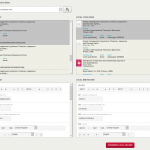
If results have been returned from both Base and the local catalogue and a bibliographic record on both sides of the screen has been selected, the Overwrite local record button will use the selected Base record to overwrite the local bibliographic record. Items and serial holdings are unaltered but are linked to the new work description. Any 856 fields and local fields that contain your MARC Organisation Code in the existing record are retained.
If results are returned from Base only, when a bibliographic record is selected, the Import button will load it into the local database.
Cataloguing fix
Display of fields in View MARC – When a bibliograpic record is displayed in View MARC, the fields will now display in the correct order.
Circulation
Bulk edit of copies linked to a bibliographic record
A new feature has been added to allow bulk changes to the items linked to a bibliographic record. Please note this feature requires LDS 2.9.13.
If you have the following enablement, you will be able to make changes in bulk to the items attached to a bibliograpic record. Note this enablement also allows the user to edit an individual item from the Resources page.
- Circulation> Circulate item> Edit Circulate item
Note to be able to add items you need these enablements:
- Cataloguing
- Cataloguing> Edit item
Click on the Add/Edit items button to access the functionality and then select the Edit items radio button to make changes to the items listed on the screen.
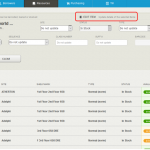
Choose the values you want to use from the fields at the top of the screen. The Status, Record as donation and Barcode fields cannot be updated and are not used in the update process. Choose which items you wish to update using the check boxes to the right of the items and click Update item(s). Where there are several pages of items you will need to update each page separately. The screen is refreshed once the update is completed.
Note: The items in the list are ordered by site, shelf mark and item type. When one of these values is updated for just some items, after the update they may be filed on a different page to the one you are on.
Release Procedure
To preview this release
You can preview this release by inserting ‘-demo’ into your tenancy URL after the word ‘soprano’: soprano-demo.librarymanagementcloud.co.uk/{your tenancy name}. Please remember that it accesses your live data.
Release to the live service
This version of Soprano is expected to be released to the live service on Tuesday 17th November 2020.
If you need an LDS upgrade
Your current LDS version number is displayed in the footer of Soprano pages. If you require an upgrade to LDS 2.9.13 mentioned for the above feature, please raise a support case through the customer support portal.
Comments and contact
If you have any comments, questions or suggestions please get in touch. You can comment here on the Soprano blog or contact our support team directly. To suggest and discuss additional features please visit the Soprano Ideas Forum.

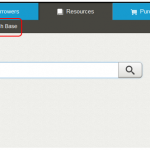
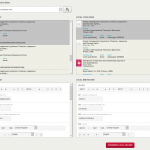
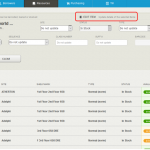

Recent Comments