Soprano release to preview Tuesday 28th February 2023
We’re pleased to announce that the next release of Soprano is now available for preview. This release includes the items below:
- The Year filter in search results is now displayed in descending order
- When placing a reservation, any search for a borrower can be actioned by pressing the Return key
- The message displayed when a password is going to expire has been reformatted
- Speed improvements to the Soprano renew process and displaying an invoice (LDS 2.9.26)
The Year filter in search results is now displayed in descending order
When a search is carried out in Resources, a number of filters are displayed to further refine a search. The year filter is now shown in descending date order.
When placing a reservation, any search for a borrower is actioned by pressing the Return key
In Resources, when you click on the Reserve button the system prompts you to enter the borrower barcode. When a barcode, institution id or name is entered into this field and you press the Return key, the search will be carried out.
The message displayed when a password is going to expire has been reformatted
A space now appears between ‘Your password is going to expire in X days.’ and ‘Change your password’
Speed improvements to the Soprano renew process and displaying an invoice
A new version of the LDS is available (2.9.26) that includes changes to improve the speed of the Soprano renew process and displaying an invoice.
To preview this release
You can preview this release by inserting ‘-demo’ into your tenancy URL after the word ‘soprano’: soprano-demo.librarymanagementcloud.co.uk/{your tenancy name}. Please remember that it accesses your live data.
Release to the live service
This version of Soprano is expected to be released to the live service on: Tuesday 7th March
If you need an LDS upgrade
Your current LDS version number is displayed in the footer of Soprano pages. If you require an upgrade to LDS 2.9.26 mentioned above, please raise a support case through the customer support portal.
Comments and contact
If you have any comments or questions, please get in touch. You can comment here on the Soprano blog or contact our Support team directly. To suggest and discuss additional features please visit the Soprano Ideas Forum


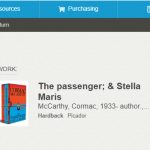

Recent Comments