We’re pleased to announce that the next release of Soprano is now available for preview.
This release includes:
* Transit information in the Item header
* Display links to online resources
* Serial holdings display
* Process Reservations transit fix
Plus features requiring a Local Data Services upgrade to LDS 2.0:
* Add and edit borrower messages
* Manual Due Date
* Manual Return Date
* Operator can change password
This release also includes:
* Other fixes and improvements
* Substantial work on acquisitions, which will become available with a further release of LDS to be announced in due course.
To request your upgrade to LDS 2.0, please open a Support case.
Transit information in the Item header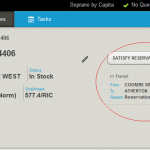
When you view the Item page for an Item that is in transit, details about the transit will be displayed (From, To and Reason), and an appropriate action button will be given. The action offered by the button will depend on whether the destination site is the site where you are, and on the reason for transit. If it is in transit to your site for a reservation then you will be offered the option to ‘Satisfy Reservation’ this will do what it says and remove the transit, giving you a confirmation on the Reservations Processing page. If it is in transit to some other site than yours, you will have the option to Cancel the transit.
Display links to online resources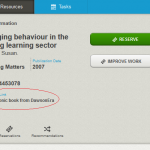
Links to online resources are displayed with the bibliographic information in the Work header. Links are displayed following the same rules as in Prism. A link is displayed for each different URL associated with the record. Both hotlinks (as stored in your LMS) and links held in MARC field 856 are included, so links in records uploaded to Prism via Resource Management are included.
Serial holdings display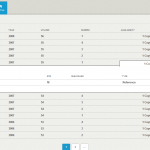
Serial issues are displayed under the work > Holdings tab when they exist. This allows staff to see all received issues in order to advise borrowers. A click/tap on the number of copies opens a list detailing the individual items.
Process Reservations transit fix
This fixes a problem where a Work has multiple reservations and a library branch has two or more copies available, needing to be transited for the reservations. Now when you transit the second and subsequent copies it succeeds rather than getting an error.
Add and edit borrower messages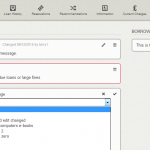
Requires LDS 2.0. Under the Borrower > Notes tab in the Messages column there is a new button ‘Add New Message’. You can select a standard message from the list of your borrower messages or type a non-standard message into the text box. When a non-standard message is attached to a borrower you can edit it via the pencil control. Each message shows the create and edit date and operator.
The ability to remove a message from a borrower has been made dependent on the Deletion Level in the operator’s Enablement Profile (as configured in SetConfig). With LDS 1.n the ability to remove a message has been suppressed because it was too permissive.
Manual Due Date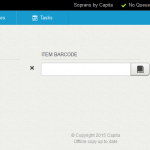
Requires LDS 2.0. The Issue Items page has a ‘Manual Due Date’ on/off toggle above the Borrower and Item fields. It is off by default. It remains in its state (off or on) until you change it (just click/tap the toggle) or refresh the page. When switched on it displays editable 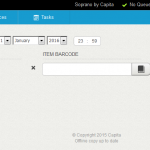 date and time fields, defaulting to one month ahead of the current date. When you issue an item with it switched on, the due date on the loan is the date set in the Manual Due Date fields.
date and time fields, defaulting to one month ahead of the current date. When you issue an item with it switched on, the due date on the loan is the date set in the Manual Due Date fields.
Manual Return Date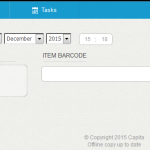
Requires LDS 2.0. The Return Items page has a ‘Manual Return Date’ on/off toggle above the Borrower and Item fields. It is off by default. It remains in its state (off or on) until you change it (just click/tap the toggle) or refresh the page. When switched on it displays editable date and time fields, defaulting to the current date and time. When you return an item with it switched on, the date returned on the loan is the date set in the Manual Return Date fields.
Operator can change password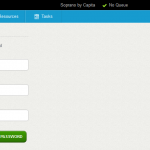
Requires LDS 2.0. A new Operator Profile page allows the operator to change their password, if they are allowed by the rule in SetConfig > Parameter Management > Rules > Operators > Operators. The Operator Profile page is accessed by a click/tap on the operator’s name in the ID bar – a new cog icon after the name indicates that it links to settings for the operator.
Other fixes and improvements
This release also includes other bug fixes and improvements throughout Soprano.
To preview this release
You can preview this release by inserting ‘-demo’ into your tenancy URL after the word ‘soprano’: https://soprano-demo.librarymanagementcloud.co.uk/{your tenancy name}. Please remember that it accesses you live data.
Release to the live service
This version of Soprano will be released to the live service on Monday 21st December 2015.
Comments and contact
If you have any comments, questions or suggestions please get in touch. You can comment here on the blog, in the Soprano Forum, or contact your Account Manager. To suggest and discuss additional features there is the Soprano Ideas Forum.

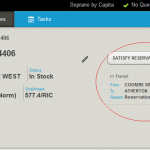
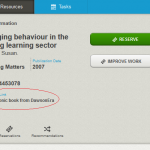
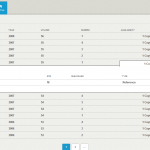
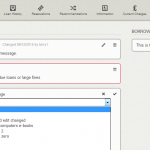
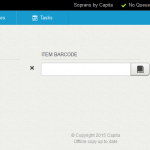
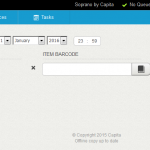
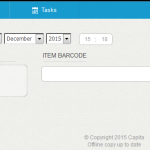
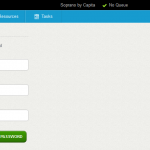
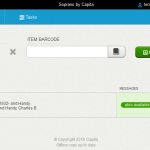
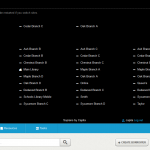
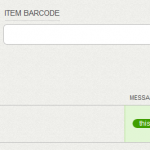
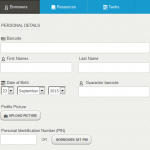


Recent Comments