Soprano Release Preview 2nd July 2019
We’re pleased to announce that the next release of Soprano is available for preview.
This release includes:
- Cataloguing
- Serial holdings statements can now be created, edited and deleted (requires LDS version 2.8.35)
- Editing single character fields in the MARC editor
- Circulation
- Changes to the date of birth field in borrower records
- Finding a borrower using the registration id number when placing a reservation
- Purchasing
-
- Purchasing fix
Cataloguing
Serial holdings statements can now be created, edited and deleted
When viewing a serial record the default tab that displays is now labelled Issues as it contains information about serial issues. In addition the holdings summary information for the selected site has been moved down to the Issues tab.
For the serials features described here you will need LDS version 2.8.35. To upgrade your LDS, please raise a support case.
From the new Holdings Summary tab, all the existing holdings statements can be viewed. Holdings can now be added, edited and deleted. When adding a holding statement the SITE column defaults to the login location. A site needs to be selected in order to save a holding. The pencil icon can be used to edit the holding and the bin to delete one. When the bin is selected, the system prompts the user to confirm they want to delete the holding statement.
Editing single character fields in the MARC editor
When you now click in a single character field in the MARC editor, if there is an existing character, including a blank, it is deleted so that it is easier to enter a replacement character. Previously because of a blank character potentially being it present, it was hard to enter a new character. Note: this change only applies to fields that are one character long.
Circulation
Changes to the date of birth field in borrower records
The date of birth field no longer defaults to today’s date when creating a borrower record, or switching on the date of birth field in an existing borrower. It defaults to blank.
Finding a borrower when placing a reservation
When placing a reservation, borrower records can now be looked up using the registration id number as well as their barcode.
Purchasing
Purchasing fix
Editing a supplier address. A supplier address can now be edited without the GLN (SAN) disappearing.
Release Procedure
To preview this release
You can preview this release by inserting ‘-demo’ into your tenancy URL after the word ‘soprano’: soprano-demo.librarymanagementcloud.co.uk/{your tenancy name}. Please remember that it accesses your live data.
Release to the live service
This version of Soprano will be released to the live service on Tuesday 9th July 2019.
Comments and contact
If you have any comments, questions or suggestions please get in touch. You can comment here on the Soprano blog or contact our support team directly. To suggest and discuss additional features please visit the Soprano Ideas Forum.

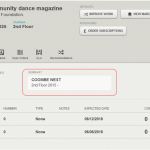
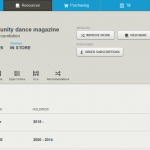
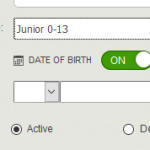

Recent Comments