We’re pleased to announce that the next release of Soprano is now available for preview. This release includes:
- Choosing the contact point for ‘Digital / Email delivery’ and ‘Post to borrower’ ILL requests
- Fix to the display of the product drop down when refunding in the Till
Choosing the contact point for ‘Digital / Email delivery’ and ‘Post to borrower’ ILL requests
Customers can use the BLDSS web connector to send requests to the British Library. They can ask for journal articles to be delivered directly to the requester by specifying the Delivery Type Email / Digital Delivery (an email containing a link to the article is sent to the requester) or Post to borrower (a copy of the article is posted to their address). When one of these two options are selected it is now possible for staff to choose an alternative contact point to the default selected by the system.

If the user has only one email or postal address, this is selected by default and it is not possible to amend it.
Once the request has been verified, staff can also now see the contact details on the Fulfilment tab. Note: if the email address or postal address used in the request is subsequently edited, the details and the request method will no longer display.
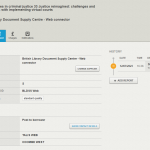
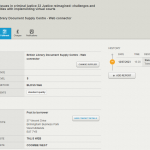
Fix to the display of the product drop down when refunding in the Till
In the Till it is possible to carry out refunds by searching for products, if this is enabled. The list of products that can be refunded now displays correctly.
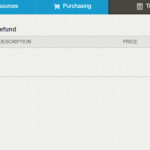
To preview this release
You can preview this release by inserting ‘-demo’ into your tenancy URL after the word ‘soprano’: soprano-demo.librarymanagementcloud.co.uk/{your tenancy name}. Please remember that it accesses your live data.
Release to the live service
This version of Soprano is expected to be released to the live service on: Wednesday 16th August 2023
Comments and contact
If you have any comments or questions, please get in touch. You can comment here on the Soprano blog or contact our support team directly. To suggest and discuss additional features please visit the Soprano Ideas Forum

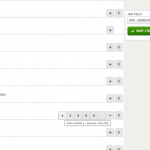
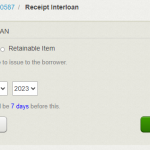
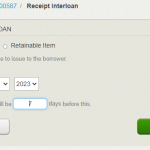
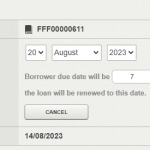

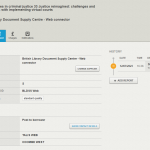
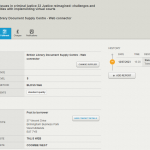
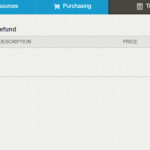

Recent Comments