Age Bands and Class mark Ranges
It is sometimes very useful to be able to group items, loans or borrowers by some characteristic, where the groups are not held explicitly, but are based on something else that is known. For example:
- Borrower Age Band (e.g. “under 10”, “11 – 15” etc)
- Class mark Range (e.g. “000 – 100”, “101 – 200” etc)
- Issue Transaction time periods (e.g. “morning”, “lunchtime”, “afternoon”, “early evening”…)
Here is a typical report produced by Talis Decisions:
Note that the Age Band data are not held in Talis Alto. They are calculated by Talis Decisions using a variable based on the borrower age like this:
=If ([Age] > 1000; "Unknown";
If ([Age] < 11; "10 or under";
If ([Age] < 21; "11-20";
If ([Age] < 31; "21-30";
If ([Age] < 41; "31-40";
If ([Age] < 51; "41-50";
If ([Age] < 61; "51-60";
If ([Age] < 71; "61-70";
"Over 71"))))))))
This example is described in more detail in the document Using the Talis Decisions Universes – Some Examples available from the Documentation area of the website. There is another example in the Community section of the Talis Decisions website from Aberdeenshire of a similar approach being used to segment stock by Dewey classifications.
As ever, if you like the look of this kind of report but are unsure of how best to tackle it at a technical level, we can always write one to your specification. Please contact your Account Manager to organise a quote.
And if you are already doing this kind of thing and feel that your experience might benefit others, please do let us have a description or examples which could go on the Community page of the website.

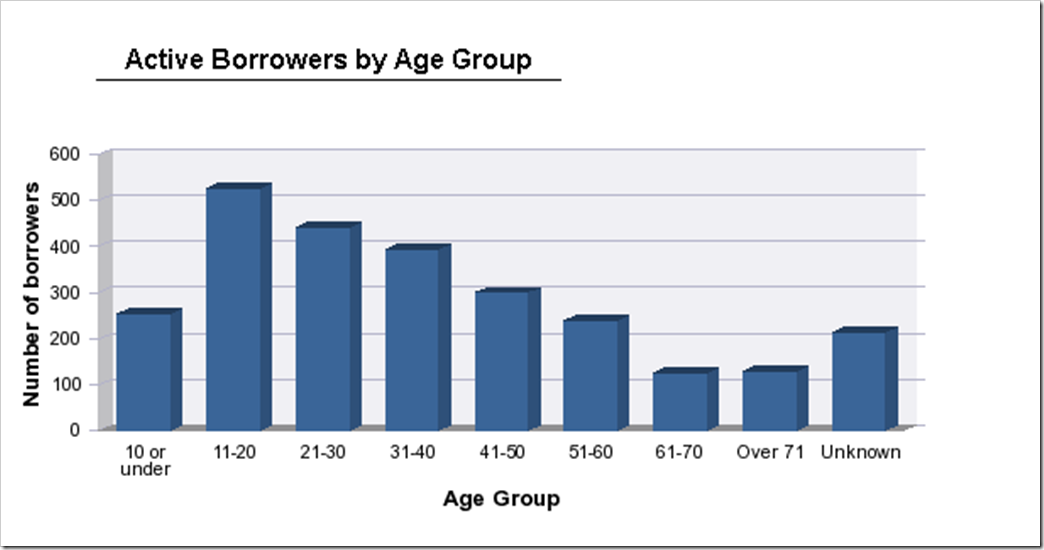

Recent Comments