Google Analytics in Talis Decisions
Back in March I touched on Google Analytics. For those who haven’t come across it, the principle is simple. A small module can be embedded in any web page which sends data about use of the page to Google Analytics. An appropriately authorised user can then log in and view aggregated statistics in a browser.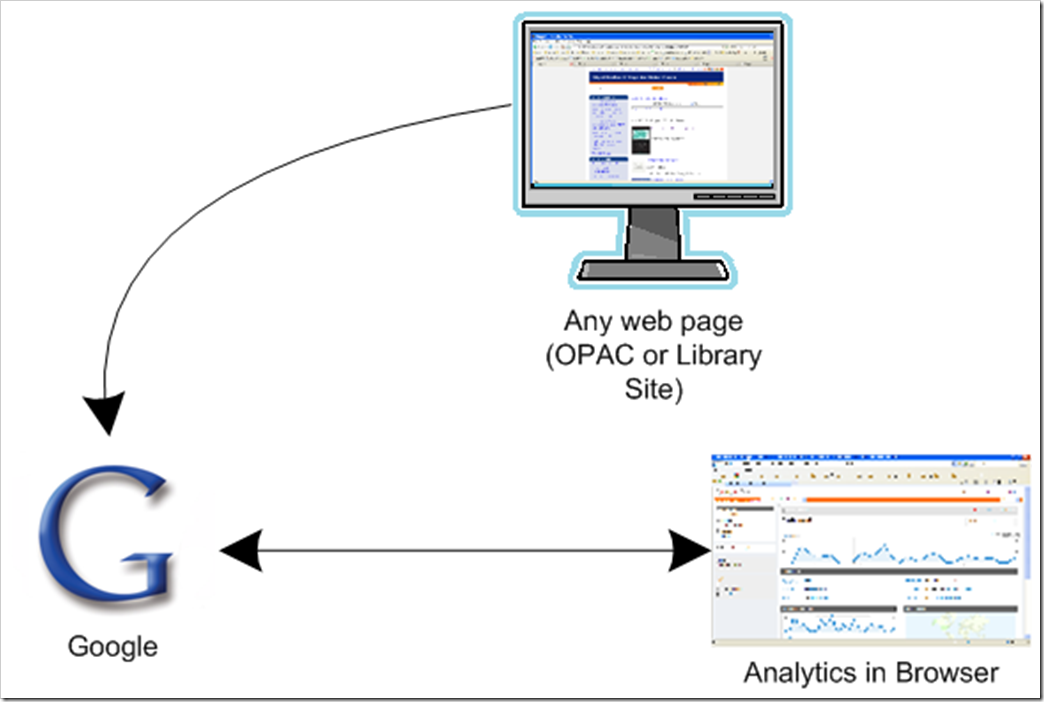
This is an example of Google Analytics report output in a browser:
The principle is the same as a simple “hit counter”, but Google Analytics offers much more detail. Indeed, one of the difficulties that some folk have with it is seeing the wood for the trees. Just because Google Analytics allows me to track Browser Screen Colour, City of origin and Connection speed, it doesn’t mean that (depending upon my role) I need to pay attention to them all. If total visits or new visits are the only important metric for the job in hand, then the rest is (for me at the moment) just noise. As ever, the key is to think about what you are trying to do before deciding what information you need to do it.
The other consideration is that these data are unrelated to anything else. You may want to see Google Analytics data combined with other data from your library. It is possible to extract the data out of Google Analytics without using the browser interface. Here is a sample report in Talis Decisions combining number of Prism 3 visits from Google Analytics (yellow bars), Netloan data (red line) and Loan/Issue data (green line) showing the average throughout the day by hour on the same chart:
This report was created using the same approach as that described in an earlier blog. The Netloan and Universe data are from conventional Universe queries. The Google Analytics data was downloaded straight into Microsoft Excel (I used an open source programme: Excellent Analytics, although I have not used it enough be in a position to recommend it specifically).
This approach could be replicated today by anyone with both Talis Decisions and Google Analytics, although updating any reports would involve significant ongoing manual intervention. We could probably simplify access to Google Analytics data from within Talis Decisions if there was sufficient demand for it. Please do e-mail us, speak to your account manager and/or leave a comment if you are interested in pursuing this.

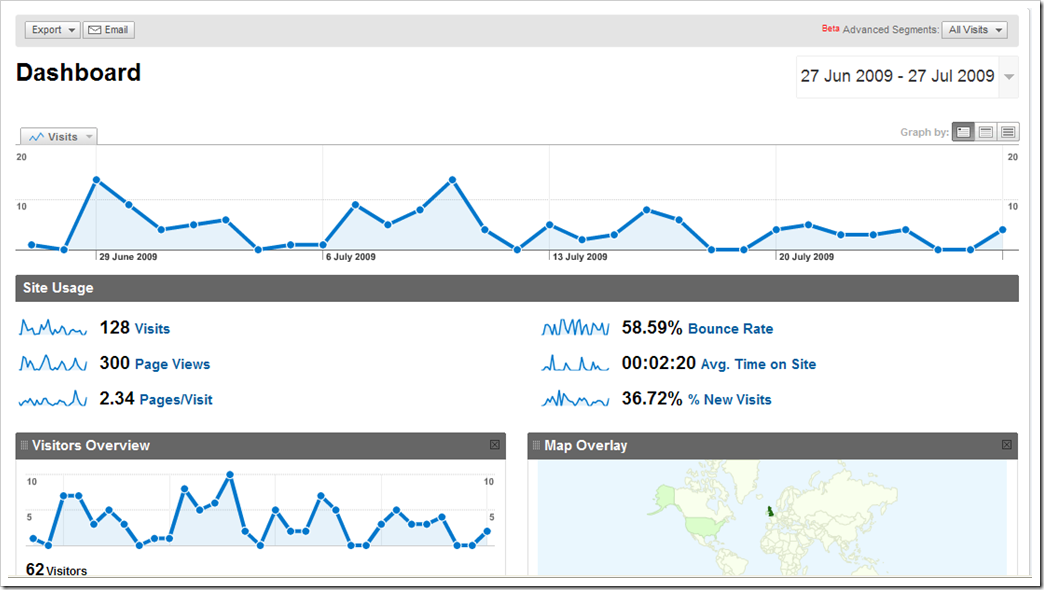
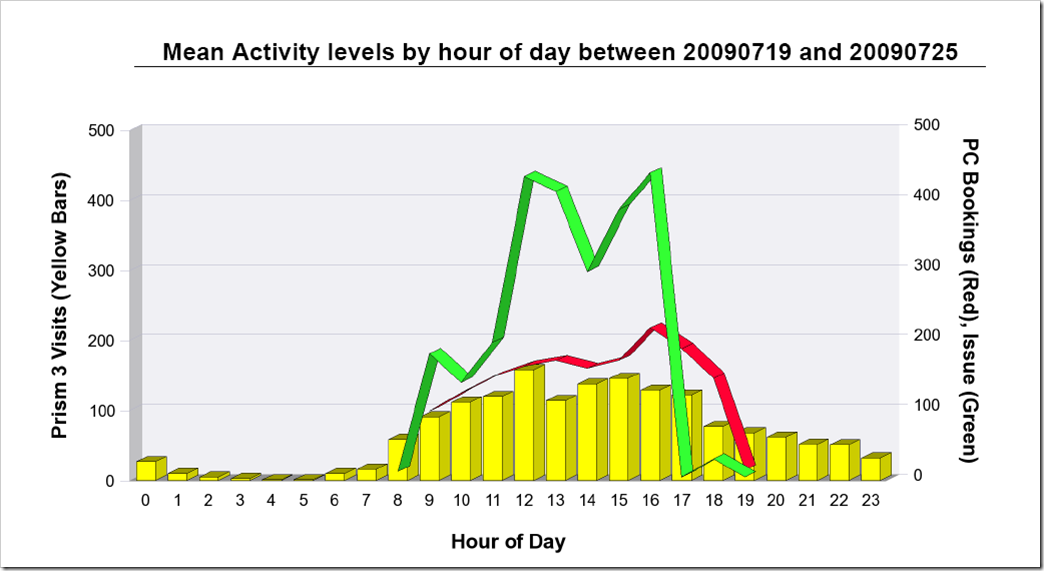
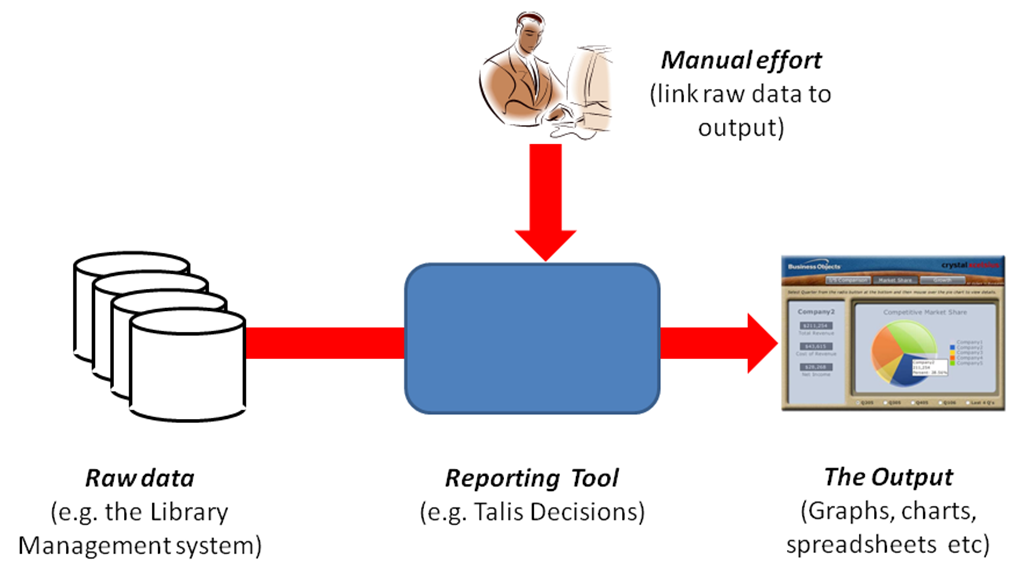
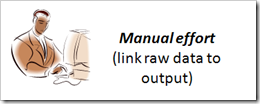
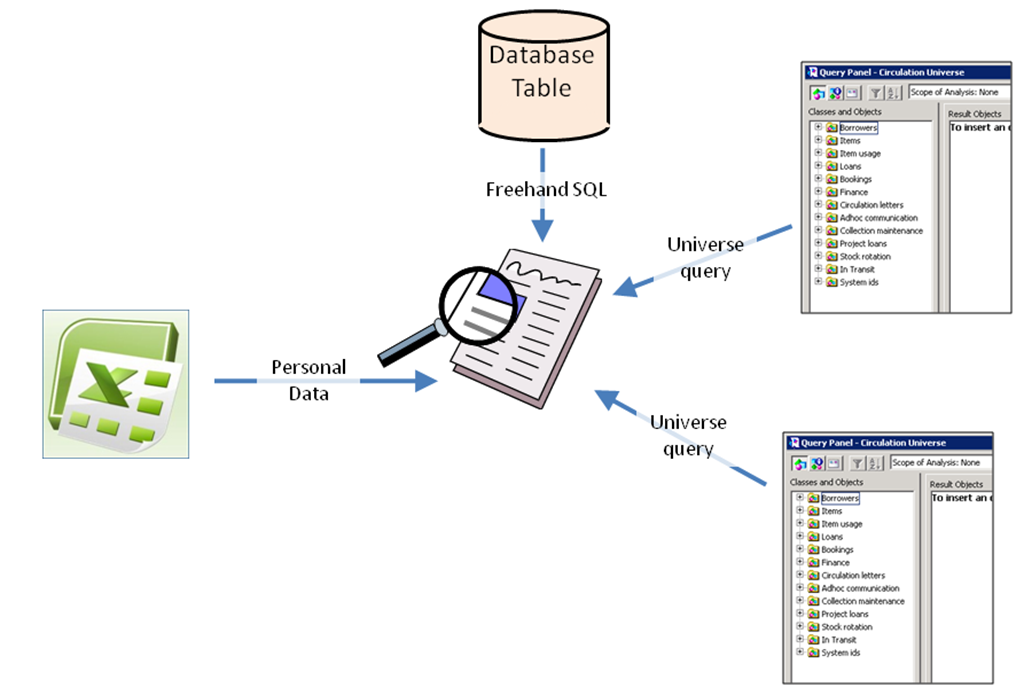
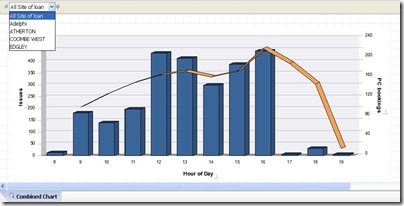
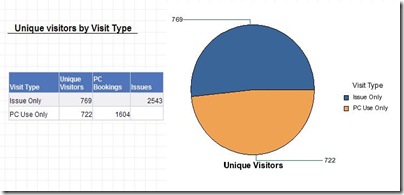
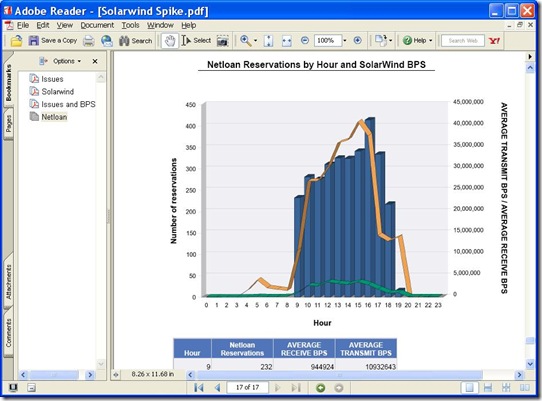

Recent Comments