Decisions XI R3.1
Many Decisions users have now been upgraded from XI R2 to XI R3.1. The interfaces of the two versions look fairly similar but there are several nice features in 3.1.
My favourite is Input Controls, which allow people looking at a report in the viewer to filter the data on the fly and without having to modify the report. You are looking at a list of charges and you are only interested in those over a certain amount? Move the slider till you see just the ones that you want. You want to look at jut a few sites? Select the relevant checkboxes.
You could offer the user some “on the fly” selection in R2 using Drill Filters, and this feature is still available in XI R3.1 , but the Input Controls feature is far more flexible for filtering: and won’t accidentally trigger a refresh – which can happen with Drill filters.
There is also now a desktop equivalent of Web Intelligence called Web Intelligence Rich Client. This is just a bit of software installed on your PC, like Word, Excel, Paint or Notepad. Like these applications it can save and open files on the PC. It can be used connected to the main Decisions server or independently. In principle you could email somebody one of these web intelligence files, and they could then take it on the train or up a mountain on a laptop and browse it there with no connection to the Decisions server.
The nicest thing about “Rich Client” though is its ability to use data from Excel or Web Services. For example, it is possible to combine Excel data that originated in an RFID scanner with data from the Circulation universe to get a list of exceptions (things that should be in a shelf range and aren’t., or shouldn’t be and are)

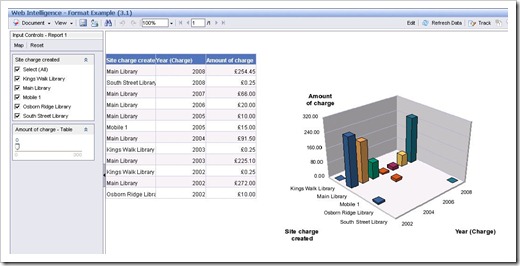
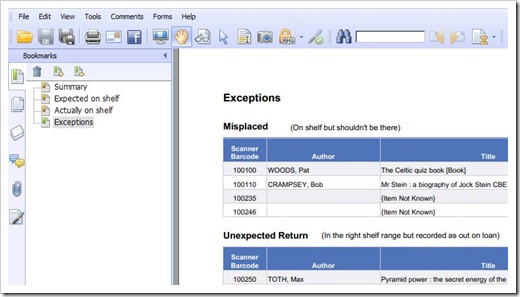

Recent Comments