The Last Mile
For those who do not know them, the Gartner Group are a highly-respected commercial Information Technology (IT) research organisation. They even have their own channel on Youtube.
Earlier this year they published a report “Overcoming the Gap Between Business Intelligence and Decision Support”. This concluded rather alarmingly:
“Although the promise of better decision making is a top driver of business intelligence
(BI) and performance management investment, information generated by BI systems
and other decision inputs are rarely linked to business decisions and outcomes.”
Other commentators (here and here) have echoed or re-interpreted these ideas. Stripped to their essentials, the suggestion is that we are quite good at repeatable processes to collect data and produce reports on performance, but much less good at applying the intelligence gleaned from those reports in a repeatable way. The analogy (which is not used in the Gartner paper itself) is of the last mile from a telephone exchange to an individual house or business which is often a bottleneck in telecommunications.
Gartner suggest some possible technological aids for helping out here, but the report once again emphasises the need to understand what a report is to be used for, and how it is going to be used: (in other words the workflow which it will fit into) before going to the trouble and expense of producing the report.
This is an area that Talis can help with too in the form of process consultancy. As ever, have a word with your Account Manager if you would like to find out more.

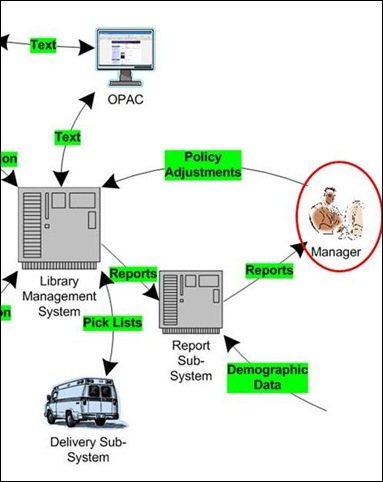
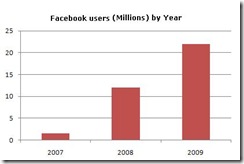


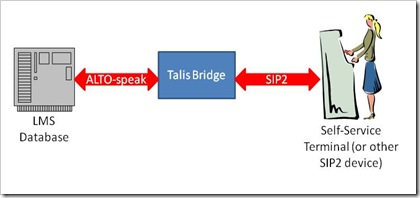
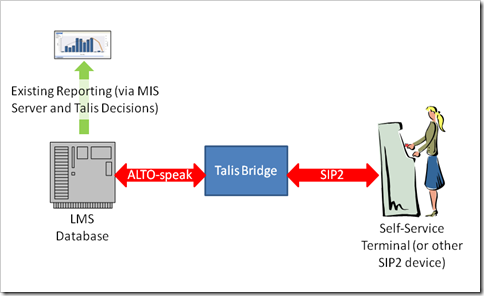
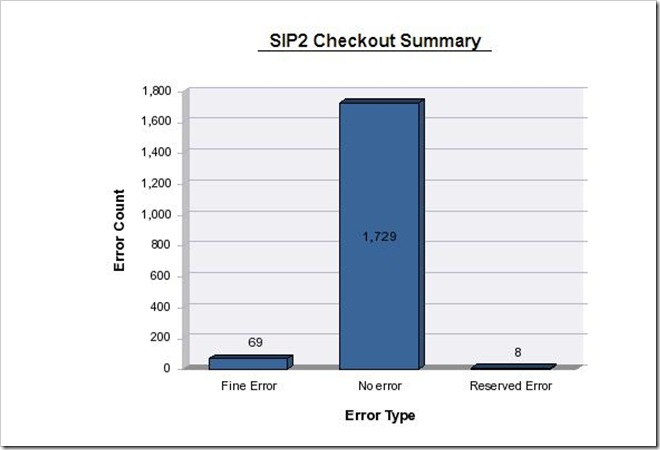
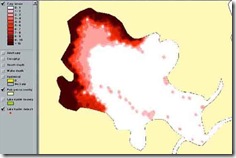
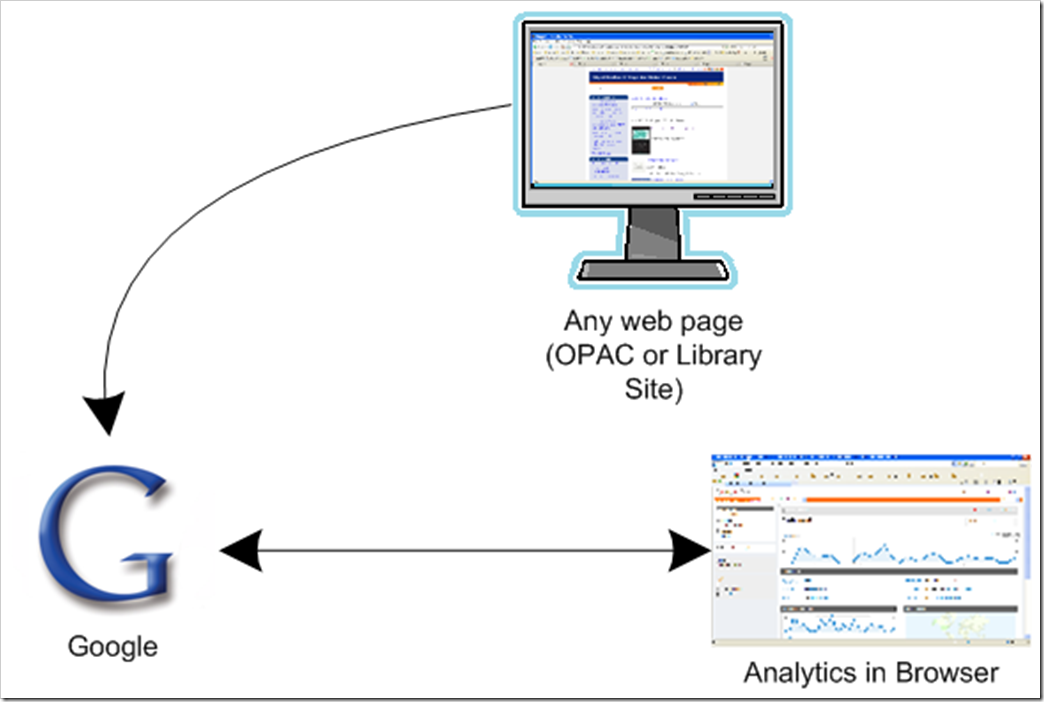
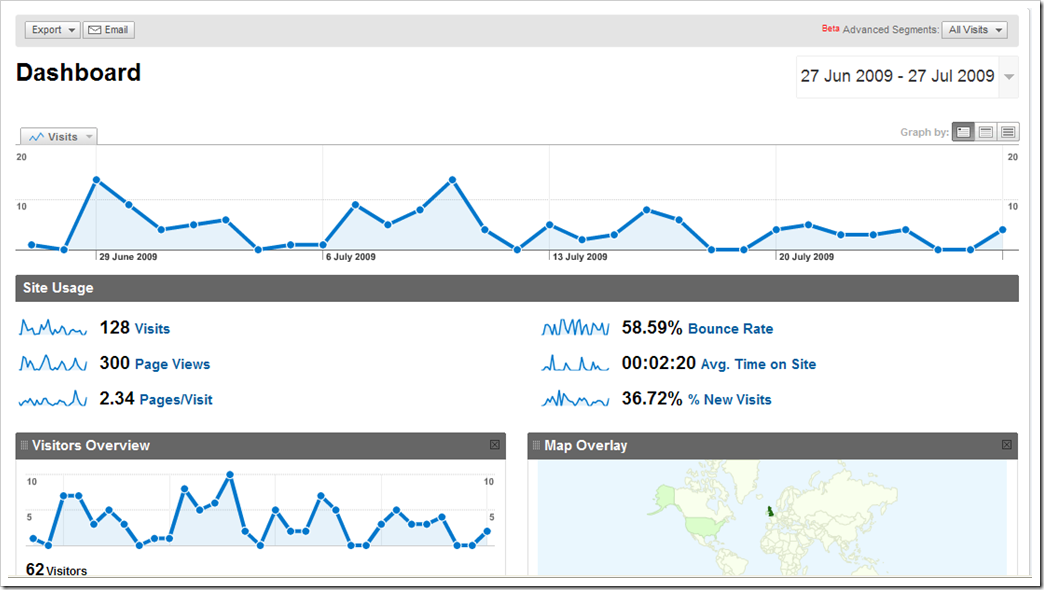
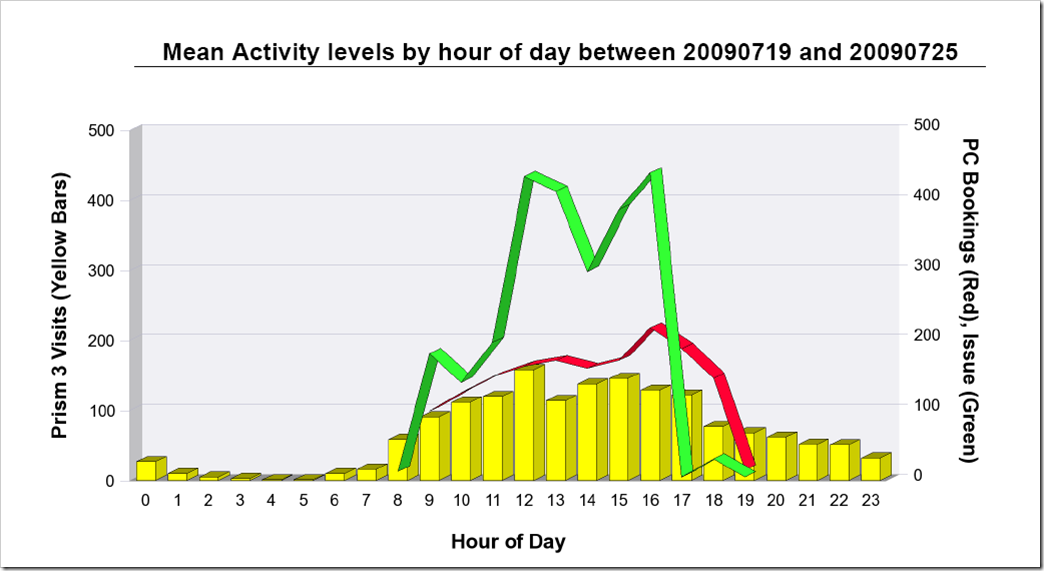
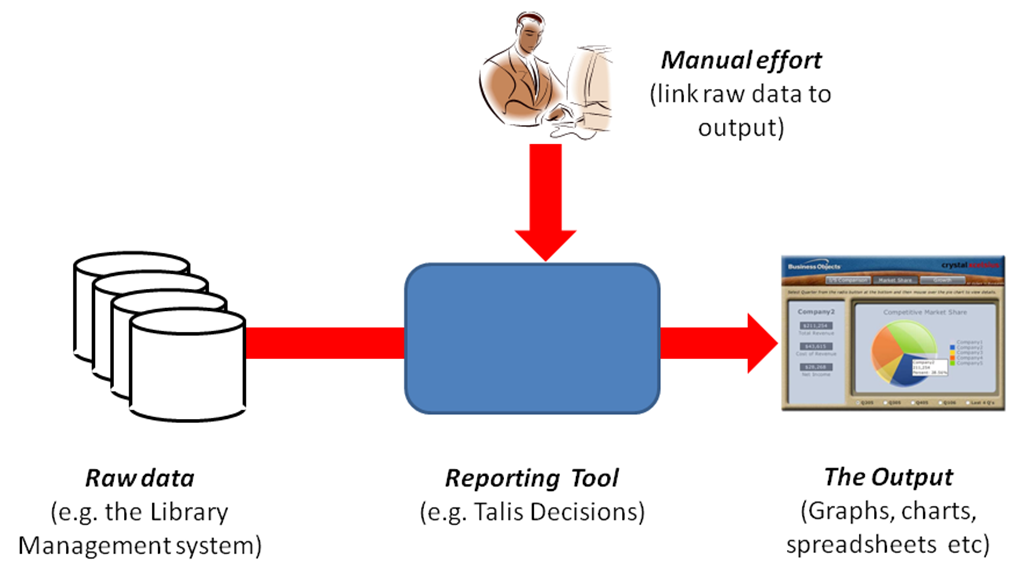
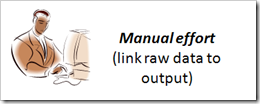
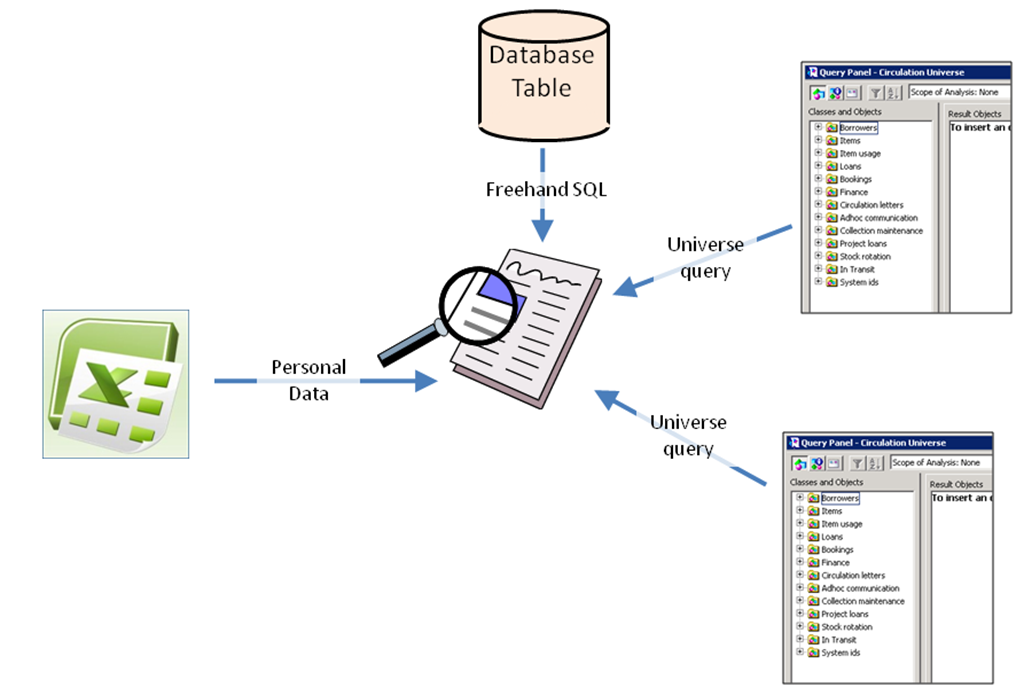
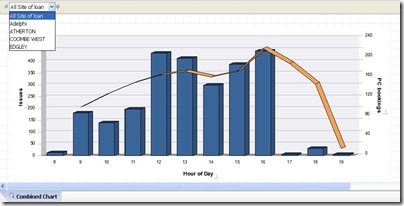
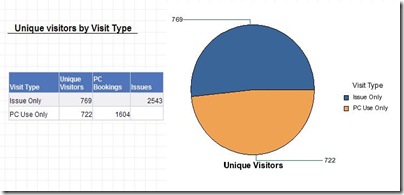
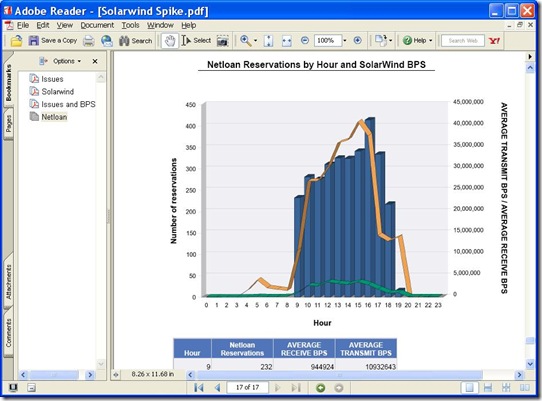


Recent Comments