Prism 3 data in Decisions?
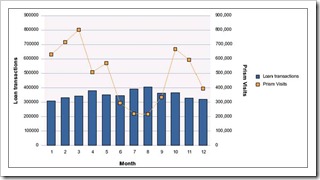 One of the items on the Decisions roadmap is to make a selected subset of Prism 3 usage data available in a Decisions Universe. Here is an example that displays Prism 3 visits alongside Loan data on the same chart (click the picture to see a larger version)
One of the items on the Decisions roadmap is to make a selected subset of Prism 3 usage data available in a Decisions Universe. Here is an example that displays Prism 3 visits alongside Loan data on the same chart (click the picture to see a larger version)
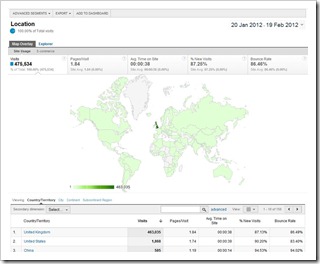 Very extensive usage data is already available to all Prism 3 customers via Google Analytics: clearly there is little merit in attempting to reproduce all of that, but it may be helpful to have a few key metrics duplicated in Decisions. This may be useful when (as above) you want to display Prism usage alongside other library data (such as loan counts) on a single chart. It may also be useful for assembling routine reports such as month- or year-end where different aspects of library activity are consolidated into a single multi-tabular report.
Very extensive usage data is already available to all Prism 3 customers via Google Analytics: clearly there is little merit in attempting to reproduce all of that, but it may be helpful to have a few key metrics duplicated in Decisions. This may be useful when (as above) you want to display Prism usage alongside other library data (such as loan counts) on a single chart. It may also be useful for assembling routine reports such as month- or year-end where different aspects of library activity are consolidated into a single multi-tabular report.
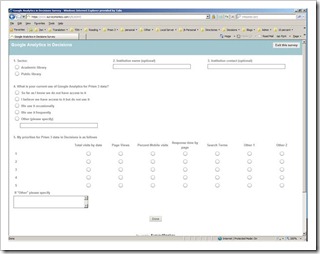 We would like to ask your help in understanding what Prism metrics (if any) you would find most useful in Decisions. We ran a webinar some weeks ago asking this question and a number of folk attended and kindly gave us feedback.
We would like to ask your help in understanding what Prism metrics (if any) you would find most useful in Decisions. We ran a webinar some weeks ago asking this question and a number of folk attended and kindly gave us feedback.
We would now like to throw the question open to everyone on the list. There is a one-page survey at:
https://www.surveymonkey.com/s/KL6G6VS – it will be open until 6th March.
We would be most grateful if you would spare a few minutes and take a look. If you don’t think it is a feature that you would use, that’s valid too; please email john.hardy@capita.co.uk directly or put something in the “notes” section of the survey.
Many thanks

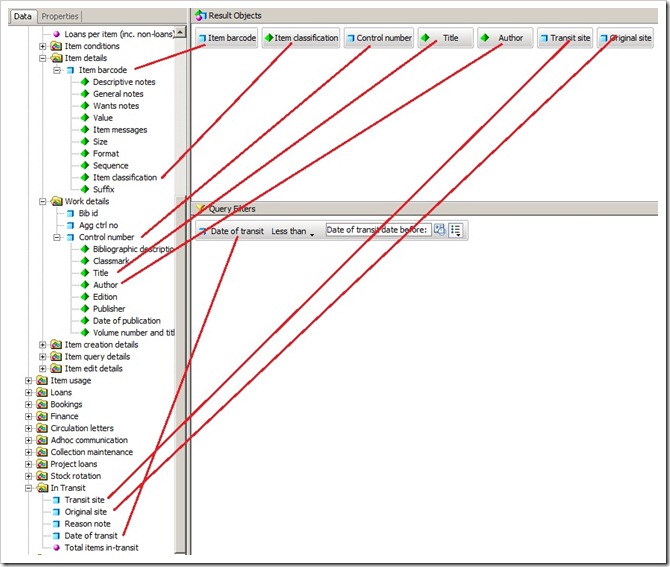
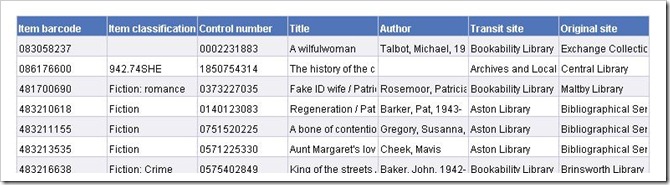
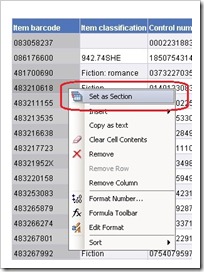
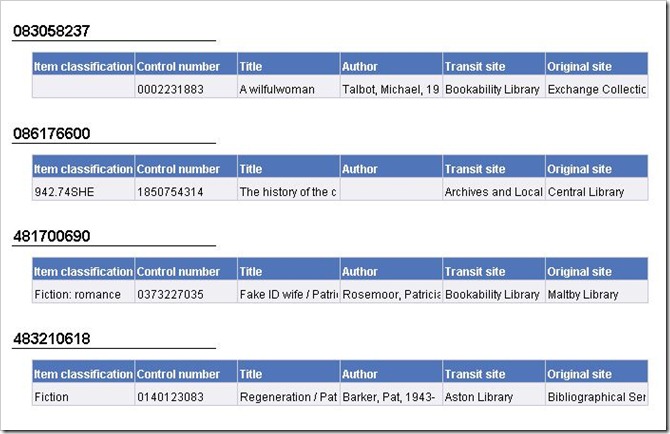
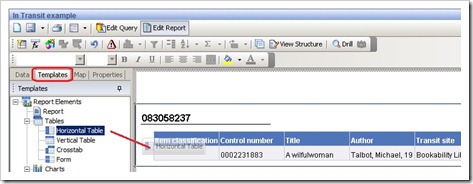

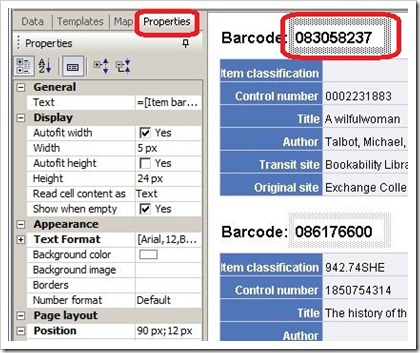


Recent Comments